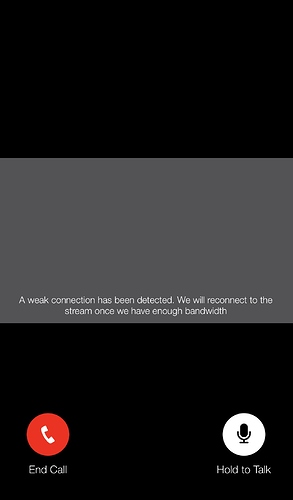I purchased a Skybell HD video doorbell (Alarm.com model), and I’ve been unsuccessful with getting the video feed to work properly. I’ve read through several forum troubleshooting posts, and i’ve tried deleting and re-adding the device a few times - but nothing has worked so far. Audio appears to be working fine, but I haven’t been able to see any video. I do get an error message after setup that states that the device has a weak wifi signal (although I get a perfect signal with my mobile phone & laptop when running a speed test standing next to it). However, just to rule out the router/wifi signal, I installed another access point next to the skybell, yet I’m still getting the same “weak” wifi error w/ no video. Any suggestions? Thanks!
Before going too far, I want to verify that this is still occurring. It looks like the Skybell is currently reporting good signal and 100% Quality. Would definitely be odd if this issue was occurring now.
If it is still occurring, what model of router and access point are you using. What ISP do you use?
Hello - thanks for taking my question & sorry for the late reply!
Yes, unfortunately, the issue is still occurring - however, I have managed to see video once in a while via the IOS app. I’ve attached a screenshot of what I’m seeing on my iphone currently via the alarm.com app (please see attached).
The router I"m using is an Apple Airport Extreme (latest edition). I have 2 additional Airport Extreme’s that are setup as access points (bridge mode). As mentioned in my original post, I recently installed an additional access point (also an airport extreme) next to the skybell (temporarily, just to rule out any poor signal issues). Lastly, after looking on Skybell’s support pages, I created a 2.4 ghz network on the closest access point and deleted/reinstalled the Skybell on it. This latter step is where I stopped, and it didn’t seem to have any impact on getting the video to show up reliably.
Regarding my ISP, it’s Rise Broadband (we live in a rural area). Their service is pretty reliable & averages 50Mbps down & 5Mbps up. I did a speed test outside next to the doorbell on my laptop & phone, and the download/upload averages 40mbps/4mbps.
Thanks again for your time & let me know if you have any suggestions.
I created a 2.4 ghz network on the closest access point and deleted/reinstalled the Skybell on it
Just to verify, you were able to create a unique 2.4 network name just for the access point? (Different from the router and other access point?)
If I recall correctly, the last time I used an Airport Extreme in a surveillance application setting unique network SSIDs for access points could not be done.
Honestly, I don’t know if the 2.4 ghz network is dedicated to the access point itself or if it applies to the entire network. My guess is that it’s dedicated to the access point, since I cannot see the 5ghz network option throughout the house until I get closer to the access point that (i think) is running both 5 ghz & 2.4 ghz networks. FYI the 5 ghz network is the same SSID except with a 5ghz appended to the end of the SSID name.
And you’re correct about setting unique SSIDs - the only way to achieve this that I’m aware of (aside from running a separate 5 ghz network or a guest network) is to create a new network by hardwiring / plugging in a new Airport Extreme into an open port of the main router or another access point. Again, I’m not 100% sure if all of this is accurate.
Just in case it helps, this is the article that instructs how to connect Skybell to an airport extreme: https://skybelltechnologies.zendesk.com/hc/en-us/articles/202674579-How-do-I-connect-my-Airport-Extreme-Router-
Honestly, I don’t know if the 2.4 ghz network is dedicated to the access point itself or if it applies to the entire network.
This is an important distinction. The reason I had asked previously is that in setups where multiple access points exist with the same SSID and credentials (as I recall being the only option with the Timecapsule UI) cameras have a tendency to attempt connection to multiple access points. This will cause connection issues.
the only way to achieve this that I’m aware of (aside from running a separate 5 ghz network or a guest network) is to create a new network by hardwiring / plugging in a new Airport Extreme into an open port of the main router or another access point. Again, I’m not 100% sure if all of this is accurate.
Have you tried this? It will likely be necessary to get a unique SSID. I’ve run into a similar issue with different Alarm.com video cameras on an Apple Extreme network with multiple access points and an alternate router needed to be added with its own network to resolve the problem. It would be a good thing to test if you haven’t already.
Ok, so here’s what i’ll try when I get back home…
Kill the 2.4 ghz network that i created on one of the access points (this means that all access points will be revert back to the default 2.4/5ghz hybrid network SSID).
Plug a spare airport express directly into the airport extreme access point that I installed next to the Skybell, and create a separate network with a unique SSID (on the airport express). Next, I’ll split the 5ghz and 2.4ghz networks & delete/reinstall the Skybell so that it connects to the new 2.4ghz unique SSID.
Let me know if that’s a good plan & i’ll report back with what happens. Thanks again for your help!
I guess if this works, I can install a couple of alarm.com cams in the future. 
That sounds good. As long as you have a router acting as a separate unique network it will be a good test. That way the Skybell HD can only possibly connect to one device and it will rule out any ambiguity.
I am tracking this because your problem sounds the same as mine, and I am also on an LTE connection (correct me if I’m wrong but I believe that Rise is an LTE fixed wireless service).
Hey guys - sorry for the delay in getting back with an update. Unfortunately, I’ve hit a major roadblock, and I could really use some help to figure out why I can’t get my Skybell’s video working properly.
As described in my previous posts, I setup a unique SSID that’s 2.4 ghz only. I then deleted & reinstalled the Skybell using the new SSID, and there’s almost no change in performance. I say “almost no change” because the audio seems to be working less reliably than before.
Just to rule that it might be a hardware issue, I purchased an identical alarm.com skybell just to see if it would change anything. Unfortunately, it didn’t - no difference in performance.
In regards to Ben’s question: yes, I believe Rise Broadband is fixed LTE. Are you experiencing these issues with a Skybell or other video device as well? Please let me know if you get it working, and I’ll do the same.
Thanks in advance for your help!
Are you experiencing these issues with a Skybell or other video device as well?
Yes, by the sounds of it my issue with the SkybellHD is identical to yours, except I am on Verizon fixed LTE. I do have another camera (ADC-V521IR) which works flawlessly on the same connection.
I would encourage you to report this to SkyBell and emphasize the LTE part so they can start to acknowledge a pattern. When I was working with them they insisted that I was the only one having this problem.
Jason - another example for you to report to ADC as well but I believe this will be up to SkyBell to fix.
Thanks for the update Ben!
I also wanted to mention something else I noticed after my last post…
I haven’t been able to establish a consistent pattern, but I noticed that late at night or very early in the morning (~1am-6am), the Skybell’s video and audio feed appears to work/connect perfectly ONLY when I run the alarm.com IOS app via LTE (i.e disconnect from WIFI). Whenever I try running the alarm.com app via WIFI, I seem to get poor audio & very rarely see the video feed.
Jason FYI, my wife forced me to relocate our extra router (which is running the dedicated 2.4ghz unique SSID) to the guest bedroom.  The WIFI signal appears to have weakened somewhat as a result, but it’s behaving the same as before. That is, as of right now (6:30am) I’m able to successfully connect & see the video of the Skybell after switching to LTE on my iPhone (and when connecting via WIFI, I experience poor audio and no video as described above).
The WIFI signal appears to have weakened somewhat as a result, but it’s behaving the same as before. That is, as of right now (6:30am) I’m able to successfully connect & see the video of the Skybell after switching to LTE on my iPhone (and when connecting via WIFI, I experience poor audio and no video as described above).
Lastly, I’m unsure if it’s a contributing factor or not, but there’s 3-4 additional WIFI signals that are coming from our neighbors’ houses. I know when I lived in an apartment years ago, I had to sometimes change our router to a different channel. Again, I’m not sure if this could be an issue, but I thought I’d mention it just in case. Thanks!
I haven’t been able to establish a consistent pattern, but I noticed that late at night or very early in the morning (~1am-6am), the Skybell’s video and audio feed appears to work/connect perfectly ONLY when I run the alarm.com IOS app via LTE (i.e disconnect from WIFI). Whenever I try running the alarm.com app via WIFI, I seem to get poor audio & very rarely see the video feed.
Regarding my ISP, it’s Rise Broadband (we live in a rural area). Their service is pretty reliable & averages 50Mbps down & 5Mbps up. I did a speed test outside next to the doorbell on my laptop & phone, and the download/upload averages 40mbps/4mbps.
This is starting to sound like a different issue if you are seeing service at all at the least congested time of day. We were previously operating based on the description that the video never works.
I checked Rise Broadband’s website quick and notice they only advertise between 1.5 and 15 mbps. It is possible their website info is just outdated, but would you mind connecting to your network and typing “speed test” into google? The first result will offer a button that says “Run Speed Test.” Please run that and post the results. That will remove any questions about the service used.
Next, as a test do you happen to have an old router that is not an Apple Extreme? I want to say Extremes do not have any sort of QoS settings available. Can you confirm? We would like to see if upload priority settings help.
I noticed that late at night or very early in the morning (~1am-6am), the Skybell’s video and audio feed appears to work/connect perfectly
Yes, this is different from my issue, we have never gotten video working.
Yes, this is different from my issue, we have never gotten video working.
A recent update for the Skybell HD may have resolved this. It looks like video over wireless was addressed. Any change?
Thanks for following up, I posted about it in another thread but our problem is resolved - Skybell did a hotfix to our account, but it sounds like they just pushed it to general release, which is great!