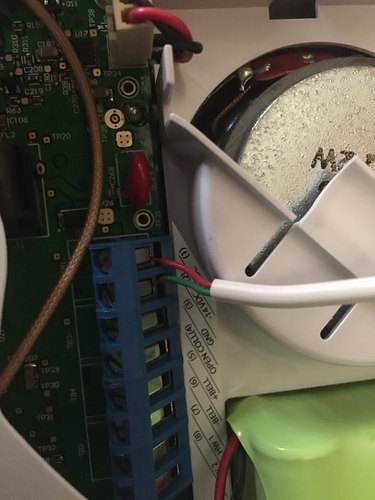My 2GIG unit is not getting power. Checked the outlets- they are fine. Checked all connections in plug and unit- nothing disconnected. Why no power? If the backup battery is dead (I don’t know if it is), will the unit not power up even if it is plugged in?
The batteries power level shouldn’t matter as long as the transformer is plugged in.
Have you done any work on the system recently or moved anything?
If you have a volt meter you can test the voltage at the screws on the transformer to check it there is 14V.
When did you first notice the panel not powering up? Have you had any power outages or storms recently?
We did have a power outage shortly before this happened. I had turned off the breaker to the area to do other electric work. How would this affect things?
What work was done to the electric? Have you double checked the breaker to make sure it isn’t thrown currently?
Was the panel working after this work was done?
It has not powered up since turning off the breaker. The breaker and outlet are definitely working fine. multliple other devices I tried in same plug work fine. Also, when I try to plug in 2GIG unit into other working plugs, it does not work.
There was no work done at all on the electric when breaker was off. there was no storm or lightning strike or obvious reason to have a surge and it was plugged into a surge protector. when it is checked out of surge protector, it does not work
I had turned off the breaker to the area to do other electric work.
There was no work done at all on the electric when breaker was off.
What work was done during that time or before/after? It may help to understand what might have caused it, but if you are certain that there are no physical issues with the panel wiring, it sounds like the panel or its transformer may be damaged.
Do you have a multimeter/voltmeter to determine whether the transformer is supplying the proper voltage?
Just to make sure the battery isn’t damaged have you tried powering up the panel with the battery disconnected?
Can you post a photo of the inside of the panel? A photo of the terminal block area would help.
I was doing work on a different outlet in a different room that was on the same breaker.
I do not have a multimeter
I undid the battery pack and plugged it back in and it still does not power up
Attached are pictures.
Let me know what to do next.
Without a voltmeter or multimeter, we cannot specifically point to which component is damaged, however it would be best to test the power transformer first either by a new meter (they are under $10 typically at a hardware store) or with a new 2GIG transformer power supply.
In this case since you have proven that the receptacles work and that the 2GIG panel will not power on, it looks like either the panel or transformer was damaged. If you were performing work on the same circuit, any shorts/grounds could have an effect on the hardware. Also, just curious, was there an issue that prompted the work on the other receptacle?
I don’t think you are clearly understanding: all I did was turn off the breaker. It would make no sense to me why simply turning off a breaker should have any damaging effects to the unit. I was simply changing out a light switch in another separate room that happened to be on the same breaker.
At this point, I guess what I really want to know is what I need to do at this point to get my unit functioning. I am not any sort of proficient electrical person to understand how to use a voltmeter, etc. I would really appreciate just knowing if my unit is under some sort of warranty where I can send it in or what my repair options are. As I have been trying to call the support number and not getting any help, I’m trying to do it through the forum. I feel like I have done the basics that a consumer should do to examine the easiest things that could be wrong with it and now I am just wondering what I need to do to get this working again: do I send it in for repair? Is it under warranty?
I would really appreciate just knowing if my unit is under some sort of warranty
The manufacturer’s warranty on the GC2 is for one year. Again, you could try testing the transformer to see if its indeed getting the voltage it should (14V) when its plugged in to better determine if the transformer is damaged.
As I have been trying to call the support number and not getting any help, I’m trying to do it through the forum.
Since all suretyDIY service and support is done solely online, the forum is the best location to receive technical help.
do I send it in for repair? Is it under warranty?This page covers our General Policies. Devices are not sent in for repairs. As an out of warranty device, you will want to do further testing. Typically, panels do not go dark on their own. An electrical surge could cause this but further testing is required.
If you decide to troubleshoot further, there should be directions that come with the Voltmeter. You should follow them carefully so as not to damage them and what you’re testing etc.
Here are some basic tips:
- To test voltage of a DC circuit, choose V–, V—, DCV, or VDC from the selection ring of the voltmeter.
-Be sure to choose a max range higher than what you expect the current to be. If you don’t know, set it to the highest setting so as not to damage the voltmeter. Again, the Panel’s transformer should be around 14V. So set it higher than that.
-They typically have one Red lead (positive) and one black lead.
-Once the Panel’s transformer is plugged in, and your voltmeter is set to where you want it, place the black test lead’s tip on the terminal screw marked with a - or negative sign. Then place the Red lead’s tip on the terminal screw marked with a + or positive sign.
- A properly functioning transformer for a gc2 should give off the reading of around 14V.
-If it’s not giving anything or a really low voltage, the transformer is likely bad and you’ll need a new one. If it is giving the proper voltage then it is likely that your panel itself has been damaged, regardless of cause unfortunately.
You will want to test the transformer first if you can as a replacement transformer is fairly inexpensive when compared to a new panel.
If you want to continue testing, leave the panel unplugged for 20 minutes or more, remove the wiring at the panel’s terminal block and at the transformer and inspect the wire for damage. Also make sure that the wires are attached to the terminal block and transformer correctly when you put them back on.
I presume the transformer is the plug that plugs into the wall. With the transformer plugged into the wall, and the red lead going to the positive terminal on the blue block (picture attached) and the going to the negative terminal on the blue block, I placed the multimeter with the red lead on the red terminal area and the black lead on the green terminal area. With that, I got a reading of only 0.1 V. Testing the multimeter, it is definitely working as I tested the household current tenant does say 120 V. I presume then that it is the transformer. If that is the case, how can I order a new one?
With that, I got a reading of only 0.1 V. Testing the multimeter, it is definitely working as I tested the household current tenant does say 120 V.
As long as you were using the DC setting on the multimeter for the panel transformer power (some multimeters will have an AC/DC test, most you need to specify) then that definitely sounds like the transformer has died. This is really good news as it might mean the panel will still function. You can find transformer power supplies for 2GIG here.
The new transformer is here and it still does not work. I am done. What are my options now for repair?
One more thing you’ll want to test now that a new transformer is wired up is the voltage at the panel. Do you still see no voltage at the panel? If so you may have a cut/break in your panel power cable.
Repairs are not available. The manufacturer may refurbish a unit that is sent back under warranty, but you would receive a replacement unit, not the refurbished panel. Repairs to the panel circuitry would be more expensive than outright buying a new panel.
Manufacturer warranty on 2GIG Go!Control Panel is 1 year. Our general policies can be found here.
It is definitely broken. I need a replacement unit. The model I am replacing is the 2GIG-CP21-345E. It has been so long since I enrolled the sensors that I do not remember how to do that. I have 4 DW10-345 sensors and 3 motion sensors that I do not know model# of (picture attached). Are there some video/ written resources you can direct me to show me how to do that when I get the new unit?
Also, I have the alarm monitoring also set up through Surety. What do I need to do to notify alarm monitoring when I have new unit?
How does the wall unit actually communicate with monitoring station? I know that it is not set up through Wi-Fi. Is it some sort of cellular calling that it is doing from the unit?
I have 4 DW10-345 sensors and 3 motion sensors that I do not know model# of (picture attached)
The motion detector appears to be a Honeywell 5800PIR. The model number should be visible inside the cover.
Are there some video/ written resources you can direct me to show me how to do that when I get the new unit?
Certainly!
Motion Detector (programming is identical to Honeywell 5800 except for Equipment code. Just select the code for Honeywell 5800 PIR.)
Keep in mind that ADC keeps a periodic backup of configuration. It looks like a successful backup exists from July. If you haven’t made any changes to programming since then it may be beneficial to try a settings restore. This may be able to eliminate having to reprogram sensors.
Let us know when you get the replacement 2GIG Panel before powering it up with your module. We can try to push settings to the new panel. If the new panel is powered up before this, there is a good chance the backup will be overwritten.
How does the wall unit actually communicate with monitoring station? I know that it is not set up through Wi-Fi. Is it some sort of cellular calling that it is doing from the unit?
The panel uses a cellular communication module (which can be reinstalled in the new panel). The module communicates directly with Alarm.com.
I have gotten the new unit and cannot figure out how to enroll the sensors they arty have up in the house. I have three motion sensors and four door sensors. Is there some online videos that can explain this better – the manual that comes with it is very confusing
It looks like those videos were linked in the post above.
Let us know if you’re still having issues!