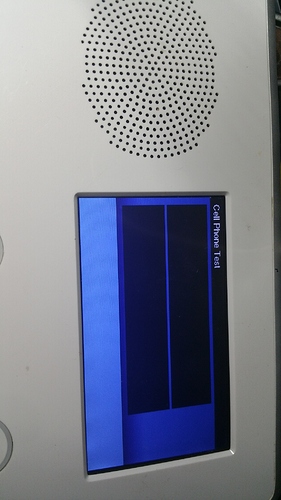I had a bad panel and i replaced it with a different one. I installed the cell module to the new panel but it won’t go to cellular test mode even after i upgraded the firmware.
please advice
Things to make sure:
- Do not install a cellular module while the panel has power. You will want to power down completely to install it.
- Check to make sure the module is firmly attached.
- Go to Security - Menu - Toolbox - Master Code - Scroll Right - “Version.” What does your firmware version report?
Also for clarity, are you saying that you have no option to perform a cell phone test? Or are you saying the cell phone test fails?
If you can perform the test but it fails:
- Make sure the antenna is firmly attached.
- Is this a new module or is it one purchased from suretyDIY? If you have changed modules or are using a different one than would have been used in your account creation, we would need to swap the module number on your account. You should email customerservice@suretyDIY.com if this is the case.
Cell test mode isn’t automatic. You have to manually initiate it to provision panel. Firmware of panel should be 1.9.6 or higher, or you will have to update panel firmware for it to recognize the cell module if it is not.
To Initiate cell test:
Security/menu/toolbox/master code/right arrow till you see “cell phone test”/master code
OR
Screen logo/installer code/radio status/cell phone test
Note- If radio status is red, test will usually fail
Thank you guys. I purchased a new module from you guys and I was using it for a few days. Then, after I got the another 2gig panel, I installed the same module.
Version 1.12. I’ve installed the module with no attachment to power. When I preform cell phone test, the screen was frozen and there’s only the words cell phone test at the upper left corner of the screen.
Strange. It doesn’t show shortly underneath that, “Radio Modem Phone Test Started?”
What prompted the switch to a new 2GIG panel?
Have you tried fully power cycling the panel?
Also, just to make sure, did you already have a full system installed on the previous panel and need panel settings restored?
I’ve attached a photo of the message on my panel. The previous panel doesn’t detect some of my sensors and keeps on rebooting. I decided to purchase a different panel. I didn’t get to setup all my sensors as it detects the take-over module intermittently.
When you press the “Radio Status” button on your panel installer toolbox, does it report the serial number correctly according to your module sticker?
What are the registration and connection statuses?
No the serial number that’s showing does not correspond to the sticker on the module.
Reg stat:not registered
conn stat: idle (no otasp)
Reg stat:not registered
If you know the module is already registered, then reboot panel/panel may be bad
the blank cell test screen is not normal.

Well that is definitely strange. The “Serial Number” field should match the ADC Number on a Verizon module or the IMEI number on an ATT module. I would double check that.
Also, did you power cycle the panel yet or no?
The “Serial Number” field should match the ADC Number on a Verizon module or the IMEI number on an ATT module. I would double check that.
If hotswapped it will not match. If the module is already registered, and panel reports it unregistered, and gives a blank screen for test… then that suggests panel is defective/faulty
Were you able to test rebooting the panel?
Do you still have the previous panel just to verify the module has not been damaged and that the issue is the newer panel?