I have installed myQ via their app and everything works fine. I go to ADC to add to my account and it says my serial is associated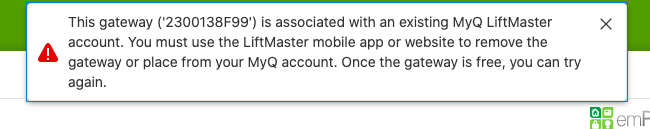 with an existing account. I removed the hub from myQ and I’m still getting the error. Attached is the error notice.
with an existing account. I removed the hub from myQ and I’m still getting the error. Attached is the error notice.
Yes, the gateway cannot be registered in a MyQ account as well. In MyQ you can actually delete doors without deleting the gateway, which might be what happened.
Can you double check the MyQ app to be sure that no Gateways are linked to the account?
After, please try again. Sometimes we have noticed a delay in Liftmaster’s server response, it may take a short time to clear fully.
I’ve had the hub removed for hours now. I cycled the garage up and down a few times as well…No joy…still getting error. I bought this from someone on ebay, supposed to be unused but open box. Could it be possible that its still apart of someone’s account? It doesn’t seem likely though, because I can add it to myQ app with no issues.
No, if you are able to add it to MyQ it wouldn’t be an issue of a different account. The MyQ account you linked it to would be the issue.
Try re-adding it to MyQ again, then wait about 10 minutes and delete it again. Something in Liftmaster’s records may be “stuck” and not properly cleared out.
I’ve actually done the add, delete, re add, delete to no avail. I might add, when I first got this last night I attempted to add it to ADC first, never even tried myQ and still got the error…
Ah, well that is odd. What model of overhead unit or gateway is it?
Ok, I contacted myQ and they had me fully delete my account. That seemed to work. I’m starting set up now
good afternoon. I have a liftmaster 8500w. I have it linked with alarm.com. It works for a few minutes thru the app, but then stops working. Alarm.com cannot seem to figure out why it loses connection. The only way I get it to work is to unplug the battery backup, then unplug the opener itself, then it works thru the app for a few minutes then loses connection again. my serial number is 2700 03D 88F. Could it be that I have a bad garage door opener? please help.
Hello, it looks like there is no Surety subscription associated with your account here. Do you use a different Alarm.com service provider?
We would not be able to assist with a specific Serial number used with another Alarm.com provider’s account.
I can provide general advice however. When did you first start experiencing this issue?
The last week or so there have been some connection issues occurring between Alarm.com and MyQ servers. We have isolated reports that status does not update properly when the door is operated in some cases.
However, the known issues do not stop functionality of operating the door remotely. It sounds like you likely have something else going on, though I am not entirely sure what you mean with “loses connection”
By “loses connection” do you mean you can no longer control the door remotely? Is there a specific error message you see?
Are you saying it disconnects from Wifi? This is a likely concern, given what you have described.
I have alarm.com thru the purchase of my home and it came with the door lock as well as with adt. The garage door show up in the app and the opener never loses WIFI. the light stays green. I push the open and close button in my app but nothing happens. Alarm.com reps came to the house deleted the opener from there back end tool and then added it again. At first it comes up with a message stating that the opener is disabled. Then I unplug the backup battery on the opener and unplug the device. Once I plug the opener back in and try the open and close thru the app it works. After about 5 minutes I can no longer use the app to open or close. The panel doesn’t even control it. The app shows no errors and the garage door opener wifi button stays green. The app will show when the garage door is open or closed but I cannot control it.
Just a clarification, Alarm.com is the maker of the back-end alarm system software, and their service is sold through a network of dealers. Alarm.com reps would not visit homes, it would be a representative of the installing dealer.
What is the model number of the overhead controller? Are you using a garage controller with built in MyQ and Wifi or is this a universal MyQ Wifi hub and a non-MyQ door opener?
Its a 8500w and it has built in myq and wifi and the installer is Smart Home
Ah, sorry I forgot you mentioned 8500W. I’ve not worked with the wall-mounted 8500W model, but there is a safety lockout that is programmed into some MyQ gateways which locks out remote control if the gateway sees multiple failures to change the state of the door.
It sounds possible that this is what you are experiencing. Manually changing the state of the door a few times in a row via the wall button should clear this lockout.
Typically this is caused by the universal hub when the tilt sensors cannot communicate with the hub to tell it when the door is opened or closed. It may be that the 8500W gateway is registering control attempts as failed and locking out further attempts.
I would first try factory defaulting the 8500W. Have your dealer delete it from the Alarm.com account, perform a factory reset on the 8500W, and then re-add it to Alarm.com.
Wait five minutes, then send an open command. Wait a few minutes and send a closed command. Wait a few minutes and try open again. Keep sending commands for about 10 minutes with a couple minutes in between. Does it stop functioning again?
I will try this tonight thank you. I will let you know the outcome. thank you
last question, how do you reset the garage door opener back to factory settings?
There should be yellow learn button that you hold in until the LED goes out 3 times, this will remove all paired devices and reset everything back to factory settings.
Additional information, including the manual, can be found here.