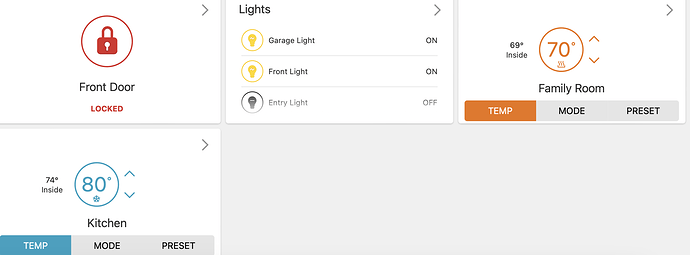I have two surety accounts (2 houses) each with a Nest thermostat. Both thermostats display in the same account (house). I can’t figure out how to have each account display their respective Nest thermostat. Any ideas?
Nest is an account level integration and the way Google organizes the thermostats will show all connected thermostats on your Google account on the Alarm.com account you link it to. I do not believe there is a way in the Google Nest controls to limit this.
You could likely create a second Google account to work around it.
After messing around with this for a while, I was able to get it straightened out. I would have a hard time repeating the steps but essentially I logged into the account that had both Nests attached and I removed one of the Nests. I then logged into the other account and added the second Nest. I think by default both get added to whatever account you start with, which is confusing. In the end, the correct thermostats are connected to the correct accounts.