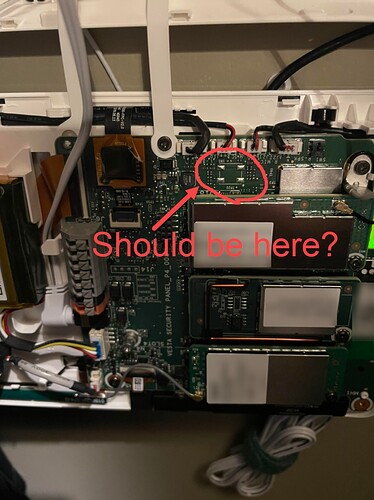I have my new IQ2+ panel set up the way I want it except for one thing. I am trying to re-enable the “Standby Button” under the Installer/Dealer settings (it is currently disabled). This setting is referenced on page 31 of version 2.5.0 of the installation manual. When I check the box to re-enable the setting, a message appears on the panel display reading “Press volume button to reboot the Panel.” The manual indicates that the “volume button” in that message refers to the Toggle Switch on the back of the panel. The Toggle Switch is labeled on page 7 of prior versions of the installation manual such as 2.3.1, but is shown but not labeled in version 2.5.0 of the installation manual (is this a clue?). I have attached a photo of the back of my panel showing that there is no Toggle Switch on my panel in the location where it is supposed to be. How can I re-enable this setting if the Toggle Switch is not present on my panel?
By default that Standby button should be enabled. Did you disable it manually?
In any case, this question is vexing me because I am not finding much info and I see the same issue. I’m not aware of any button inside the IQ Panel 2+ aside from the tamper switch. The panels in front of me, one of which is older, do not have them.
I see the same strange message referencing a “Volume” button when attempting to re-enable. I’m reaching out to Qolsys for a bit of clarity on this. This is the first I have encountered this. Will update here as soon as I hear word.
Yes, I did accidentally disable it as I was scrolling / swiping down the list of options. When you disable it, a message comes up that you have to press the standby button the side to reboot, so I figured I would press the standby button, it would reboot, and then I would just go in and change the setting back. The dialog that said to press the standby button is “modal” and cannot be dismissed, so the only option seemed to be to press the button. Little did I know. Through experimentation I now know that I could have used the Surety site to remotely reboot my panel and then the setting would have stayed the way it was, but at the time following the directions on the panel itself seemed like a reasonably safe choice.
Still not 100% clear on that Toggle Switch reference. It kind of looks like they anticipated adding a manual switch for rebooting the panel on the board, but it didn’t get implemented. I’m still trying to get clarity on that.
However, it looks like you just need to reboot the panel after pressing the button to re-enable the Standby button. While the panel is telling to to press the volume button (this has to be a code error pulling the wrong descriptor, which adds to the confusion) you should be able to manually unplug the panel and battery, then power back up and the Standby button should be enabled.
So page 139 of the manual says never to unplug the AC and then pull the battery because it will cause an improper/unexpected shutdown and could cause panel failure. But it sounds like you’re saying that in reality it’s generally okay to do that on rare occasions when a proper shutdown is not possible. My assumption was that the instructions on page 139 were primarily the manufacturer absolving themselves of responsibility for the unpredictable rather than a true dire warning of impending disaster. 
You generally shouldn’t except when directed by the panel or after powering down through the menu. It is intended to use the UI controls to reboot/power down. It appears you just can’t do that in this case.