Ok, my last item to install was the external zwave siren. I successfully cleared it and added it to the system, but it shows up as a light, and I don’t see a way to adjust that. Is is possible?
It is a Fortrezz SSA-1 siren.
Thanks for your help!
Ok, my last item to install was the external zwave siren. I successfully cleared it and added it to the system, but it shows up as a light, and I don’t see a way to adjust that. Is is possible?
It is a Fortrezz SSA-1 siren.
Thanks for your help!
Are you referencing how the siren shows up on the panel or in Alarm.com?
Looking at your Alarm.com device list I don’t see this listed as a Light switch, it shows as a Siren as expected. If the issue was in Alarm.com , did this resolve itself without intervention, or did you delete and relearn it?
That odd. It was showing up as a light on both the panel and Alarm.com when I installed it. Looking at Alarm.com now, it does show up as a siren. I will look at the panel when I return to town at the end of the week, but it seems like it is setup.
Thanks!
The panel does show it as a light.
Is there any way to test it without actually setting off an alarm? Or shoudl I remove it and re-add it?
Thanks!
The Fortrezz SSA-1 siren isn’t listed on the IQ Panel compatibility page. I think Z-Wave sirens just show up as generic binary switches for their Z-Wave device class. The IQ Panel recognizes the Qolsys IQ Siren and the Aeotec DSD56-ZWUS and automatically treats them as sirens but since the Fortrezz SSA-1 is not on the compatible list I think it would just be treated as a light switch. You can still create an Alarm.com rule to make the SSA-1 turn on when an alarm occurs as shown in this video.
But if you want to the IQ Panel to automatically treat it as a siren you may need to use a siren that’s explicitly compatible with the IQ Panel. I’ll double check on that and let you know.
Quick follow up… Qolsys won’t comment on the Fortrezz siren since it’s not on their list of compatible devices.  The best bet would be to use an Alarm.com rule like they did in the video above. It will show as a light switch on the panel.
The best bet would be to use an Alarm.com rule like they did in the video above. It will show as a light switch on the panel.
Thanks…I’m trying to set that up, but it doesn’t seem to work. The website has been updated since the video was made, but I found it. On the new page, the option looks like this:
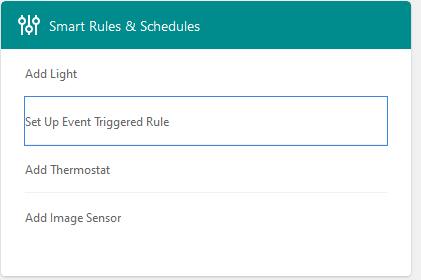
When I click “Set Up Event Triggered Rule” nothing happens. Is that the right spot? I expected a box to come up to add the rule.
Thanks-
Because it is registered in Alarm.com as a Siren and Z-wave siren control is managed automatically by the panel, Alarm.com will not allow the rule to be set up.
This would only work if the device registers in Alarm.com as a light switch.
Have you tested an alarm with the siren? Does the Qolsys panel not cause it to sound?
If it doesn’t work you could try removing the siren, rebooting the IQ Panel, then relearning the siren. I would imagine that this may not fix the issue however since that model is not supported by Qolsys.
I see. Creating the rule as shown in that video won’t work anymore because Alarm.com got smarter and now recognizes the SSA-1 as a siren instead of a light, but the IQ Panel still treats it as a light creating an incompatibility. Unfortunately I think that means the SSA-1 can’t be used as a siren with the Qolsys panel. I think you will need to get an Aeotec or Qolsys siren to make it work the way you want. That is frustrating.
Sorry I didn’t reply; I got tied up with work.
I did run a test with the Fortrezz siren…it did not work. I didn’t like the look of the Qualsys siren (it plugs into the wall and the location I wanted doesn’t have an outlet in that exact spot). I tried the “NEO Z-Wave Plus Siren Alarm” from Amazon, and it was successfully learned as a siren and it works correctly.
As a side note, the built in siren on the panel was way louder than I expected! If I didn’t have two floors, that definitely would have been sufficient.
Thanks for your help!
Thanks for following up and confirming the NEO product works!
Is this the model you used?
Yes, that’s it.