I successfully integrated my Lutron and Alarm.com accounts but I don’t see Lutron on my control panel.
Thanks
I successfully integrated my Lutron and Alarm.com accounts but I don’t see Lutron on my control panel.
Thanks
Lutron integration is through Alarm.com, not the control panel. You only see it in the Alarm.com app and website.
Correct. I don’t see it on my app or website.
Ok, sorry I misunderstood. I see you have a main repeater. Have you already done these steps?
Step 1: Download the Lutron Caseta & RA2 Select App on your smartphone.
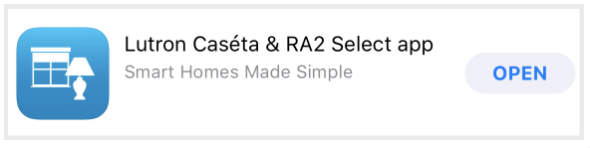
Step 2: Open the app, and click “Set Up My System.”
Step 3: Create a new account using your Alarm.com primary email address and a temporary password.
Step 4: Follow in-app instructions to complete setup of Caseta or RA2 Select devices.
Step 5: Click here to enter the login credentials you created in the Lutron App and sync the Caseta or RA2 Select system to Alarm.com.
Step 6: Go back to the app, and click “Sign In”. Scroll down the page and click “Forgot your password.”
Step 7: Setup is now complete! You will receive instructions to reset your Caseta or RA2 Select password through your email.
When I go to the link you provided to integrate Lutron it sends me to this webpage.
https://device-login.lutron.com/oauth/authorize?client_id=7b97d2e5b3dc08f99f8a4b5c0d30cb9540611b0db7ba8cf12cd2696b8c3ef138&redirect_uri=https%3A%2F%2Falarmadmin.alarm.com%2Fsupport%2Flutron%2Fregistercasetasmartbridge.aspx&response_type=code
" We’re excited you’re connecting AlarmSecurity with your Lutron system. To complete this connection, you are allowing AlarmSecurity to access, on an ongoing basis, information relating to your Lutron system including names and levels of devices and scenes in your home. This access is provided so that you can control and monitor your Lutron system using AlarmSecurity ."
That does not let me use my Alarm.com login to access the site.
Not your Alarm.com credentials but the login you created on the Lutron site. The email address should be the same but the password is whatever password you used in step 3.
Does not work. I used the email address linked to both my alarm.com and Lutron accounts. And I get this error:
Please correct the following errors:
Also, does this require the pro hub or just the regular hub?
On my lutron app it shows alarm.com integration.
Nevermind. It’s not listed anywhere until I went to rules and scenes. I don’t understand why its not in settings anywhere?
There aren’t really settings for it on the Alarm.com side. It just makes the devices available for automation. Is it working for you now? Is there anything else I can help with?
It’s working, thanks for the help and sorry for the confusion.
I see the device under Scenes. Thanks for your help.
Has there been any progress on the ability of the camera motion rules to turn on a Lutron light? Last I checked, it only worked for Z-wave lights.
Currently documentation indicates it is still just Z-wave lights only. I imagine this would grow to include Lutron at some point.