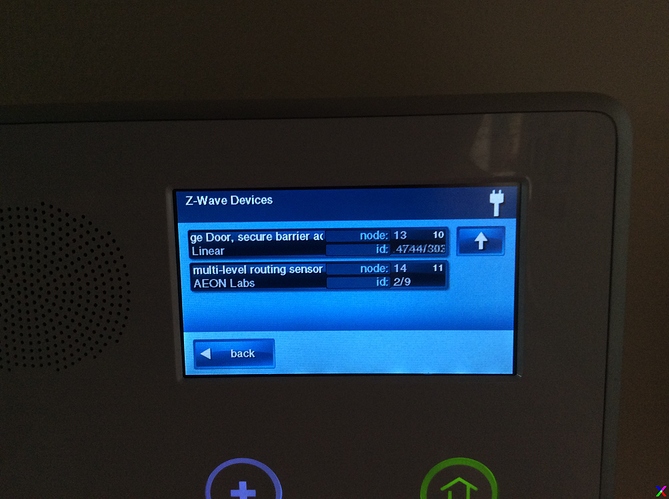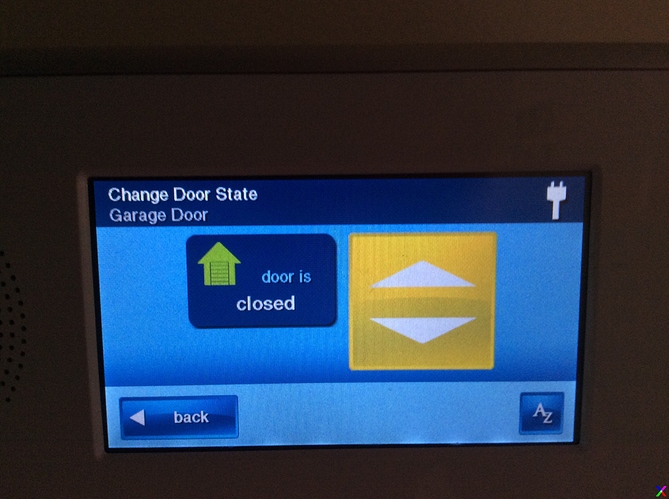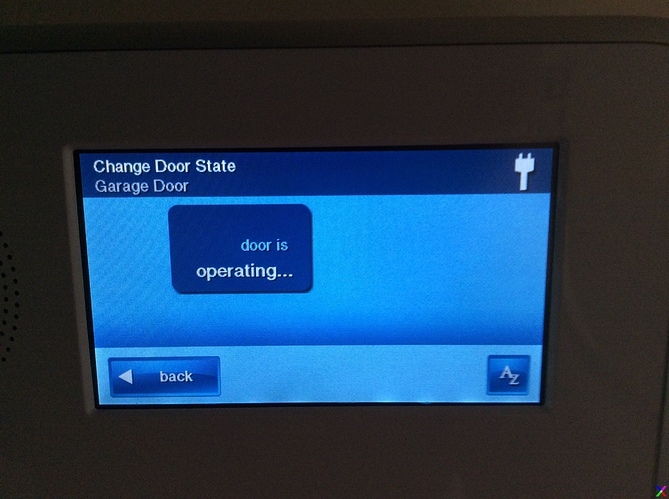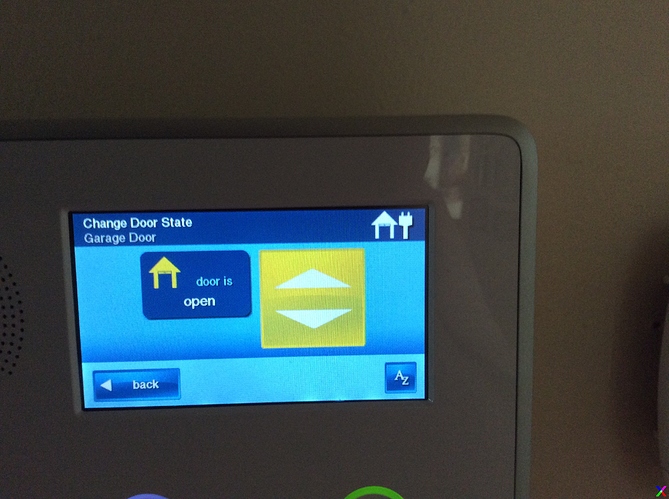Thanks Ryan, that’s the answer I was looking for, yah for Vivint customers! Is the MyQ as easy to integrate as the Linear, i.e. Z-Wave learning/programming and does the 821LM cover all the requirements to have garage door control?
It’s easy to install but you install it through your Alarm.com account, not through your 2GIG panel. It communicates with WIFI, not Z-Wave. Yes, it gives you full garage door control. If your garage door opener is compatible (most are) then the 821LM is all you need. If it’s not compatible then you can add a Linear Megacode receiver to make it compatible.
Great, thanks again Ryan!
Hello everyone,
I just got my 2Gig system 3 days ago. So far I have added Schlage door locks and unfortunately the Linear GD00Z-1. I accept my mistake as my own and will put this system on my detached workshop door, no problem. As I have read and understand that the MyQ system does NOT communicate directly with the 2Gig panel, but rather through Alarm.com. The long question is this: After I create a rule to close my garage door (with a future purchase of MyQ) and lock all of my exterior doors, will the system do this from my 2Gig panel, or only via APP or website? I thank you all for all of your hard work on this subject.
KJ
Zwave lock rules are executed by the 2GIG panel. MyQ rules are executed in the Cloud.
I have the linear garage door paired to my panel, mine is the version 4 that is compatible. With the latest firmware the device shows up as a secure barrier under the door locks. I have attached some pictures of the 2gig panel. As an FYI it shows up as an unknown device on alarm.com, I think if we want support we should keep asking on their Facebook page. I know a few people have been asking there, and when I asked about windows phone support within 24 hours they said an update was coming. Sure enough a few days later I had updates that added in geofencing. They seem like a company that if people ask they will implement it.
Agreed and thank you posting that! I’m would hope now that the panel supports it and more subscribers want not only cloud/app control but also at the panel that Alarm.com will add integration. In my opinion to say “MyQ” is our only solution is closed minded, more so with the GC3 on the horizon.
I was able to get the same control with my Linear garage door kit too, but not being able to access it through my smart phone’s alarm.com app was a deal breaker. Also, I have a rule set so that when I arm “stay” after 10 PM the system locks all of my doors. I need the garage door to do the same, and I can not get an answer as to whether or not this is possible from the 2gig panel even with the MyQ.
Thanks and good luck all,
KJ
Yes, you can create an ADC empower rule to lock doors and close the garage on arm - stay when using MyQ.
The Linear Z-wave Garage Door Opener is now supported in Alarm.com for 2GIG systems.
Anything that needs to be done on your end to enable it? I’m still seeing MyQ only when I go to garage door under emPower.
Existing devices should populate in your equipment list, but we will look into this account. Can you verify the model number of the device you are using?
I have the Linear GD00Z-4, I see the tilt sensor under Zwave now, but the controller appears as Zwave device still. When I go to garage door it says MyQ setup.
We do not see the appropriate device information reported from your GD00Z-4. The best troubleshooting step currently would be to remove and re-add this GD00Z-4 to your 2GIG panel, after a short time, verify whether the device shows up in your Alarm.com account.
Removing it and adding it back in made it show up correctly. Thanks!
So 2GIG/Alarm.com now works with GD00Z-1 (Lowes/Iris) and GD00Z-4 (2GIG)? Or only GD00Z-4?
Good question. Only the GD00Z-4 is listed by Alarm.com as compatible. If you have a GD00Z-1 give it a try and let us know whether it works with Alarm.com. I wonder if they’re all the same device and just branded differently? Not sure.
GD00Z-1: Lowes Iris
GD00Z-2: ADT
GD00Z-3: Nexia
GD00Z-4: 2GIG
Hi,
I have the 2GIG system running version 1.13. My question is, is there anything that needs to be enabled in the panel before configuring it to the Zwave network? Looks like from another reviewer (bhhawkins) from this post, it shows up under door locks. So, I am thinking as long as the Zwave door locks are enabled, the GD00Z-4 should show up when paired?
Thanks!
No I did not have to enable anything first, I just paired it like all other zwave devices, as a fyi pair it next to the panel within 10 feet as it has issues pairing from my garage, works fine once installed. Just it could never add when I had installed it.