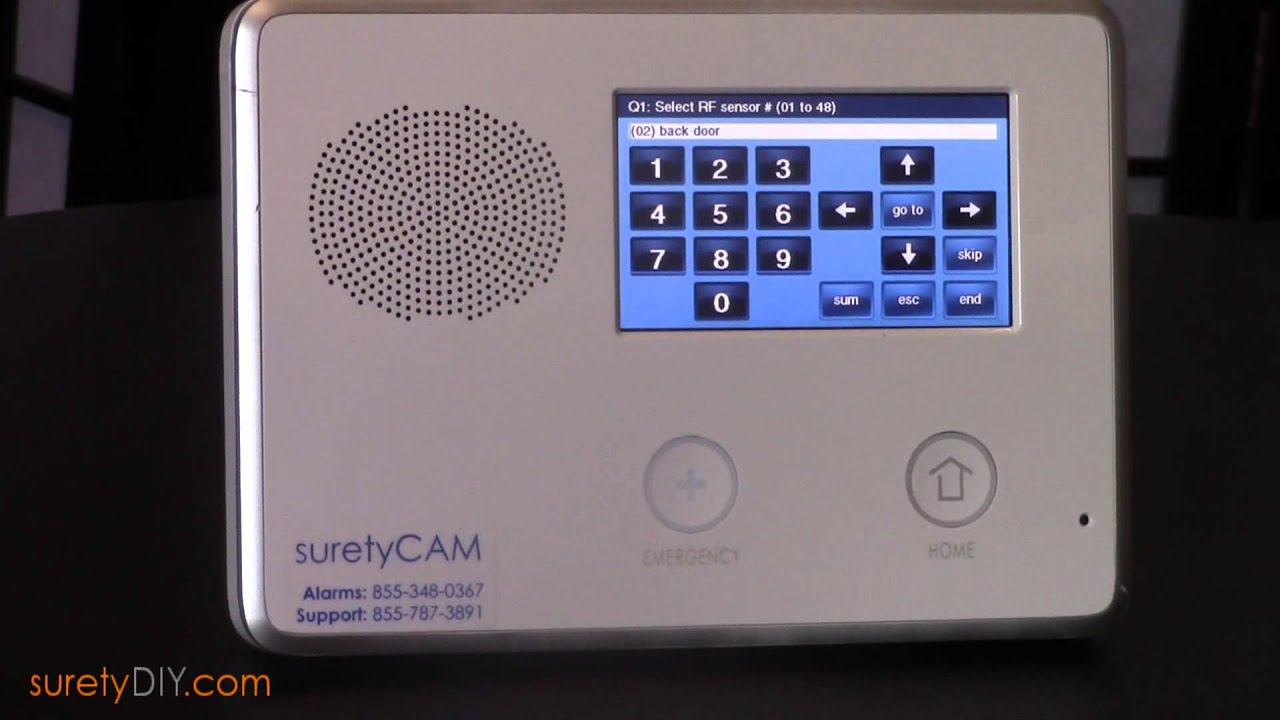I am finally getting my panel up and running after numerous issues.
I had everything installed and programmed to a different panel but was having cell panel issues.
This is a new panel that I just programmed this afternoon. As I was programming it, I began to get low battery warnings from 2 of the thin door/window sensors.
I was not 100% sure which ones in each room were triggering the warnings but when I went to the first sensor and opened it there was no tamper warning. There was tamper warnings on the 3 remaining sensors in this room. Replacing the batteries has not silenced the low battery warnings.
This same issue is happening in two rooms with two sensors. New batteries is not silencing the low battery messages and the senors will not tamper when removed from their mount.
These are new sensors and new batteries.
For now, I have tried to adjust panel programming so I can still use the system with these two sensors misbehaving.
Can someone help?
are these all seperate sensors like wireless sensor and also have u named the sensors
Happy to help! I see there were low battery warnings on contacts 11 and 12 but they’ve been removed from the system. I don’t see any trouble conditions right now. Are you seeing any?
What model are sensors 11 and 12?
Yes, these are all wireless sensors.
I currently only have recessed door sensors and thin door/window sensors. All wireless.
They are named in the panel but, there are 4 sensors in 1 bedroom all named girls bedroom window.
It’s these thin door/window sensors giving an issue. 2 of them.
Hello,
Please see above.
I temporarily changed the panel programming to silence the beeping.
These are new thin door/window sensors.
I have been there having window 3 or 4 window in one room so what i did was Like girl Room window 1 or somthing like that and if help id make a little number on each sensor some place this would help alot figuring out which sensor is causing the issue in the future
So are they 2GIG-DW10-345 or 2GIG-DW10E-345?
The 2 sensors giving low battery warnings are 2GIG-DW10-345.
The recessed door sensors and all other 2GIG-DW10-345‘s are fine. Key fobs are fine.
This same issue is happening in two rooms with two sensors. New batteries is not silencing the low battery messages and the senors will not tamper when removed from their mount. These are new sensors and new batteries.
So you replaced the batteries in these when you saw the low battery alert?
Generally with what you describe here, the issue is battery polarity. If the sensors do not tamper and don’t send open/close signals to the panel that usually just means they aren’t powered at all.
Double check the polarity for those sensor batteries, the positive side faces up.
Hello Jason,
I double checked my sensors.
The batteries are installed correctly. Is there any other way to test these sensors?
Well, one easy test to rule out bad batteries and confirm an issue with the sensor itself would be to take the working batteries out of a known functioning DW10 sensor and put them in a malfunctioning sensor.
If the malfunctioning sensor does not start signaling (reprogram it into the panel) then the sensor is likely bad.
Hello Jason,
Thanks for this information.
If you remember me having an issue with a cellular module, I tried multiple things including a replacement cell module and a firmware update which didn’t help.
I paired one of these “bad” sensors to this panel and it tampers fine and does not report a low battery.
What are the steps to remove this sensor from my working panel and reprogram that sensor position? Hopefully if I do that, it will not longer report a low battery. Maybe it’s just a glitch with how this is programmed which would be odd because all of the DW10’s are programmed the same way other than the voice descriptor.
I paired one of these “bad” sensors to this panel and it tampers fine and does not report a low battery. What are the steps to remove this sensor from my working panel and reprogram that sensor position? Hopefully if I do that, it will not longer report a low battery.
There is no reason one panel would report low battery and another one wouldn’t unless:
- The sensors were just paired in one panel and haven’t signaled yet. Supervision would then later reveal the low battery alert.
- The sensors are mismatched.
Can you check the TXID of the sensor you are troubleshooting? Does the TXID match in the old and new panel?
The panel is just being programmed to listen for a specific TXID and accept signals from that device. The sensor has 100% control over what status is relayed.
If you just paired a sensor to a panel, it would not immediately show low battery even if a low battery existed.
There is no need to remove a sensor from programming in one panel before adding it to another. It is not 2-way communication so the sensor can be programmed into any number of panels simultaneously. The following video shows how though:
So we can best assist, can you program the sensors that you are having trouble with back into the panel that is connected to your Alarm.com account, then confirm the sensor zone numbers here? We can then take a look at the sensor programming and send some troubleshooting commands to the panel.