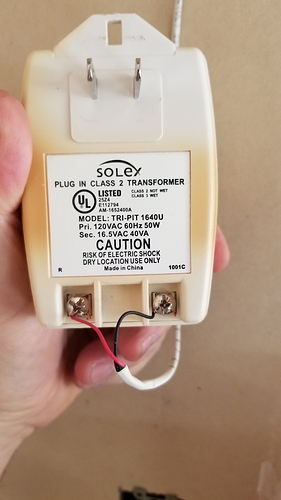Hello half of my house is wired with a takeover module. I usually have to change the battery for the unit once a year and I received a low battery warning so I changed the battery, however after two days with the new battery I received the low battery warning again. The AC plug has a steady green light, could it not be charging the battery? I really know nothing about the takeover module and was considering removing it and just putting in wireless sensors if I cant figure it out. I attached a couple of pictures of what is installed. Any advice is appreciated.
It is possible that the charging circuit on the old panel is not functioning properly, but it is a little difficult to tell how the wiring connections look in the photos, and it looks like you have some test clamps obscuring the image.
Could you post a couple photos of the battery and panel wiring as it normally is, without the clamps? That may help us tell if there is a wiring issue.
Hi Jason thanks for the quick reply…unfortunately this is a second home and we were only there for the weekend so I dont have any more pictures…the clamps were my failed attempt to trickle charge the battery. The installer many years ago hardwired 6 sensors into the switch.
Based on the fact that the old battery went bad and the new one did after a long weekend, with the black and red wires wired correctly into the AC on the board, could it be anything else but the panel or the plug that went bad?
Loose charging circuit connection could cause that, or damaged wires. The spade connectors can have the wire torn inside the sheath if the wire is pulled rather than the connector head.
The 12VDC brick batteries should really last much longer than a year though, so if you are seeing them be unable to charge normally in that quick of a time-frame repeatedly there may in fact be an issue with the panel board being unable to charge the battery correctly.
Options to replace would be either wireless sensors to replace the TAKE-345 completely, or you could try to replace the old panel board with a power supply/battery charger like the AL624.
Thanks Jason…I am going to go wireless…
Jason what is the benefit of having the switch over wireless?
Jason what is the benefit of having the switch over wireless?
Cost and consolidation of battery replacement. You may also have wired sensors that are further from the panel where wireless sensor signals may be weaker, but that is unlikely. The switch itself is still wireless.
Cost effectiveness would be determined by how many sensors are on the circuits. If you only have one sensor per zone it isn’t so bad going full wireless.
If you have lots of windows on one zone for example however, cost can add up if you replace each one. An option in that case though would be to still use those wired sensors and attach them to a single DW10 wired input for the zone.
Can you define a zone.
Interesting, I have the garage wired to a sensor, but never thought of wiring the 3 hard wired windows to one sensor, thanks for the suggestion.
Essentially, a zone is monitored by one or more sensors. For example, a D/W contact on a window would be a zone.
Alternatively, sensors wired in a series on windows in a particular room could be a zone, depending on programming/set up.
Typically with wireless sensors, each sensor is a zone or would have a 1:1 relationship of zones to sensors.
I have purchased the sensors to remove and replace the switch. Can you look on my system and tell me where the switch is programmed in, so I know how to find it to remove or disable it when I arrive. Is it entered in like any other sensor?
thanks
This video goes over the installation of a TAKE-345 takeover module, and will help you identify the zones being used.
The TAKE-345 supports up to 8 wired zone inputs. These each become a wireless zone in the Go!Control Panel programming. You would just replace the programming in these zones with the appropriate programming for the wireless sensor replacements.
Based on your panel sensors it appears that would be Zones 6-10 which are TAKE-345 zones.
A programming guide thread for 2GIG Sensors can be found here.
Very helpful, thanks Jason.
I have successfully installed all the wireless zones where the take over switch was present. Do I need to remove the wired zones from the panel now that they are no longer in use or can I leave them there without causing any issues…
If you added the new wireless sensors and programmed them in place of the old wired zone ids, then the actual physical wiring of the old sensors will not cause any problems. You could remove them physically if you wish.
Be sure to test all newly added zones to ensure they function as expected.
Yes tested an all working, I just saw them under the wired section in the panel and wasnt sure if it would cause any issues…thanks…
TAKE-345 zones would not be under the Wired Contacts section.
There are two wired contacts on the GC2 terminal block which might be used. The Wired Zones in the panel programming refer to those two zones specifically.