Had to power cycle my Go!Bridge and lost supervision… 900mhz light is flashing red.
Thx
Had to power cycle my Go!Bridge and lost supervision… 900mhz light is flashing red.
Thx
I would first try power cycling the 2GIG panel. Any change?
Do you have other 900Mhz devices? (TS1, Image sensor)
I do have a TS1… As far as other 900mhz devices, I don’t know. I have glass sensors, fire sensors, CO2, etc… but I think they are all Z-Wave.
To power cycle the 2GIG main panel, will I need to remove the backup battery or is there another way?
You can power down locally and power back up, or you can send a remote reboot command via the System Manager.
Is the TS1 still operating and communicating with the panel? The TS1 also uses 900mhz so just verifying the panel transceiver is not the issue
Sent the command, I’ll give it some time… TS1 and everything else works awesome as always.
Thanks Jason
Reboot completed, no change - still loss of supervision error. tS1 working
Alright, can you power down the Go!Bridge, and leave it powered off for about 20 minutes. Then power it back up. Any change?
Done - sorry to say, no change. The 900 Mhz light is still flashing red.
Interesting. Can you try going into the panel’s system configuration and disabling the Go!Bridge, then go back in and reconnect it?
Starts at Q92, set to 0, save and exit. When the panel boots up, go back in and set it up again. Any luck?
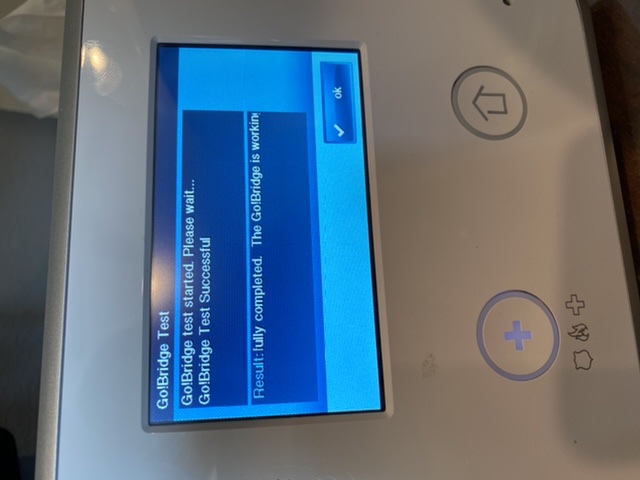
That did it! You guys are awesome as always. Thanks again.
I’m having issues with my Go!Bridge again. I went through the same steps in this thread as before, rebooted the panel, left the bridge unplugged, then removed and re-added.
Unfortunately, this time the learn process did not work. I have two solid red light and when I put the controller in learn mode and press the black button, nothing happens and the process fails.
Did the bridge die?
Edit: I just tried the reset button on the back with no luck either. Just two solid red lights.
Are you still using a TS1? Is it connected?
If not, the 900Mhz XCVR2 may have come loose. Try disarming the panel and powering down the GC2 completely, power supply the n battery. remove and reseat the XCVR2, then power the panel back up, battery first then power supply and try pairing again. Any change?