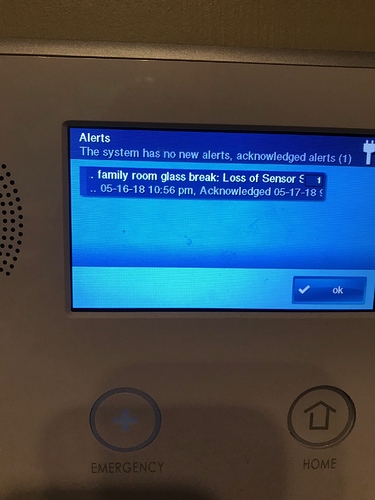I had an alarm go off on my control panel that shows two sensors having loss of sensor supervision. What does that mean? How do I fix it? We can’t have unsupervised sensors running around!!
Happy to help!
The Loss of Sensor Supervision message refers to the interval check-in signal that the sensor uses to let the panel know it is still there and functioning.
Loss of supervision is commonly seen due to a few different possible issues:
- Borderline or poor sensor signaling due to distance from panel.
- Environmental interference from excess metal, or mounted to metal surface.
- Battery levels borderline low.
Currently, I am not seeing this issue being reported, do you recall which sensor(s) were reporting loss of supervision?
What type of sensor is it? Door/Window, Motion, Glass Break, etc.?
Where is it mounted?
Is it new? If not, have you replaced the battery?
How far is it from the panel?
Is it mounted to a metal surface/very close to a metal surface?
The two sensors are a door sensor that is mounted IN the door itself and a surface mounted door sensor. The surface mounted one got the batteries changed yesterday. It IS on an aluminum frame about 20-25 feet from the panel. The other one is on a door that is almost never opened. I am repainting so it just got opened for the first time probably since installation, about 3 years ago. I’ll change the battery today.
I am repainting so it just got opened for the first time probably since installation, about 3 years ago. I’ll change the battery today.
It’s pretty common after a few years to see some loss of supervision events here and there as batteries drain charge. This is most likely the cause if it has been 3 years.
Just had another loss of supervision alarm in a glass break sensor that has batteries less that 4 months old!
Hmm, I’m not actually seeing a loss of supervision listed in history for that. When did it occur? You can find this by navigating to Security - Menu - Toolbox - System History.
I reviewed history and saw NO unsupervised alerts there, but I swear they are on my panel!
Can you post a quick photo of the status screen showing the alert? Something is not matching up since we are not seeing these (but we are seeing other activity)
Computer isn’t recognizing phone. Will keep trying
Perfect, thank you. Have you moved the panel at all by chance or moved anything near it? Would it be ok if we sent a reboot command to the panel?
Note that we have seen some transceiver issues occur rarely in the past on firmware 1.10 (this is an older firmware, I would recommend updating.) It looks like you have 1.10 currently and it would be a good thing to try if you are seeing loss of supervision on lots of sensors after the panel reboot.
sending a reboot will be fine. Also, how do I go about updating the firmware?
We’ve sent a reboot command. Allow a few minutes for this to take effect.
You can find the current firmware version of your 2GIG Go!Control Panel by following the steps in this video.
Firmware updates can be applied using the 2GIG Update Cable, and firmware archive link is found on that page.
Additionally, OTA (over-the-air) updates are available, but they are incremental and there is a one time data charge per update if sent via cellular.
If you have the Go!Bridge OTA updates are free and sent via internet.
To request an OTA update, send a secure message to our team here.