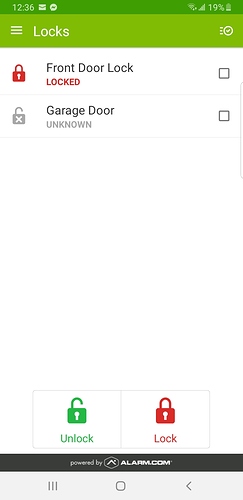I have 2 Kwikset Zwave locks. One continues to give me problems and in the app says “unkown” .Sometimes it will work through the app and sometimes it wont. I have removed it and re included it with the same results. I have added other devices around it to stregthen the net, but didnt help. Any suggestions?
That lock is currently reporting a malfunction, this looks to be the third time in as many days for this lock.
As it is currently in malfunction, you will need to remove it then re add it. Be sure to follow these steps when adding a lock:
- Bring the lock within 6 feet of the panel. It is typically easiest to bring the panel near the lock while on battery power.
- Clear the lock from the network.
- Add the lock to the network.
- Leave the lock within 6 feet of the panel for 5-10 minutes after the pairing process to ensure the lock completes secure enrollment.
- After all Z-wave devices are back in their installation locations, run a Z-Wave network Rediscovery at the panel.
This guide covers the exact steps for your panel.
After following the above steps, any change?
Yes it was reporting a malfunction earliar today and I did all of those steps you mentioned except for leaving it by by the panel for 5 -10 minutes. I just waited long enough for the panel to display what type of device it was, so maybe a minute or 2. Being that I did every other step you mentioned and it still malfunctioned, could this have been the problem?
Its possible, yes. Following the above steps is a good place to start when trouble shooting.
Some questions about the setup:
- What is the make/model of the lock in question?
- How far away is it from the panel when in use?
- How far away is the nearest repeating Z-Wave Node?
- How old are the batteries, when was the last time they were replaced?
It’s a Kwikset 911. It’s about 25’ from the panel, however inbetween that I have 2 other devices to strengthen the signal. I have one device 3 feet from it. Batteries are new…Replaced batteries when I removed and included it this morning…
How long has the lock been in use and is this a recent issue?
30 feet open air is the max distance for the lock. Given this is indoors and how the layout and other factors will affect the z-wave signal, 25 feet is pushing it, so its good to have those repeating nodes in between.
What are the z-wave devices closer to the lock? Are they repeaters or powered switches? Note that any Z-wave devices that are battery powered only (locks and TSTATS not learned in on C Wire) would not act as repeaters.
Been using this lock for about a year and it has been off and on with the issue. The devices in between are another lock 910 and two light modules. I do have several Aeotec repeaters. In the house I could move one of those inbetween if you think that will work better than a light module with a repeater.
The light module should be fine, but if you can spare the repeater I would also bring that somewhere between the bad lock and the panel to split the difference.
The other lock will not repeat the signal.
If the lock has always been like this, that could point to distance being a factor.
After relearning the lock but before you run the network rediscovery, add that extra powered repeater in to the mix and then run the rediscovery. After that see if the lock goes into malfunction.
Ok Thanks Tyler…I will let you know the results…
Ok…done and so far so good. Let’s see if it holds overnight. I did everything we talked about,so I am not sure which one made the difference. Thanks for your help Tyler
Not a problem. Keep an eye out on its stability and let us know if it goes into malfunction again.