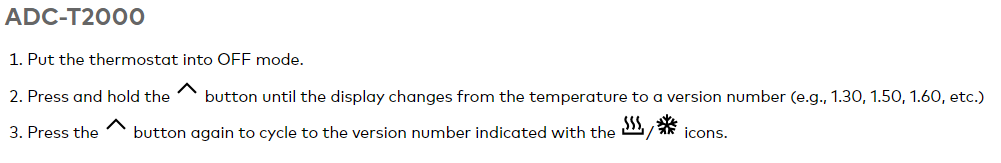I’m noticing today that I can’t seem to find the option to set the system to take the average of my multiple temperature sensors to send back to the thermostat for the temp that the A/C system goes by. When I look on the app and open Temperatures I see our “Entry Thermostat” and then under that it says “Unpaired Remote Temp Sensors” and lists our 3 other remote temp sensors. I’ve never seen this before and it seems like the sensors are polling the current temp. Any ideas? I also do not see this unpaired remote temp sensor heading on the alarm.com website.
Those three temp sensors are showing poor quality wireless link to the system currently. These temp sensors are NWI Z-wave devices, which means they must be learned in when in their final positions and after other devices, so they use those other devices as repeaters. If you move other repeating devices like plug-in modules afterward it could cause issues with communication.
One thing you can try quickly is to press the button on the side of each of those temp sensors to wake them. You could also try removing and re-adding those if you have recently moved or removed some repeating devices in the network.
I tried relearning the z-wave system but it didn’t seem to change anything. Is there anything else I can try besides removing and adding them again? It’s a fairly big pain in the butt with where they are located. How are you able to see their link quality? Is that something I can see as I do have a couple repeaters to find where the best spot to put them would be?
The Remote Temp Sensor does not participate in Network Rediscovery, so relearning them is the only method for updating their path to the panel.
They seem to have plenty of neighbor nodes. There is no visual representation of the link quality on the 2GIG Panel unfortunately, this particular diagnostics info is only available in our dealer tools.
I see all three remote temperature sensors are reporting a temp in Alarm.com. To be sure, visit the Alarm.com website, then on your Thermostat card, do you see a thermometer icon on the top?
If you click it, can you select the temp sensors you want to link to the tstat? Do they not stay linked?
I do not see the icon or the drop down to pick. I know for a fact I did before at one time because I selected 2 of the 3 remote sensors to average with the thermostat for the temperature that was reported to it to determine when to kick the A/C or heat on. The past few days the remote sensors seem to be updating temperature in the site and app but it’s like they are half ghosts not being able to utilize them.
I tried relearning the z-wave system but it didn’t seem to change anything. Is there anything else I can try besides removing and adding them again?
I am still showing an installation date for those temp sensors in February. One in April.
It does not look like they were removed and re-added, or at least that is what the panel is reporting right now. This would be necessary. I ran a few more commands and I am not getting any status update from those devices.
To clarify, you would need to delete them from the Z-wave network and relearn them.
To delete: on the panel go to Services > Z-wave > Wrench Icon > Installer Code > Remove Devices.
While the panel is listening for devices to clear, press the button on the side of the temp sensor. The panel will indicate that a device was cleared from the network. Do that for each temp sensor.
Then Select Add Devices. While the panel is listening for devices to add, press the button on the side of the temp sensor.
Let me know when done and I will check the sensors on our end and see if they are reporting properly.
Jason, I went through and did this again about a month ago and still haven’t seen any improvement in getting these temp sensors to become available in the app. They are still greyed out but are reporting accurate temperatures. It’s almost as if something on the backend is hung and not allowing them to “reconnect” within the app. Sorry for drudging up such an old posting, I put a message in through alarm.com a few months ago but we didn’t get a response.
Thanks!
It shows it is version 1.50.
Thanks!
Ok, thank you just wanted to confirm compatibility.
Have you tried deleting and re-adding the thermostat itself?
Yes I tried that as well. I don’t know if you are able to see on the backend when the last add date was on all those units? I feel like even though i’ve done it 3-4 times something is stuck and not adding them back in as new devices
Your panel reports an installation date in 2020 for the thermostat and the same Node ID it was previously. This would/should change after deletion and relinking the device.
Can you post a photo of the panel Z-wave device list that shows the thermostat so I can compare the Node IDs and find the discrepancy?
I’m sending a couple troubleshooting commands to the panel to see if that kicks anything loose.
If not, I would recommend an extended power down of the panel, unplug the transformer from the wall outlet, open and unplug the battery, leave the panel powered off for 20 minutes. Then power up battery, then transformer.
Any difference?
Jason,
I have had other issues with some of my ts1 panels constantly disconnecting and not coming back online along with other zwave issues. I’m considering getting a 2gig Edge and starting over with all my current sensors and zwave items. Do you guys have a compatibility list I could look at to see if all the current items I have would work with the edge?
2GIG does not offer any official compatibility list that I am aware of. Alarm.com has an officially supported devices page, which can be found here.
We generally recommend the IQ Panel over the 2GIG options, and you can find a 345Mhz version compatible with existing 345Mhz 2GIG sensors here.
Qolsys maintains compatibility lists:
https://suretyhome.com/wp-content/uploads/Supported-Z-Wave-Devices-4.0.0.pdf
Jason,
I don’t know that this really helps solve my original issue. But I was able to source a closeout Edge Unit and reset up everything. I am on my second front door doorbell camera that never worked properly through the app. It would never show a live feed. Since changing out to the edge it works perfectly fine now. Could my GC2 have lost part of it’s mind? Regardless everything seems to be great now and I’m very happy for the time being 
Thanks again!
Unless you are connecting the camera through the Edge access point mode then no, this would have no effect and would be coincidental.
A video doorbell camera connects through your internet to Alarm.com and the panel type is unrelated.