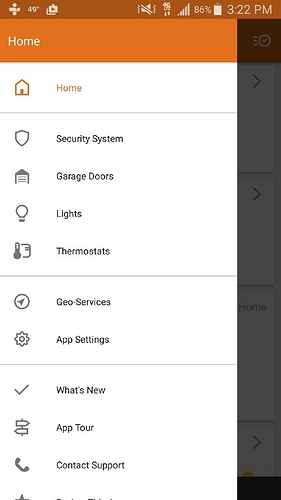Can you please fix the missing notifications feature that is now gone since last few updates?
I’m happy to assist!
Is there a specific notification that you are not receiving to your mobile device or is it all notifications? I am seeing several set up correctly through your account.
Are you having issues with editing or creating notifications?
How long has it been since you received a notification to your mobile device?
Is it all mobile devices that are having issues or just one?
It’s the push notifications to the alarm.com app for Android. The device no longer shows up as a push device on alarm.com and the app no longer allows you to subscribe to push notifications. Happened in the last app update. Based on the reviews on google play, others are having the same issue.
FYI, the app for iPhone doesn’t have the same issue.
Hmm. I have the latest update on Android and do not see this. Push notifications can still be turned on/off, shows up as a device in users page, and I’m still getting the notifications.
Can you check the version you are using and see if there is a new update available? If not, what model of phone are you using?
Version 4.1.1 on a Samsung Galaxy S5.
Strange, one of the other techs here has an S5 and we are able to use the latest app version. Push notifications and enabling it as a push device work without trouble.
If you go in the app to Settings - Notifications, do you not see “Push Notifications” at the top with the on/off toggle?
“Notifications” no longer exists in the settings menu.
Strange. Just to verify, are push notifications from other apps working on your phone currently?
We’re checking with ADC now to see if there are specific details on this.
Everything works fine in other apps.
I’ve attached an image of the settings menus. There is no “Notifications” option.
Thanks for the image, we’ve sent that to ADC.
Another clarification, is this the primary user login for ADC or a secondary one you created? If it is the secondary login, note that you do not have notifications control selected under permissions, which would be the cause.
Since we have not seen the same issue on the same type of device here, have you tried deleting and re-downloading the Alarm.com app? If not, I would try that now.
I don’t think other phone settings would influence the menus, but checking now.
Thanks for your help! It was the secondary account. Turning on the permission solved the problem.
In fact, I’m able to recreate this only by giving a user custom permissions which exclude notifications. It sounds like push options previously existed regardless of this if you are using that secondary login.
To resolve you can login as your primary login to the website, access the Profile Tab, and manage logins. Click the secondary login and give notification access.
EDIT: Looks like you posted as I was typing. Glad that resolved it!