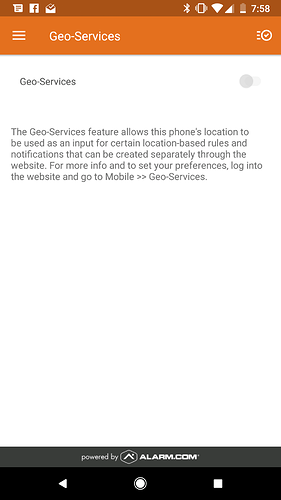I can’t for the life of me figure out how to turn geo-services in the app on my family’s phones. I have it on my new phone turned on, but ever since I ever since we all got new phones I have not been able to turn theirs on. I’ve made sure their apps have location permission. I’ve tried removing their login from the manage logins section and then re-setting it up. I’ve tried turning off push notifications and back on and still can’t turn on geo-services. I’ve done a fair amount of searching trying to find other people with my same problem, but I can only find people who have trouble with push notifications and no one with geo-services issues. Any help would be appreciated! Thanks.
I’d be happy to help!
When trying to enable Geo-Services in the mobile app, does Geo-Services not show up in the Alarm.com App for the rest of your phones? As a reminder for any other readers, To turn on Geo Services, login to the ADC APP -> click on the Menu Icon -> Scroll down and click on Geo-Services ->Toggle the Geo-Services switch to enable.
Do you have custom or master control permissions set up for the users?
What type of phones are you trying to enable Geo-Services on?
Are the phones using the most recent version of the ADC App?
Location permissions will need to be enabled through the phone’s settings as well as the ADC app. Has this been done?
Thanks for the reply.
Yes, Geo-Services shows up on the Alarm.com App on every person’s phone. It is only my phone which will allow me to turn it on. The other three user’s phones will not turn on. The toggle will not slide to the right whether I try to slide or if I just press it.
I made sure to give all three users Full-Control of notifications settings in the Manage Login Permissions section. Two of the phones are Pixel 2’s and one is a Pixel 1. And I have confirmed with those users that they have updated to the latest version of the ADC app.
And yes, all three phones have location permissions applied to the ADC app.
Please see the attached screenshot as reference of what the Geo-Services looks like in the app. The slider bar is almost greyed out looking.
Records would indicate that the other users are currently listed as custom in user management, can you confirm this?
You will want to switch the user Permission to full control then log out of the ADC app on their corresponding phone and log back in. Then, recheck Geo-Services, still grayed out?
I’ve tested on a Pixel here and Custom Control options grays out the option.
Switching the permission to Full Control and logging out and logging back in resolved and allowed Geoservices to turn on.
I can confirm they are set to custom. I’ve had them set up with Geo-Services before and it’s never been a problem on previous phones. Has something changed?
I will give them Full Control, log out of the apps and back in, and try to recheck the Geo-Services. If you don’t hear back from me then please assume it worked.
Thanks for your help, guys!
I know this is old but it’s still an issue. We shouldn’t have to give full control to enable geo services.
I was able to enable geo services.
I just gave them full acces then force closed the app and reopened it. Then I enabled Geo Services in their app. After that I put them back on Custom permissions force closed the app and re opened it. It shows Geo Services on now but they can’t even toggle it off. It looks like a greyed out blue button now.
We shouldn’t have to give full control to enable geo services.
I would like to see Geoservices available as a custom option as well. We have requested this.
Keep in mind though that there are some limitations to it. Geoservices rules are best used with only one or two phones. The more you add the more likely you are to see problems from things like phone usage habits.