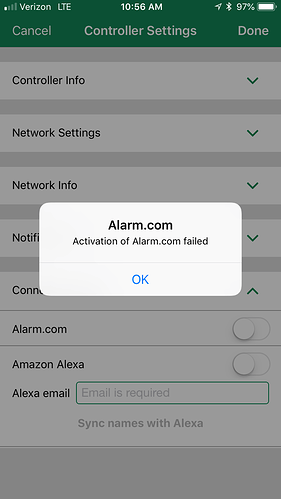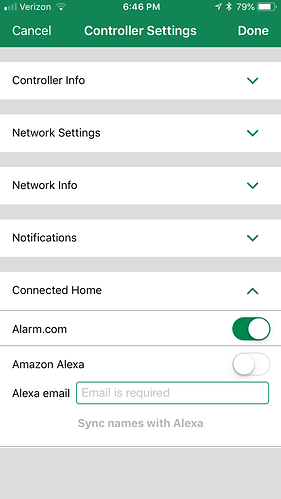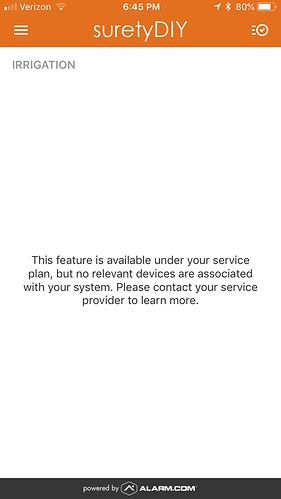Is Rain Bird Wifi app compatible with Alarm.com? If so, what are the steps to control Rain Bird inside the Alarm.com app?
Rain Bird was announced initially as one of the irrigation options in the works, however it is not yet available. Rachio is the current compatible irrigation option. We do not have an ETA though we did expect this year.
Is there any update on the compatibility of alarm.com with the Rain Bird platform? This article from last month seems to indicate it’s available: http://www.alarm.com/blog/smart-irrigation
Yes, Rain Bird is officially compatible. A similar thread can be found here.
To get started you’ll need Gold Interactive service. Send our customer service a secure message here requesting to add Rain Bird along with the Mac address of the LNK Wi-Fi Module.
You will need to enable Alarm.com in your Rain Bird app under Connected Home.
OK. Did this. Got error trying to enable irrigation in ADC app. Rain Bird said it’s an ADC thing even though error is from their app. See screencap.
Rain Bird WiFi works great in their standalone app on local network or via cellular internet.
“Edit Controller” screen “Controller Settings” / “Connected Home” / Alarm.com toggle to “on” get error “Alarm.com / Activation of Alarm.com failed”
See screen cap attached.
I can send ADC app screencap too via secure email if needed — it show correct serial number (mac address?) albeit without the colons between the hexadecimal digits present in the label on the controller wifi accessory
Let’s try this, I am going to delete your Rain Bird controller from your account. Log out and log back into the Rain Bird app and go ahead and try turning on the Alarm.com integration again. Let us know and we will then re-enable the Rain Bird serial number on your account.
Success?
Thanks for confirming, I expected so. We’ll need to clarify instructions but the Alarm.com option just needs to be switched on in the Rain Bird app before the serial number is added on the back-end.
Looks like the equipment is showing now in the account. Let us know if you see any issues!
No issues. Works now, seems like good basic functionality in ADC app.
Will the ADC app display the “zone name” (ex. “Back Mid Rotor” etc…) Rain Bird supports via their app, or just the generic “Zone 8” etc… nomenclature.
Thanks !
Unfortunately at this time the custom names in the Rain Bird app are not sent to ADC during the sync. You can manually rename the zones in ADC to match however by logging into the Alarm.com website and clicking Settings - Devices.
Is there any way to show the irrigation status on the home page of the alarm.com website along with the other controls (thermostat, garage doors, locks, etc.)?
Is there any way to show the irrigation status on the home page of the alarm.com website along with the other controls (thermostat, garage doors, locks, etc.)?
No, currently irrigation control is performed through the mobile App.
You can manually rename the zones in ADC to match however by logging into the Alarm.com website and clicking Settings – Devices.
Is it possible the manually rename the programs as well? I have them named in the Rain Bird app but they just show up in ADC as Program A,B,C and D.
Is it possible the manually rename the programs as well? I have them named in the Rain Bird app but they just show up in ADC as Program A,B,C and D.
Is this related to a suretyDIY account? I do not believe there is a way of manually adjusting program names at this time.