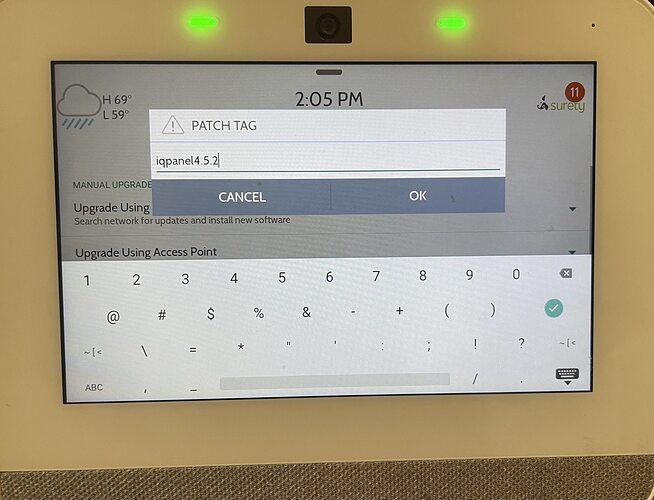I just replaced a dead IQ2 panel with a new IQ4 panel. Surety restored settings from a backup. Per the instructions, I tampered all the PowerG sensors. All the older 345 sensors connected through the backup.
Everything seemed to work. All sensors were recognized and showed as online.
About five hours later, all 345 sensors went “offline.” I woke up to the panel beeping with question marks next to all the 345 sensors.
I checked the antenna in the back of the unit. It is properly unraveled and sits inside the wall (exactly like the old panel, which never had a problem with the 345 sensors).
Added: also ran daughter card test. All cards (power G, z-wave, 345) pass.
I tampered some of the sensors. I opened/closed windows and doors. I re-booted the panel. Nothing. Panel continues to beep and all the 345 sensors are offline.
Qolsys has it out for me. This company is one big headache…
Is there any solution?
Added: …and how to stop the annoying beeping from the panel? I acknowledged the trouble conditions, but it won’t’ stop.
More information:
I deleted one of the 345 window sensors from the panel (looks like a Honeywell series 5800). I then reset the sensor (remove battery, replace battery while holding the tamper switch down).
I then tried to re-enroll that sensor into the panel; Auto-enroll does NOT work. I entered the information manually. System accepted it, but it apparently does not work. Open/close window and tamper shows nothing on the panel. I am betting that in a few hours it will also show as “offline.”
Also unchecked every box for the panel beep. That does nothing. The only way to shut it up is to lower the volume to zero.