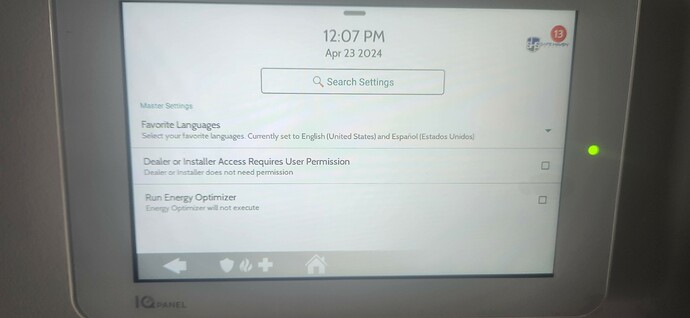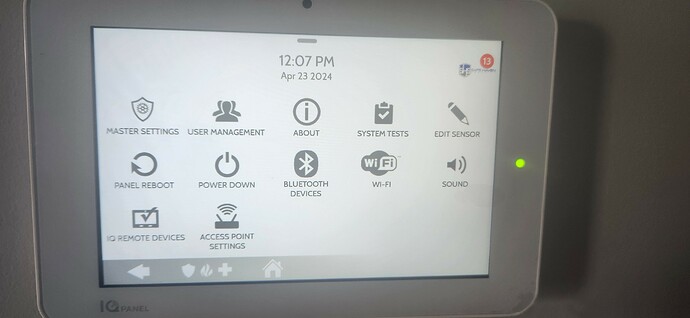I have a IQ sytem 4 in my house I just purchased, I can’t do anything with it due to no installer code. I can open with 2222 but it doesn’t get me to a installation icon (drill). Do I tear it off the wall and junk it?
In order to connect an unregistered Qolsys alarm panel to Alarm.com service, you do need to run a cellular communication test. This requires either the Dealer (default 2222) Installer (default 1111) or Master User code (default 1234). The only way to reset one of these codes is to:
- Have a code of higher authority (Dealer > Installer > Master User)
- Have the panel connected to service and have commands sent to remotely change codes.
To better assist, Navigate to Settings > Advanced Settings > And enter the Dealer Code (default 2222) or Installer Code (default 1111). Then submit a photo of the screen you see.
Are you able to access User Management to change the Installer code?
The bottom image indicates the code used was the Master User (as evidenced by the Master Settings Icon). Likely the codes have been altered.
If you enter the Installer or Dealer Code, you will see Installer or Dealer settings instead of Master Settings.
The Master Code can be used to:
- Arm/Disarm the system
- Run system tests, like a cell test.
Hi, no other codes work. Do I now have a paper weight?
Thanks
No, if the panel is unregistered you can complete the connection process and get started with an account with Surety, given that you seem to have access to the master user code. The master user code can run the cell test necessary during activation.
After getting connected you can remotely change your installer and dealer codes in our system manager tools on our website.
O.k., I’ll sign in later today and see what I can do.
Thanks