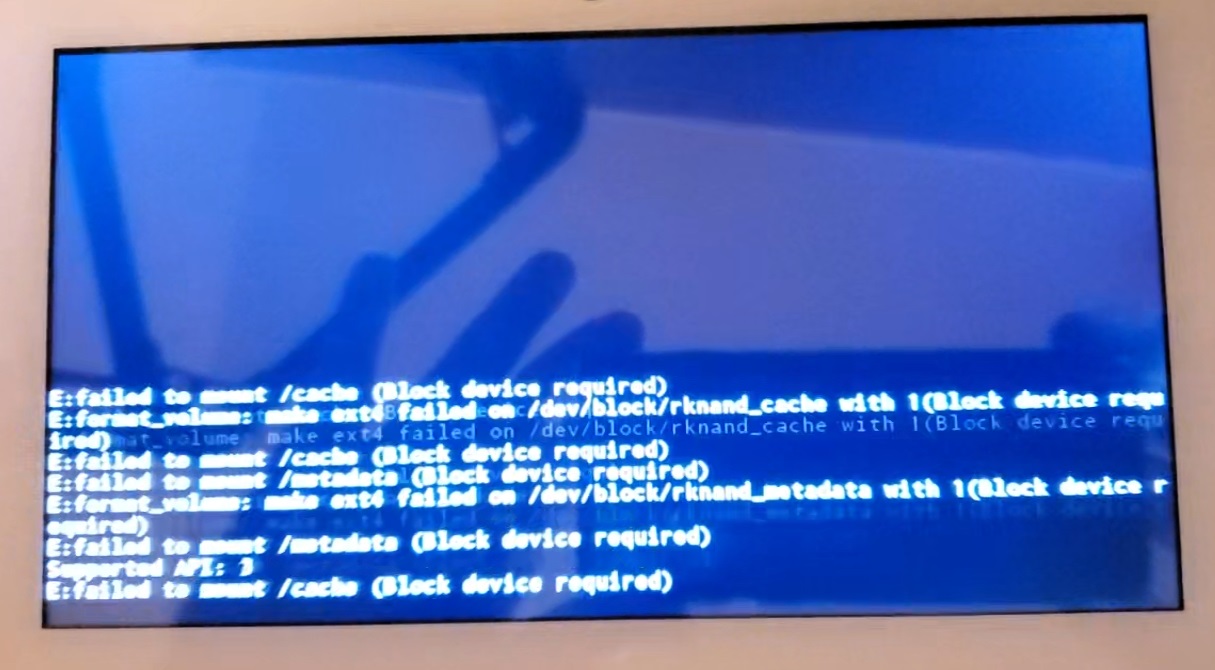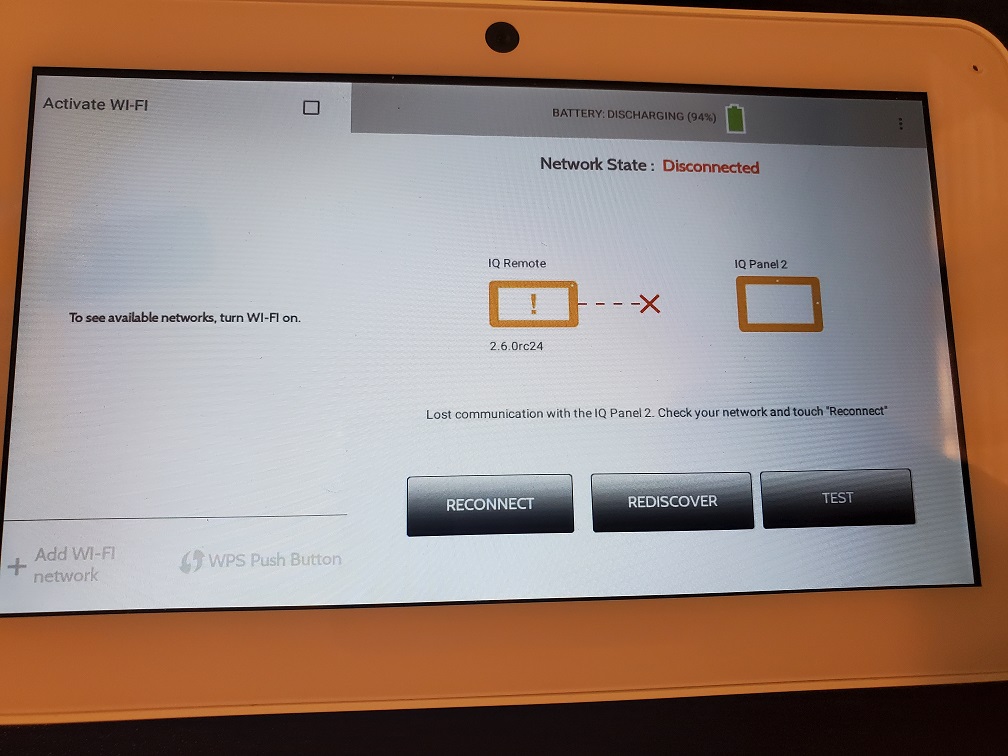I attempted to install the IQ Remote panel over the weekend. Spent hours of working on it with a lot of trouble/challenges.
First, when booting, it never made it past the android robot screen. I would then try to restart it, and it would flash the android robot then show the battery picture showing battery was full.

I left the remote panel for about 8 hours because I had other things to do. When I tried to start it up, it actually booted up. I configured it to the same WIFI network as my IQ Panel 2, and started the pairing process. When i clicked to pair the panel - it said it was downloading an update and rebooted.
After the reboot, it went into a non-stop reboot cycle: Start up, see android robot, then an error would flash on the screen, and then reboot and repeat the process.

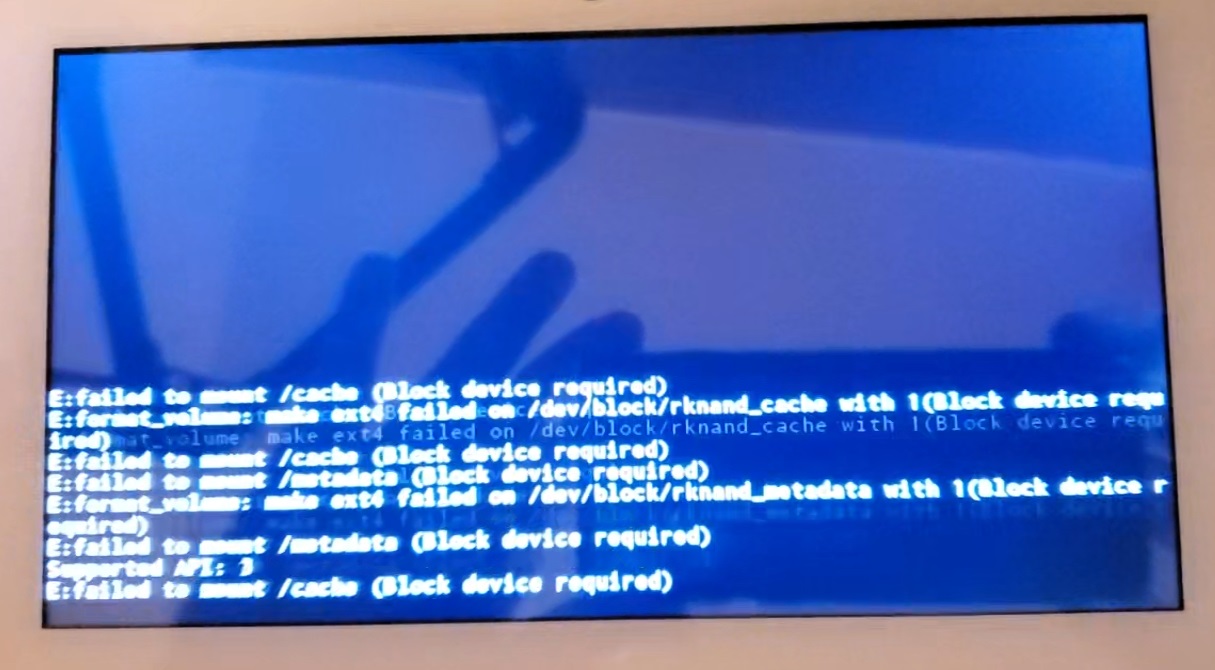
I tried many times over the next 24-36 hours to boot it up, but it just started the reboot cycle.
After leaving the remote panel for 24 hours unplugged, i tried to boot it this morning, and i saw an “update installing” message with a progress bar, then it rebooted to the android robot screen where it stays now.
I have unassociated the remote with the panel, but am at a loss for what I should do to resolve this issue.
That does sound like it failed the initial update, just to be sure, did you allow the update to complete without further interacting with the panel or Remote during the update? How soon after the update did you power cycle the Remote?
It was probably about 10-15 minutes. When it started the update and rebooted, i walked away from it and did some other things. When I came back it was in the reboot loop.
Alright, thank you. I am reaching out to Qolsys to see if they have any suggestions.
Now that you have removed it from the IQ Panel is there any difference in the Remote booting up if you power cycle?
The only difference is it now just boots the android robot screen and stays there.
So, strange behavior continues. I left the remote panel unplugged overnight. When I tried to turn the panel on this morning, it actually booted up (Android Robot to Qolsys logo to on):
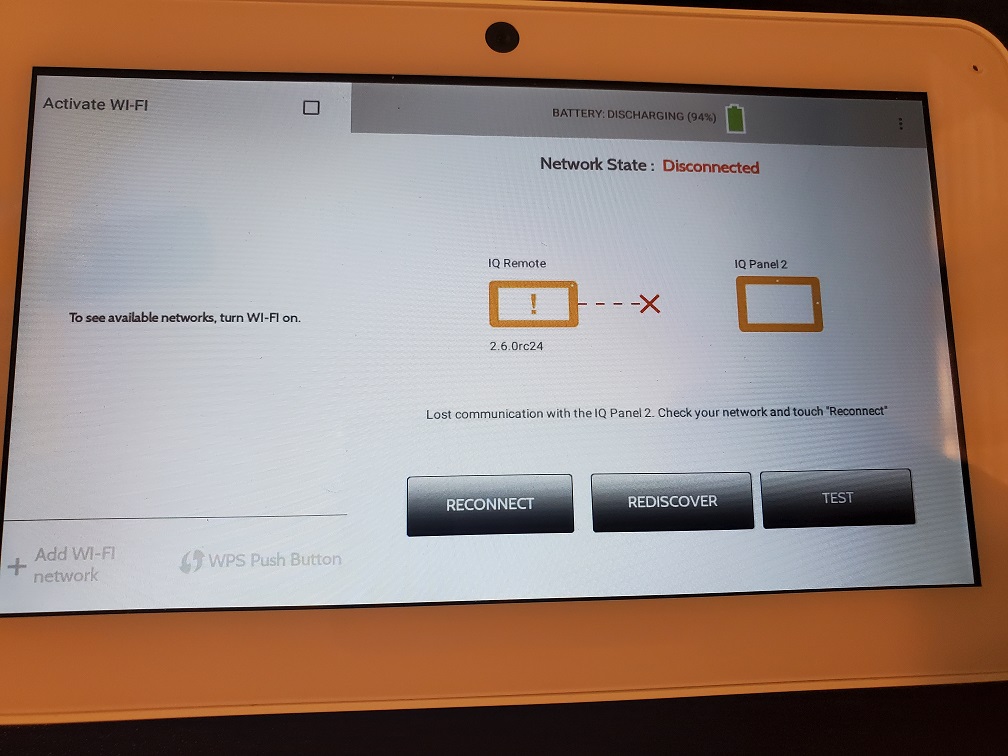
So, the fun part is the panel where I was installing this remote with is 1.5 hours away, so I won’t be able to re-associate it with the panel anytime soon. What would be the steps to do so?
Also - given how the panel has behaved so far - i’m worried about it ever restarting and then needing to be off power for 12+ hours to be able to boot up successfully…
So to clarify, the panel and remote are in separate locations, when was the remote moved from the panel location? The remote being unable to communicate with the panel after booting back up to finish the update may have been a cause of some of the behavior.
If the remote has actually completed an update and is the same version as the panel now, you shouldn’t need to worry about booting issues. You can try power cycling the remote a few times now and see if it comes back up as expected each time.
Yes, the panel and remote are in separate locations now (i thought i was going to have to RMA it, and I have a qolsys panel at my home so I was going to test with the panel here if necessary). I was down at the property Friday-Sunday:
- Late Friday Night/Saturday morning is when the behavior started and I was able to pair the remote with the panel, only to have it go into the reboot loop.
- I looked at it some more saturday, and did not get passed the reboot loop
- On Sunday, the reboot loop/robot screen continued, and I brought the remote panel home with me.
- On Monday it was stuck on the robot screen, but was no longer with the panel
- Today, after the panel was off/unplugged for ~12-14 hours is when it booted successfully.
After it booted successfully, I have left it on and plugged in. Will reboot the panel a few times and report back with details.
In trying to reboot the panel, i am now back to it booting to only the android robot screen and staying there. I left it for 2 hours, and it was still on the android robot screen. I have tried rebooting it by holding the power for 5 seconds, and when it reboots, it just goes back to the android robot screen and stays there.
Yeah, that sounds like an RMA is necessary. We’ll be reaching out shortly via private message to get you squared away.