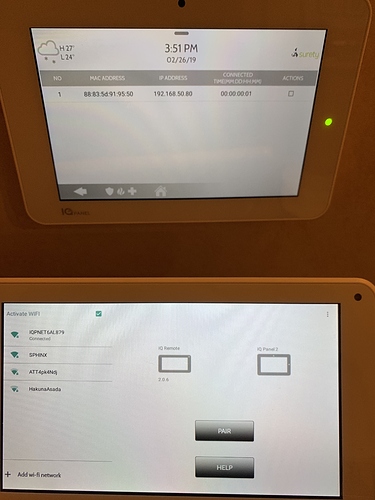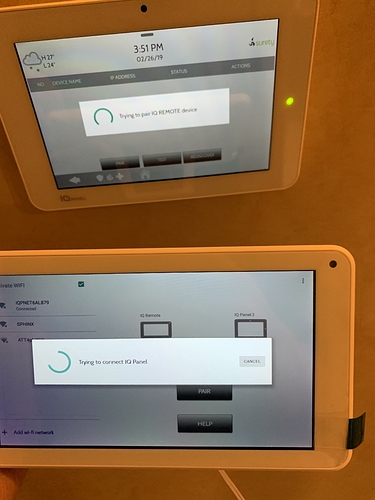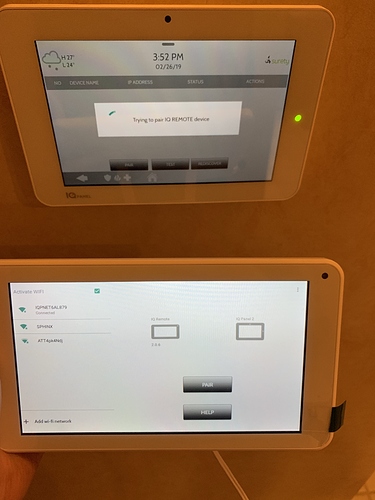I have my new IQ 2 Plus main panel setup and working. However, I can’t get the IQ remote to pair with the main panel. I have tried it both on my local Wifi network as well as setting up the IQ2+ in access point mode. I can see the remote has joined the panel wifi but when I try to pair it it still fails with no error messages that I can see. One thing I noticed was the remote is on a release that is a few revision behind (2.0.6 on the remote and 2.3.0 on the IQ2+). I know it should upgrade once it joins but it can’t see to even get it to pair.
Here are some images of the process.
The 1st one shows the remote connected to the IQ2+ Access point with an IP address assigned.
The 2nd shows it trying to pair.
The 3rd shows it stop trying on the remote while the IQ2+ is still trying.
Can you try performing a Master Reset of the IQ Remote? This is found under the settings icon in the top right.
After, try pairing again using the local Wifi, then AP. Any luck?
Still no luck after I did the master reset. Tried my home Wifi, the AP mode and even got out an old linksys that was 2.4 GHz only and setup a new open network without encryption. None of them would pair the IQ remote. I did take a packet capture on the linksys in open mode and see it trying to connect but it is getting TCP resets and some malformed Multicast DNS (MDNS). Not sure if the remote has a bad network card? It joins the wireless fine and gets an IP address on any of my 3 different ways of trying to connect.
There is no indication that it would be the case that I can find, but I am checking with Qolsys if there are any reasons that the firmware difference or specific version would be causing any issue. It does seem strange to assume a bad network card if you are having no trouble with normal network communication, just ultimately being discovered and paired with the IQ Panel 2.
The only reason I was thinking bad network card was the malformed packets and TCP resets I saw in the packet capture. Hopefully Qolsys will have some ideas. Please let me know if they need any other data that will help them.
It could definitely be a hardware issue, Qolsys stated that they cannot replicate under the same circumstances and firmware versions, but a few more things can be tried first just to be sure:
Can you try a reboot of the IQ Panel 2? This can be found under Settings - Advanced Settings - Panel Reboot.
You can also try toggling Wifi off and on on the primary panel under Wifi - Activate Wifi, then try connecting once more.
I tried a reboot of the IQ2+ panel and toggling the wifi off and on. Same issue as before.
It sounds like there is likely a software or hardware issue with that Remote. I would at this point suggest warranty procedure. If purchased from Surety, warranty policy can be found here.
Just to close this thread out. I received the replacement IQ remote today and it paired up on the first try and updated to the latest software. It appears to be working fine. Thanks for your help!
No problem!
I had the same issue in which the remote panel would not pair to my primary despite both panels being connected to my home Wi-Fi.
After several conversations with tech support, one finally knew a thing or two and walked me through the process of making my primary a Wi-Fi access point and then connecting my remote panel directly to the primary panel’s Wi-Fi. Once I did that, I was able to successfully pair the two.
This YouTube link will walk you through it. Hope this helps.