I had a remote panel go offline (lost Wifi). I reconnected Wifi and all good, but I cannot clear the alert for “Panel Failure (65).” Any ideas?
I’m not seeing any trouble conditions regarding the Keypad with device ID 65. Are you still having trouble with it? Where are you seeing the alert?
The alert shows up on all panels (main and remotes). Received the alert that the IQ Remote panel went offline at 1:39p. I went and checked and noticed it was not connected to Wifi, so I turned Wifi off and on and it reconnected and now working fine. But the alert is greyed out on all panels as if the trouble condition is not fixed. I rebooted both the IQ remote panel and the main IQ4. Still there, and still beeping every 20 or 30 mins.
Can you post a photo of the alert on the devices?
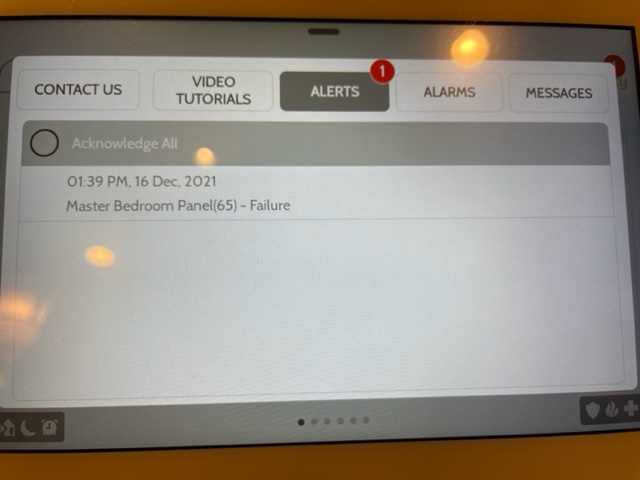
That’s not an active status, it is a message alert. Tap the circle next to Acknowledge All, then ok.
It doesn’t allow it. And if I check “Acknowledge All” it gives me the dialog to cancel or OK, and if I hit OK the alert for he Panel Failure remains. Same behavior as if I had a tamper active, it won’t let me clear the alert until I close the tamper. So it’s almost like it’s stuck there!
Can you try arming and disarming from the Keypad (looks like it is the one labeled Master Bedroom)
Is that successful?
If so, can you acknowledge the issue on that keypad itself?
Solved: A bit of a backdoor way, but I just went into the installer settings, removed the IQ Remote Panel and then re-Paired it. Worked, and didn’t need to set anything back up on the IQ Remote Panel, so that was a nice bonus!
Interesting. Glad to hear it is cleared for you. Out of curiosity do you have partitions enabled?
Not sure, how would I find that out?
Settings > Advanced Settings > Installer Code > Installation > Installer Settings.
That would be my first assumption if this was a setting bug, but it doesn’t look like you use multiple partitions judging by the sensor list so it’s probably not related.
Thanks Jason. Just checked and partitions are not enabled.