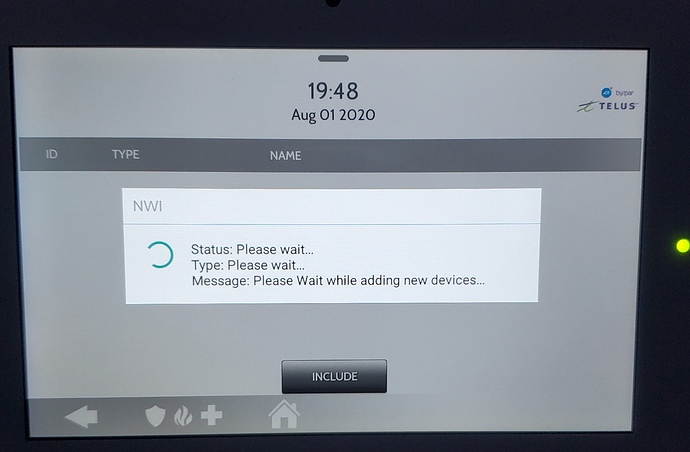I tried pairing and using directly with the Qolsys panel as primary, but it kept going offline and other annoyances. I even added a repeater in the middle. Still not reliable. I’m guessing this is the general experience of people, which is why we’re looking into getting Qolsys as a secondary here??
The main purpose of adding another controller is to add Z-wave devices that are not compatible with the alarm panel, so the controller with wider compatibility should be primary.
In the case of 2GIG it can only be the secondary controller. I have not tried using Qolsys as anything but secondary (I don’t believe it can either to be honest).
In the case of the GD00Z-4, you’ll want to make sure you have the latest firmware for your Qolsys panel. What firmware version are you currently using?
I just got the Qolsys panel new a week back, and updated it to the latest firmware. It even says no new firmware available. I’m not home right now, but I’d imagine it’s the latest. I was able to disable it being primary and add ST as secondary. It looks like that process wasn’t well done, or complete ?? There’s a bit of hint from WRXFanatic about the process with ST, but I’m hoping we’d get more reports of working processes in this case…
Just to clarify: there are a few different things you are mentioning here and I want to be clear what the issue is.
Are you adding a GD00Z-4 to a Qolsys panel directly?
Are you adding a GD00Z-4 to ST and then linking Qolsys as a secondary controller?
Are other devices functioning after this process and just not the GD00Z-4? Or are you unable to get any working devices that way? Keep in mind devices should be learned into ST directly first, then link the IQ Panel as a secondary.
Is the GD00Z-4 also brand new? Recently we were informed someone had purchased a GD00Z-4 from another vendor and received a GD00Z-5. These are different models with different Z-wave versions and would impact further troubleshooting, so it would be good to double check the product label.
We have a How To for this now.
Hello,
Thank you for these.
Have you ever experienced timeouts? In the Add Device ST wizard, I eventually reach the Scan QR/Add Manually page. Since yhere are no QR codes to.scan on the IQ Panel 2+, I manually enter the 5 first digits of the PIN provided on the IQ Panel.
ST adds the device but the IQ Panel times out trying to receive the device information.
The ST hub and the IQ Panel are 8 feet apart.
Any ideas what I’m doing wrong?
Ive seen it timeout before. As I recall I had to restart once or twice to get them to pair. It also takes longer depending on how many Z-Wave devices are learned into the hub.
What is the IQP2+ firmware and Z-Wave firmware?