Will this work?
No, the Gen 1 IQ Panel cannot be used as a secondary controller for the IQ Panel 2/2+. You would want an IQ Remote secondary touchscreen.
I want to switch to IQ Panel 2 Plus for intercom / doorbell integration and saw my IQ Panel has a utility to add IQ2 Devices. The secondary remote will work and add these features? Thank you.
and saw my IQ Panel has a utility to add IQ2 Devices.
Qolsys makes a fantastic product, but there are some questionable naming convention decisions.
The IQ panel uses the IQ2 as the secondary touchscreen.
The IQ2 is not the IQ Panel 2.
The original IQ2 is the secondary touchscreen for the IQ Panel. For a period of time they called the IQ2 the IQ Remote.
The new, current IQ Remote is the current secondary control touchscreen for the IQ Panel 2.
It can get confusing.
Always go by model number. The IQ Panel 2 uses the QW9102-840 and QW9103-840 secondary touchscreens. (those two are the same except the included power supply).
The IQ Panel 2 Plus primary panel has Doorbell Camera integration, the secondary IQ Remote does not at this time, but we’ve heard that has been requested by other dealers too, so it may be added in the future. As it stands only the main control panel connects to ADC video and doorbell cams.
So, I need to swap the main panel (which mine is already having major issues) to get ADC doorbell integration. Are there any difference in models of the IQ Panel 2 Plus panel that you support? Thanks Jason.
We support all Alarm.com compatible panels. The Qolsys IQ Panel 2 Plus comes in a variety of radio combinations.
The one you would want uses 319.5 GE legacy radio (for existing IQ Panel sensors) and Power G. We sell that version (with a Verizon cell card) here.
Hello! I just upgraded to the IQ Panel 2 Plus and obviously my old IQ2 (secondary) panel is not compatible.
I don’t really need the full functionality of the newest IQ Panel 2 Plus remote panel (QW9104-840) and can save money by ordering the IQ Panel 2 Remote panel (QW9103-840). Will the last (Panel 2 non Plus) secondary panel work with my new (Plus) panel?
This is just for a back door and will be used for arming and occasionally disarming but not always–unlocking my door with the lock keypad also disarms the system.
Will an old Resolution keypad (RE152) work for this? I’d get one as a low cost option but it won’t produce the warning beeps for a pending alarm…
Spending $200 on a secondary panel, for what I need it for, is not necessary. I don’t need photos, weather or even z-wave control at this location in the house. Thanks!
The IQ Panel 2+ and IQ Panel 2 use the same remote touchscreen keypad, the IQ Remote. There have been a few revisions of the Remote
Between the QW9103 and QW9104 versions, the main difference is the power supply they come with. The QW9104 supports a 7VDC power supply which allows a longer cable run. The QW9103 does not really support extended cable runs, but it should be fine for what you are describing.
The RE152 is supported by the IQ Panel, but it is not a secondary keypad really.
One code is manually set in the RE152 which allows disarming. It does not use the codes you have stored at the panel, and it does not provide any feedback so you can’t tell the current status of the system. There would be no beeps or notice of any kind from the RE152.
In general I wouldn’t recommend trying to use it as a keypad replacement, it should be thought of as a code-locked Keyfob. However, if your needs are very simple for that spot it may be worth a try.
Thanks for the very thorough answer, Jason. I appreciate the discussion of the difference in the secondary panels and the capabilities of the PIN pad. A single code is not desirable so I’ll get the 9103 which can be found at clearance prices. Thanks for your quick reply!
Are there instructions anywhere on how to set up the live video feed on the main control panel?
Yes! They are pretty easy I will add them here:
- Log into the Alarm.com Website.
- Click Video .
- Click Settings .
- Click Stream Video to Security Panel Screen .
Select the cameras you wish to view at the panel, then click save. Allow a few minutes for this to fully take effect and sync with the panel.
At the panel, swipe left until you reach the video page.
Just did it and will check it out when I get home.
Thanks for your help.
I’m getting an error. 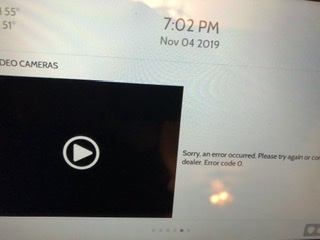
The first troubleshooting step to take if the connection fails when you first turn it on would be to reboot the panel.
On the IQ Panel 2+ you can reboot the panel by going into Settings > Advanced Settings > Panel Reboot.
Wait a couple minutes after boot-up, then try visiting the video page again. Any luck?
Are your cams and the IQ Panel 2+ on the same network?
Hi. I tried rebooting last night. No luck.
The devices are on the same network.
One thing I did see was that it was alerting the control panel this morning when there was any motion detected on the doorbell, but no video.
Did you reboot the cameras as well? Try that now just to make sure the streaming rules are properly initiated in the software.
If you press the doorbell button are you able to connect to the stream?
I haven’t rebooted the cameras yet and will try testing in the evening when I arrive home.
Thanks.
Aha, I see the issue. Unfortunately streaming video to the IQ Panel 2 will currently not work if Two Factor Authentication is turned on.
It looks like you are currently using 2FA. We are hoping to see a software update allow it to be compatible with 2FA in the future, but until then, to stream video to the panel, turn off 2FA under Settings > Login Information.
After, resave the video streaming rules in ADC, wait 5 minutes, then reboot the IQ Panel 2. That should resolve the issue for you!
Thanks Jason. I just went ahead and disabled it. Will check functionality when I get home. I appreciate your help.