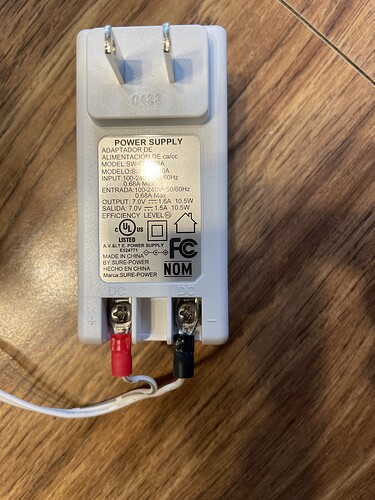I received my IQ panel 4 today. I’m following the instructions to install. I plugged in the panel using the 7VDC power supply. I’ve tried disconnecting the battery and reconnecting the battery and then reconnecting and disconnecting the ac power supply with no luck. No lights or anything from the panel. What should I be doing differently or do I need a replacement?
First power down the panel and open it up. Check to make sure the internal battery has been plugged in. Then close up the panel and reconnect to power.
Next, hold down the power button for 3-5 seconds. You should see an Android logo then a Qolsys logo. This is what you should see when the panel boots up. Does it?
Additionally try multiple non-switched outlets to ensure panel is getting sufficient power.
If there is no feedback from the panel after pressing the power button and the display and LEDs do not show, then the panel battery is likely discharged. To troubleshoot:
- Check that the battery cable is properly
inserted into the connector. (Looks good here) - Insert the AC power plug into the
appropriate connector. - The LEDs should begin to flash Red,
indicating the panel is charging. The LEDs may remain
flashing for up to 30 mins while the panel charges. The
panel will boot once it receives sufficient charge.
However, After the charger is inserted and the power button has been pressed and there is still no feedback from the panel and the display and LEDs do not show, then the panel battery is likely deeply discharged. If that is the case, try the following:
- Unplug the battery, unplug the AC power.
- Reconnect the battery only.
- Insert AC power plug, wait 5 seconds and then remove.
Repeat this up to 10 times until the LEDs continually flash
Red indicating that the battery is charging. - The LEDs may remain flashing for up to 30 mins while the
panel charges. The panel will fully boot once it receives
sufficient charge.
-
Note: If the LEDs stop flashing Red and the panel does not boot, go
back to the previous step (Step 3).
I have removed the images to keep them off the public forum (due to the unique IMEI number). In the future you can send sensitive information to us via email at support@suretyhome.com or via private message
I have tried this multiple times with no response
Can you post a photo of the unplugged power supply with the wires and terminals visible?
yes thank you for confirming. Based on the troubleshooting done, it is likely hardware failure however I have reached out to the manufacturer for any additional steps, or to get the warranty process started should there be no additional troubleshooting available. I will follow up as soon as I have heard back.
In this case we will want to get the warranty process started. I have sent you additional information via private message. Please follow up there if you have any questions.