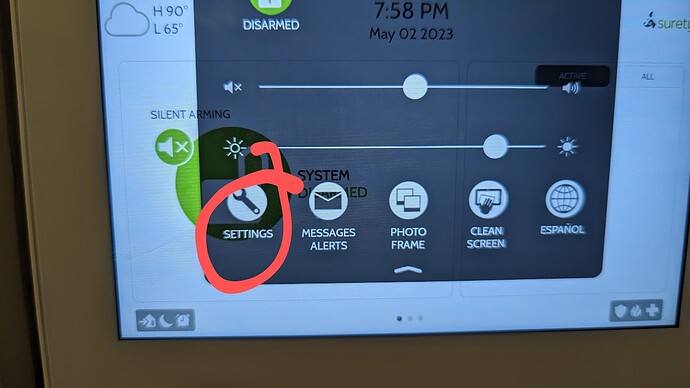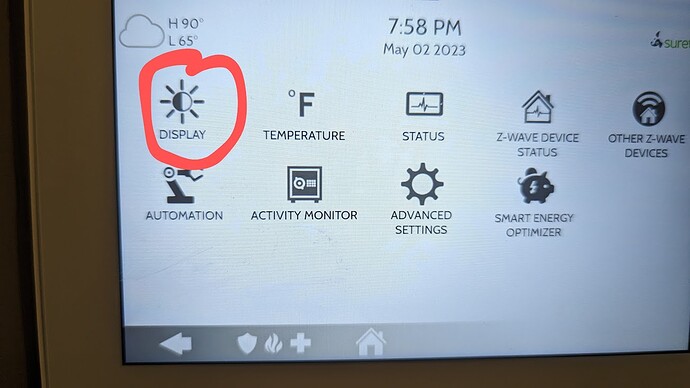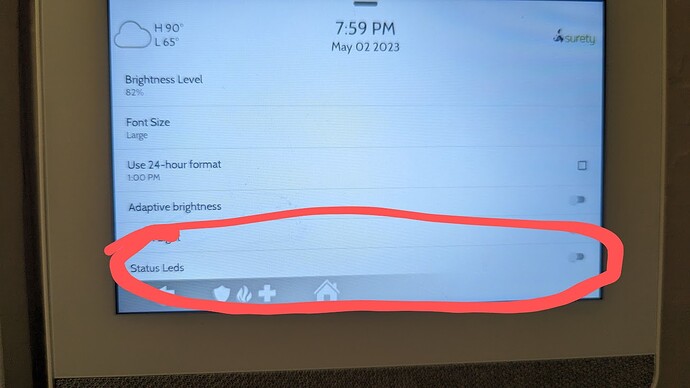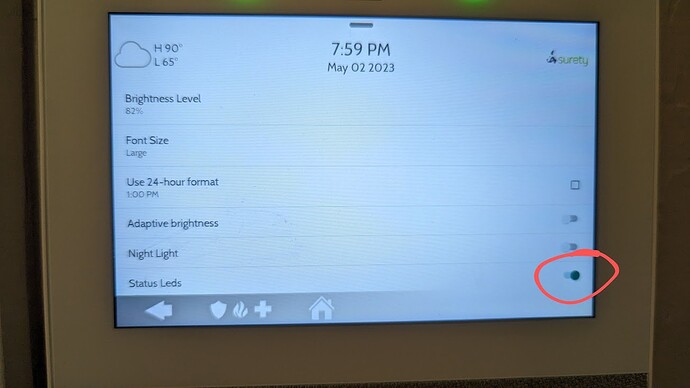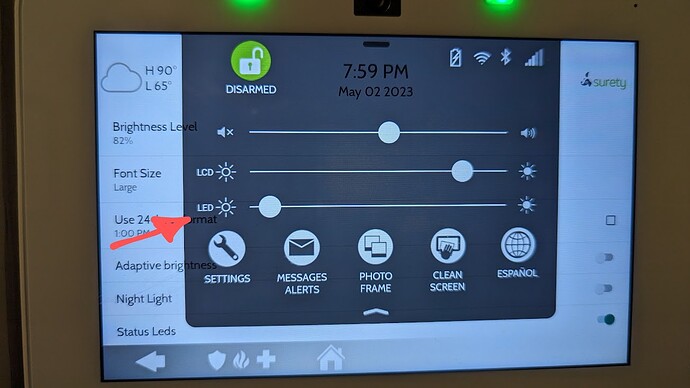-
Swipe down to access settings tray and touch “Settings.”
-
Touch “Display.”
-
Scroll down to “Status Leds” row.
-
Touch toggle to enable.
-
The LED brightness slider is now visible on the settings tray.
2 Likes