Hi,
I updated my IQ Panel 2 to the 2.6.3 firmware yesterday and since then all of my 2GIG sensors reported as failed. If I trigger a sensor (i.e. open a door) that sensor will be restored. But some of them are failing again. I’m guessing that the IQ Panel isn’t receiving their check-in signals. My one PowerG sensor took a little while to reconnect after the firmware update, but since then has not reported as failed. I’m not sure what to do to restore all of the sensors and keep them functioning.
Are these individual wireless sensors, or are they connected to a hardwire to wireless takeover?
If this is a takeover ( like the 2GIG-TAKE-345) this could indicate trouble with the takeover module.
If these are all individual wireless sensors, try power cycling the panel. To do so:
To begin troubleshooting:
- Disarm the System
- Navigate to Settings > Advanced Settings > Power Down and power down the panel
- Once off, unplug the Power Supply from the wall
- Open the panel and disconnect the internal battery
- Leave the panel completely off for at least 2 minutes
- After 2 minutes minimum, plug in the battery and power supply
- After boot up, wait 5 minutes and check signal strength
You may want to place your 24/7 monitoring account on Test Mode during troubleshooting to avoid any false dispatches. You can do this by calling monitoring operators directly at 855-348-0367 or from the Professional Monitoring tab in the System Manager section of your Surety account.
Thanks Tyler,
All of my 2GIG sensors are wireless, e.g. DW10, DW20R, SMKT8, etc. I powered down and disconnected the system as you recommended. After it came up (and waited 5+ minutes), I went around and triggered every sensor so that they would all be in a working state. Over the rest of the day, numerous sensors would go offline again, then some would come back online.
Another oddity is that my Alarm.com scheduled automations are running incorrectly. e.g. I have a schedule that turns off most of the lights at 11pm. Tonight they all turned off at 8:57pm. (I don’t have any “dusk” triggered automation.)
- Do you have any ideas about what may be wrong?
- Can I downgrade to the previous firmware by using the patch instructions? To see if the firmware is really the problem?
Thanks
- Can I downgrade to the previous firmware by using the patch instructions? To see if the firmware is really the problem?
No, you cannot step down or go back on firmware.
First, run a daugher card test for the 345 RF card. Does it pass?
- To run the test, navigate to Settings > Adv Settings > System Tests > Daughter Card Test > SRF-345
Another oddity is that my Alarm.com scheduled automations are running incorrectly. e.g. I have a schedule that turns off most of the lights at 11pm. Tonight they all turned off at 8:57pm. (I don’t have any “dusk” triggered automation.)
I would delete the rule(s) wait 5 mintues, recreate the rule, wait another 5 mintues, then test to see if the scheduled rule fires as it should.
Additionally, I am showing AC Power Failure, indicating that the panel is not connected to power. Has the power supply become unplugged from the wall, or internally?
Hi Tyler
- Daughter card test passes
- AC is plugged in, not sure why Alarm.com thinks there’s a power failure. It was unplugged while doing your suggested power cycle. But it’s plugged in now.
- I’ll try deleting the rules and recreating them.
- The sensors have all been online since last night. No failures yet today.
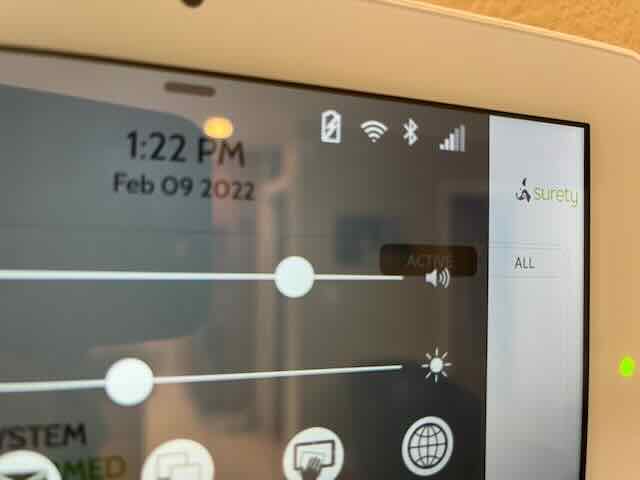
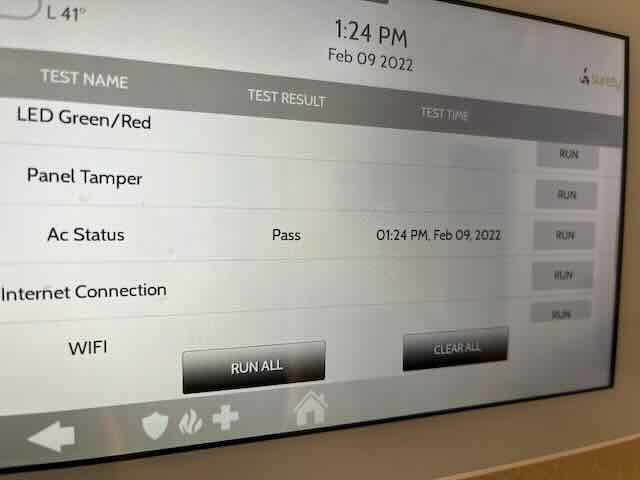
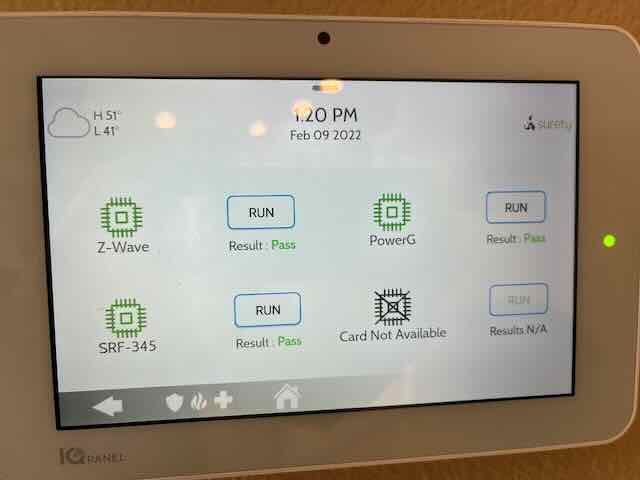
Ive sent some commands to resync the system with ADC, so that AC Failure trouble condition should fall off. If not, you may need to do a complete power cycle again to resolve. When doing so, power down from Adv Settings > Power Down first, then unplug power supply and battery. Double check all connections as well.
Are you using the provided power supply and cable, or did you use the provided power supply with an existing wire run?
Tyler,
Everything seems to be working now. Thank you!
To answer your question, I am using the existing power cable from the wall. It’s an 18 gauge wire that was installed for my previous 2GIG panel. But I am using the Qolsys power supply.
I powered down the panel again, this time disconnecting the battery first, then the power, as recommended in the pop-up.
But the AC failure didn’t seem to go away until I deleted and recreated some of my scheduled rules. Perhaps ADC sent signals to my panel and got updated status.
Regardless, my sensors are all online, my automation is working, the AC error is gone.
Thanks for your help!
Glad to hear that it is up an running.
To answer your question, I am using the existing power cable from the wall. It’s an 18 gauge wire that was installed for my previous 2GIG panel. But I am using the Qolsys power supply.
Should be good here with that size and length of up to about 100Ft.
I still lose connectivity to all of my 2GIG (345mhz) sensors after a reboot of the iQ panel 2+.
This problem occurs for me every time I reboot my panel. I usually only reboot for firmware updates, but yesterday I was troubleshooting a Z-wave light the wasn’t connecting and did a reboot.
This happens after every reboot or power cycle. It sometimes happens after a full reboot that also includes pulling the battery and power cable. Sometimes a full power cycle (battery, power cable) works and the sensors establish their connections and it works fine for months.
My 3 power g sensors are unaffected.
I’ve run the 2gig daughter card test and it passes.
Any ideas what’s wrong, or what I can do to troubleshoot this?
Thanks!
I don’t see it above, where is the white sensor antenna located? That thin white sensor antenna is for the legacy RF sensors. It must be run into the wall behind the panel for proper signaling. If that sensor antenna is pinched in the backplate it can cause signaling issues with all 345Mhz zones. It would not affect PowerG.
I just want to add clarity for expectations of how it works:
Offline means the panel did not receive a supervision signal from that sensor zone. Supervision signals are the heartbeat signal from a sensor letting the panel know it is present and can communicate. Supervision is checked every 4, 12, or 24 hours based on programming. It is not a real time status with constant polling for updates.
Sometimes a full power cycle (battery, power cable) works and the sensors establish their connections and it works fine for months.
This sounds like potentially actions that could reposition the sensor antenna by opening and closing the panel as well. The first thing I would do is open up the panel and make sure that thin white antenna is routed out the back of the panel into the wall.