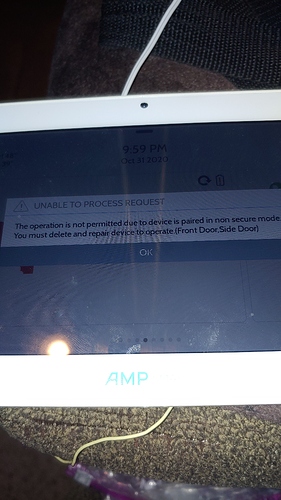I installed the Qolsys Zwave patch 6.81.03 to my Qolsys IQ Panel 2+ (f/w 2.5.2). Afterwards, my August Smartlock Pro Gen3 locks will not include to the panel. They worked fine prior to the patch (from the panel, the ADC app, and the August app). I did exclude the locks prior to patch installation, as advised.
During the include routine, the panel only shows that it is looking for the device with the ability to cancel. After about a minute or so, the August app throws an alert that says it has included the lock using S0 security and to consider upgrading my hub to S2 (the patch is supposed to support S2). The panel keeps on looking for a device. If I don’t cancel on the panel, the panel throws an error 514 “Operation Failed” after another minute or so. No add screen is presented and no lock screen is created.
But, if I do cancel on the panel, the panel throws a different error 515 “The device failed to pair in securely”. In this case, the panel presents the add device screen. Pressing “add”, the lock screen is created. When I try to access the lock from the lock screen, the panel throws and error “The operation is not permitted due to device paired in non secure mode. You must delete and repair device to operate.”
I always exclude the lock using the clear device function from the panel and from the August app before trying again. And again. I’ve even tried holding the lock within inches of the panel during the include routine to make sure it’s not a distance issue. I’ve rebooting the panel many times, reinstalled the August app, had August push the latest f/w to the locks, rebooted by iPhone (per August)… all to no avail. But, again, the locks used to work prior to the patch. I’ve asked my current DIY provider to roll-back the patch so I can at least have my locks back to working and they are trying to get Qolsys to engage on the issue. Now starting month number 2 of trying to get them to resolve it with me.
Any thoughts?