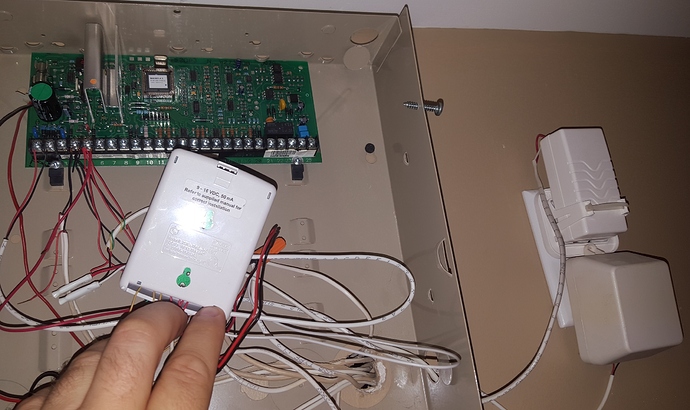you need to program the take zones.
Remove any you have already done for the wired sensors, and start again.
Here is how:
Descriptor codes: http://2gig.com/pdf/product-info/77-000010-001-Quick-Programming-Guide-RevD-onl-en.pdf
Program your takeover module zones. Choose a Sensor Type appropriate to the zone. (Interior Follower for motion detectors, Entry Exit for entry doors, etc.)
– Equipment Type will be 2GIG Takeover Module.
– Sensor serial ID will be the following:
Zone 1: Seven digit TX ID on Takeover Module label (always ends in 1).
Zone 2: Same first 6 digits, end with “2”
Zone 3: Same first 6 digits, end with “3”
Zone 4: Same first 6 digits, end with “4”
Zone 5: Same first 6 digits, end with “5”
Zone 6: Same first 6 digits, end with “6”
Zone 7: Same first 6 digits, end with “7”
Zone 8: Same first 6 digits, end with “8″
– Loop will always be 1 for takeover module zones.
– Select a voice descriptor.
– Enable reports and supervision.
– Choose whether or not that zone should chime
have the 2GIG heat/freeze/smoke detector and the glass break
Do not install near vents, near bathrooms, or less than 4" from wall on ceiling. If installed on wall, top of detector no more than 12", no less than 4" from the ceiling.
Smoke Detector
Access system configuration (logo>installer code> system configuration)
Use right arrow to find an empty/unused zone
Down arrow
Change unused to (09) 24-hour fire
Down arrow
Enter (1058) for smkt3, or (0895) for smkt2, or for 5808w3 (0589)
Down arrow
Learn serial by shift then learn and tampering smoke det
Down arrow
Equip age (0) new
Down arrow
Loop 1(1)
Down arrow
Enter descriptor (insert, then code for each word as shown on cheat sheet)
Down arrow
Reports enabled (1)
Down arrow
Supervised enabled (1)
Down arrow
Chime disabled (00)
Down arrow
Summary screen (check it carefully, make sure programming is right)
Then ‘skip’, ‘end’, ‘exit’
Panel reboots
Heat Detector
Change unused to (09) 24-hour fire
Down arrow
Enter (1058) for smkt3
Down arrow
Learn serial by shift then learn and tampering smoke det
Down arrow
Equip age (1) existing
Down arrow
Loop 2 (2)
Down arrow
Enter descriptor (I.e., “third floor heat detector”)
Down arrow
Reports enabled (1)
Down arrow
Supervised enabled (1)
Down arrow
Chime disabled (00)
Freeze Alert
Change unused to (08) 24-hour auxiliary
Down arrow
Enter (1058) for smkt3 OR (6) freeze
Down arrow
Learn serial by shift then learn and tampering smoke det
Down arrow
Equip age (1) existing
Down arrow
Loop 3 (3)
Down arrow
Enter descriptor (I.e., “third floor freeze detector”)
Down arrow
Reports enabled (1)
Down arrow
Supervised enabled (1)
Down arrow
Chime disabled (00)

Installing a GB1 Glass Break
Place on adjacent wall, or opposite wall from window being protected (test button should be orientated down towards floor
Hit logo at bottom right of screen
Enter installer code
System configuration
Right arrow to blank sensor location, then down arrow (then down arrow again after each section)
(03) perimeter
(0864) GB1 glass break detector
Learn serial (shift then learn, activate GB tamper, then ‘ok’)
(0) new equip
Loop (1) 1
(0) disable dialer delay
Voice descriptor (“insert”, enter code)
(1) report enabled
(1) supervised enabled
(01) voice only
Skip
End
Exit