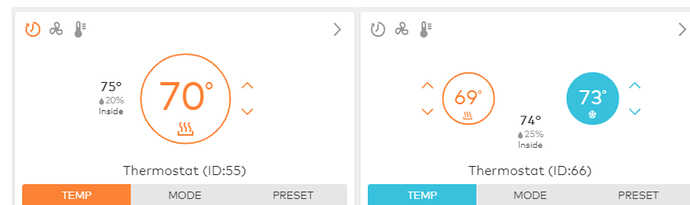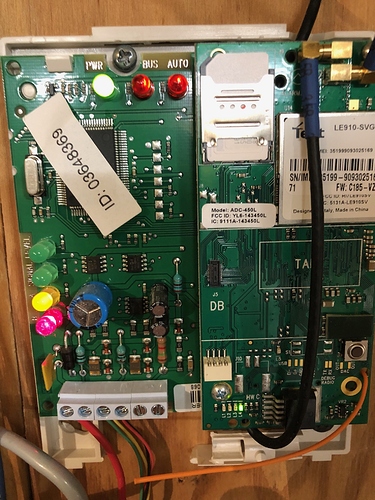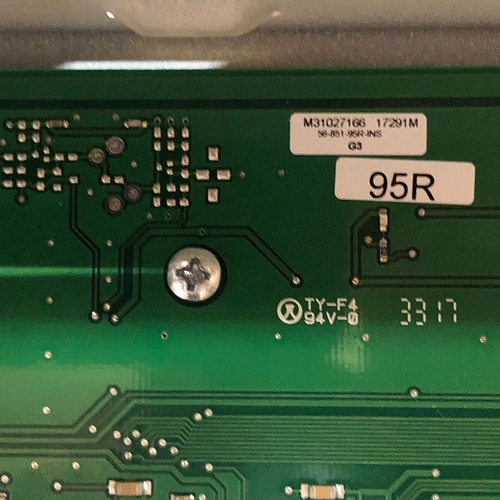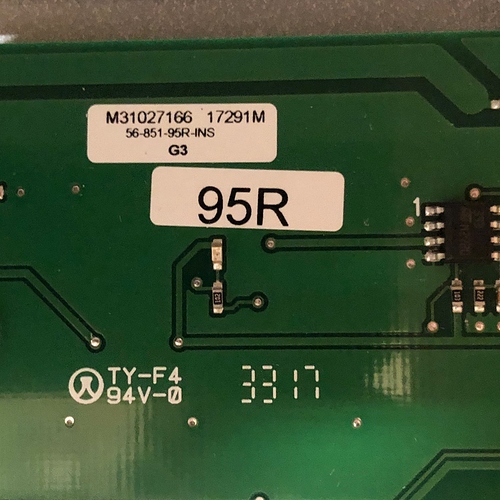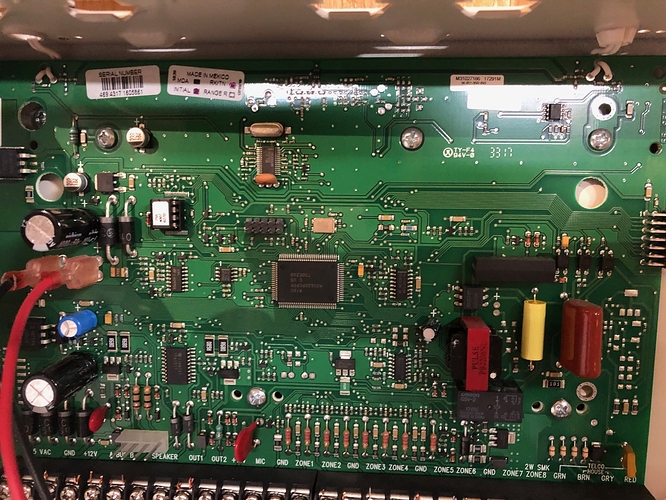The alarm.com system won’t give you a humidity reading, however you can activate the Z terminal with the dehumidifier option based on set points you chose on the app. Is it then possible using the z terminal to activate another alarm.com device, such as a door contact which would then send you a custom notification, which in this case would be higher than desired humidity?
You cannot directly wire a sensor to the Z-terminal. The Z-terminal will route 24VAC when the humidifier is called due to humidity levels.
You could possibly use a 24VAC relay to then trip a sensor’s wired input. However there wouldn’t be a need for this:
The alarm.com system won’t give you a humidity reading
What model of thermostat are you using?
Both the ADC T2000 (firmware 1.5+) and T3000 (all versions) support humidity display in the website and app. See the raindrop icon and percentage for the humidity.
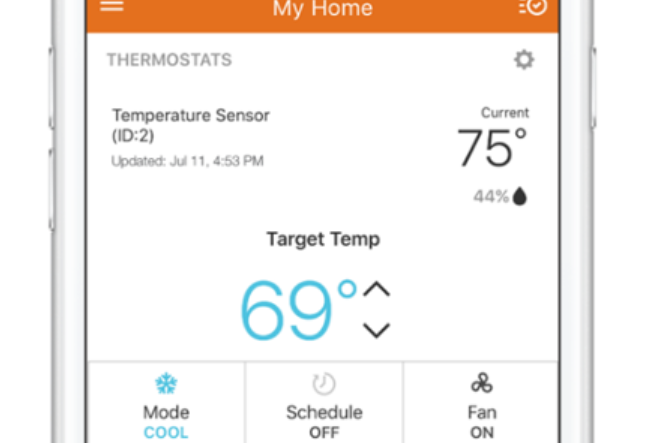
Likewise you can create humidity notifications in the website if you have a thermostat which supports it:
- Log into the Alarm.com Website.
- Click Notifications .
- Click + New Notification .
- Click Temperature .
- Click Humidity Alert .
- Name the notification.
- In When device detects a relative humidity, click to select Above and/or Below, and then use their dropdown menus to select the threshold humidity percentage.
- In For the selected devices , click to select the thermostats the specified humidity threshold is applied to.
- Click + Add Recipient to specify which contacts receive the notification.
- Verify all desired settings are set, click Save .
Jason Thanks very much - I’m using an ADC-T2000 but after clicking Temperature in New Notifications I’m not seeing any option for Humidity. It is switched on. for humidifier and I can see how to set it to turn on a device with a relay. Perhaps I am not at firmware 1.5? Where do I find my firmware level?
It is possible it is using an older firmware. To find the version on the T2000:
- Put the thermostat into OFF mode.
- Press and hold the Up arrown
- Press the Up arrow button again to cycle to the version number indicated with the Heat and Cool icons. (e.g., 1.20, 1.30, 1.50, etc.)
My ADC-T2000 is at 1.60. When I go to notifications and click Temperature I am not seeing the Humidity Alert option. Is this an option that has to be turned on by my Security Dealer?
Jason: I just also noticed that I am not seeing the Humidity % reading under the temperature on the app screen for that thermostat. The Z terminal configuration button is checked Humidifier. There must be something else to do. Is the installer manual with all the menu options available anywhere online? I am fairly competent with things mechanical and electrical and it’s frustrating when you can’t see everything that’s out there.
What is your alarm panel model and firmware?
ADC-450L How do i determine the firmware level?
Ah, do you have an Alarm.com SEM?
The firmware will be printed on a sticker on the SEM board, labeled FW: SMXXX-XZ (like SM185-VZ, which is version 185 with a Verizon radio).
If you have any trouble finding it, please post a photo of the board!
Aha, you have a Concord module. The Concord module requires 185b+ firmware. You actually cannot tell that from the sticker, you have 185, but I cannot say whether it is b+ or a, those details would be visible to your service provider in Alarm.com though.
That might explain why you are missing those values in ADC
Jason you guys are good. I have a picture of the Concord module which I will upload.
Can you tell from this?
No, the firmware is the C-185-VZ on the module sticker.
There is nothing on any sticker that would indicate the a or b or b+ sub-versions. The only place these are visible as far as I know is in the Alarm.com dealer tools. Your current service provider would have access to this info. I would only be able to provide it if you are a Surety service subscriber and this panel was connected to our service.