Interlogix Simon XT, XTi, XTi-5
Simon XT
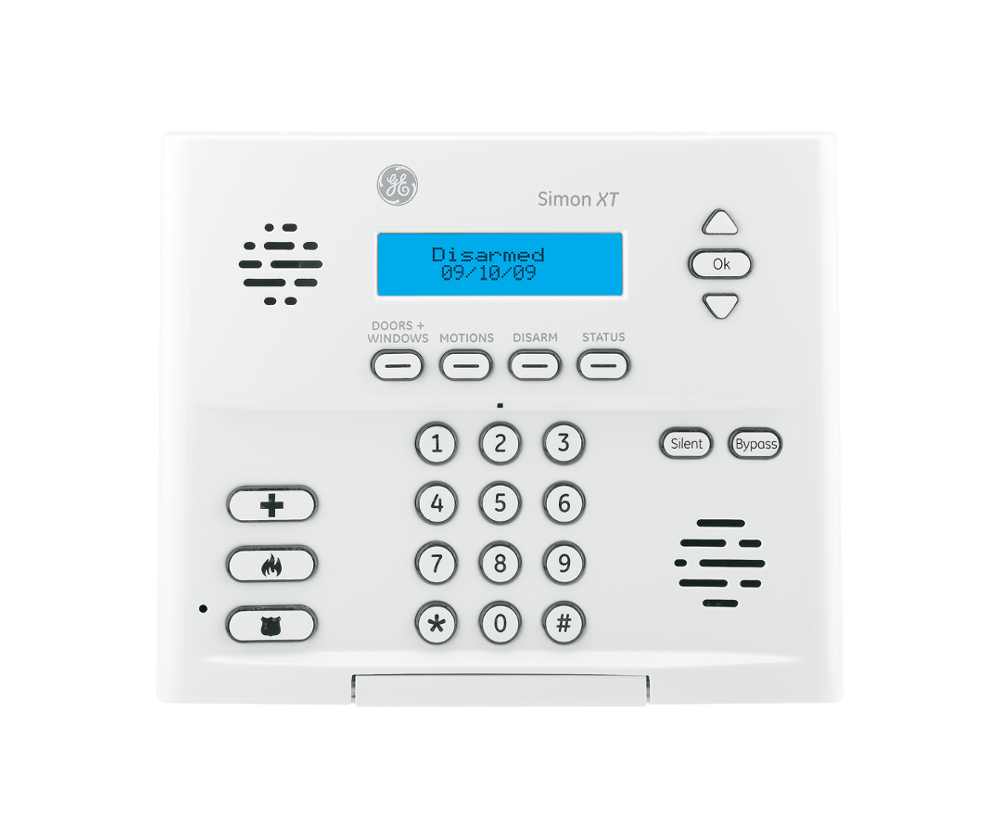
Simon XTi

Simon XTi-5

The Simon series of panels all use the same module, which is installed inside the panel. You will need to disarm the panel and open it up to find the module and identify the 15-digit cellular module number
The 4G LTE module will have 2 separate antenna and the 15-digit cellular module number can be found printed on a sticker attached to the module itself and will follow S/N IMEI:

4G LTE Module part numbers:
- 600-1048-XT-LTE-VZ Verizon 4G LTE w/ Z-Wave (Interlogix Part Number)
- 600-1048-XT-ZX-AT AT&T 4G LTE w/Z-Wave (Interlogix Part Number)
- XT-510-US-DP-VZ Verizon 4G LTE w/Z-Wave and Dual Path (Alarm.com part number)
- XT-510-US-DP-AT AT&T 4G LTE w/Z-Wave and Dual Path (Alarm.com part number)
- XT-511-US-VZ Verizon 4G LTE w/Z-Wave (Alarm.com part number)
- XT-511-US-AT AT&T 4G LTE w/Z-Wave (Alarm.com part number)
Once you have identified the 15-digit module number, use this tool here to see if the module is unregistered and ready for use.
If using the Simon XT panel, firmware 1.3+ is required for 4G LTE compatibility. The firmware version of an Interlogix Simon XT can be found in the panel.
To find the firmware version of an Interlogix Simon XT using the panel:
- Verify the system is disarmed.
- From the Disarmed home screen, press the up or down arrow until Revision appears. The number next to Revision is the firmware version of the panel.
