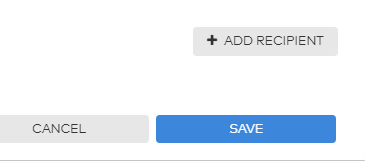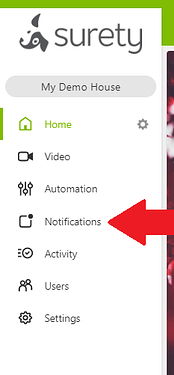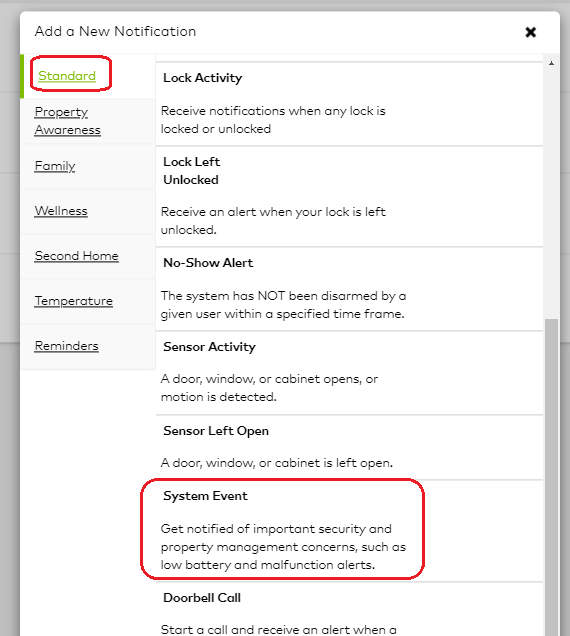This guide covers how to set up System Event notifications through your Alarm.com account.
These can keep you notified of various problems that could occur with your system.
To begin:
-
Login to your Alarm.com account
-
Click on Notifications
-
Then on New Notification
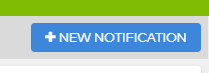
-
From the list, select System Event from the Standard notification tab
-
From here you can name the notification and use the various check boxes to toggle all of the various System Actions you want to be notified about.
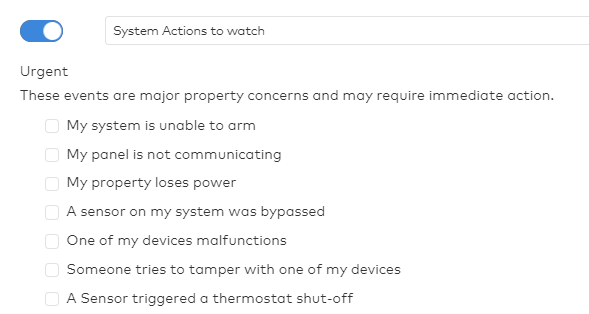
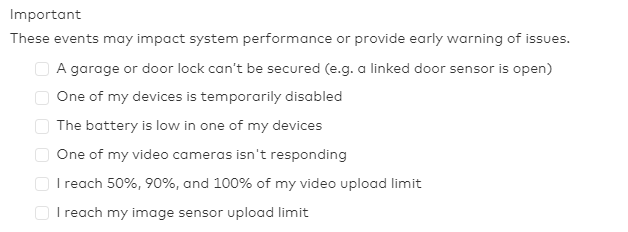
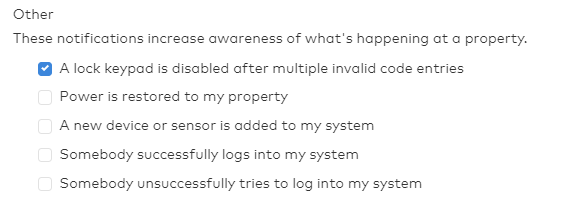
-
When done choosing all of the various actions, click on the Add Recipient button to select where the notifications will be sent.
-
After making all of your selections be sure to Save.