Getting started with Rain Bird
Install Rain Bird, connect the system to Wi-Fi, and configure programs and zones in the Rain Bird app before adding Rain Bird to an Alarm.com account.
Device Compatibility
Alarm.com is compatible with the following Rain Bird hardware:
-
ESP-TM2 with LNK Wi-Fi Module
- Compatible ESP-TM2’s have an all-green control plate. If the control plate has multi-colored buttons, it is not compatible.

- ESP-Me, shipped after November 2, 2016 with LNK Wi-Fi Module
- Compatible ESP-Me’s will have the LNK Ready icon on the panel. If the controller does not have the LNK Ready icon, the panel can be swapped out for a newer version without re-wiring the controller.
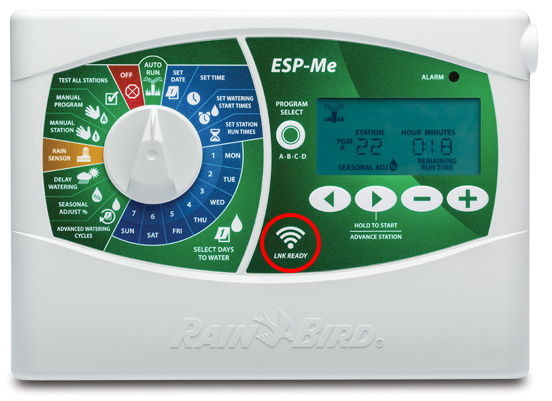
To add the Rain Bird Controller to an Alarm.com account:
- Write down or photograph the MAC address on the back of the LNK Wi-Fi Module.
- On a mobile device, log into the Rain Bird app.
- Select the Controller, then tap the Settings icon.
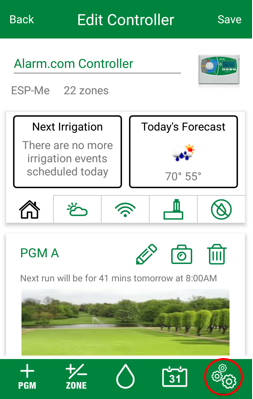
- Tap to expand Connected Home , then tap the toggle switch next to Alarm.com .

- Return to the home page of the Rain Bird app.
- Then, give the MAC address located on the back of the controller’s Wi-Fi Stick to us, or your current service provider.
Real-time irrigation control
Irrigation card
The Irrigation Card displays the status of your Rain Bird controller, whether it is currently in use or when it was last in use. It also displays if the controller is currently in Rain Delay or has a seasonal adjust.
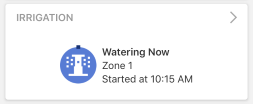
Irrigation feature screen
- Set Rain Bird to Rain Delay
- Start or stop watering an individual zone
- View the last time each zone was watered
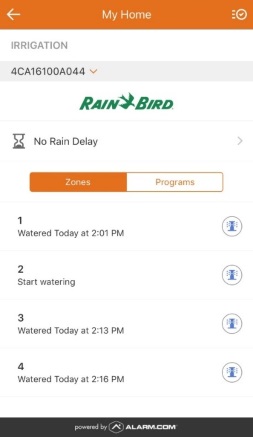
Additional Tips
- Zones are named numerically.
- To update the zone names via the Customer Website, click Settings then Devices
- When watering, it is not possible to interact with any other zone or program. To make changes, tap Stop Watering .
- To water select zones that are not in a program, tap Water All Zones and deselect zones as desired.
- Program names are visible in the Alarm.com app, but the program details, including zones and durations, are only available in the Rain Bird app. It is recommended to give each program a descriptive name for easy reference later.