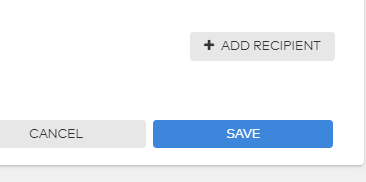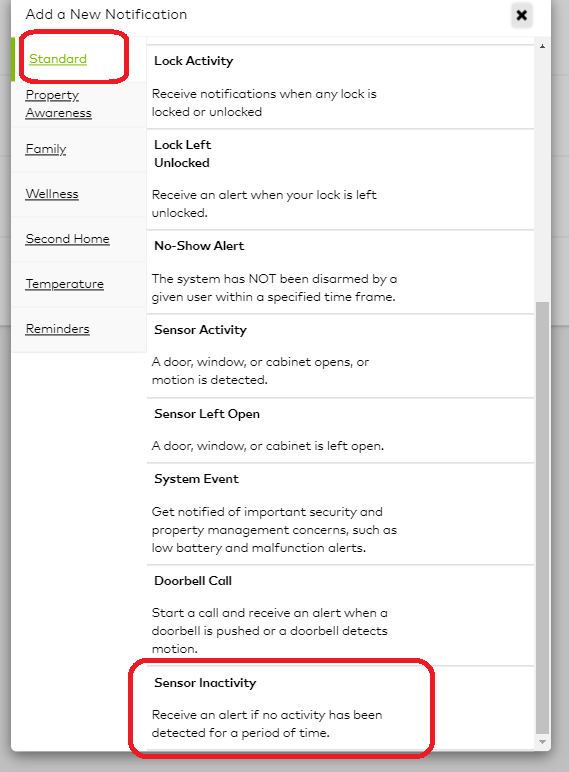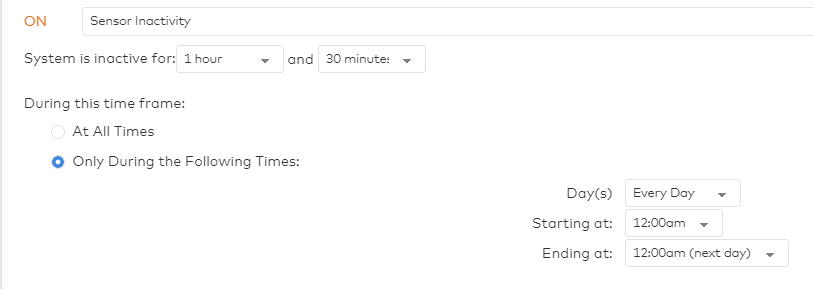Using Alarm.com Wellness, you can set up notifications to let you know if a loved one is not up and about within their home.
-
To set up the notification, start by logging in to Alarm.com.
-
Click on Notifications
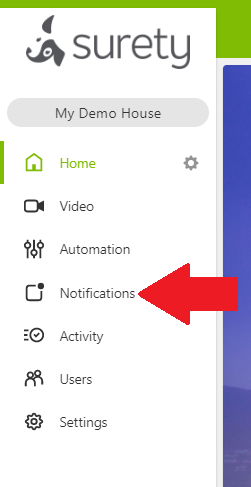
-
Then New Notification

-
Next, click on Sensor Inactivity in the Standard section of notifications.
-
Give the notification a name and select how long the sensor is inactive for along with the time frame you would like the notification to be active.
-
When done, choose any any all recipients for the notification via the Add Recipient button.
-
Click on the Save button when finished.