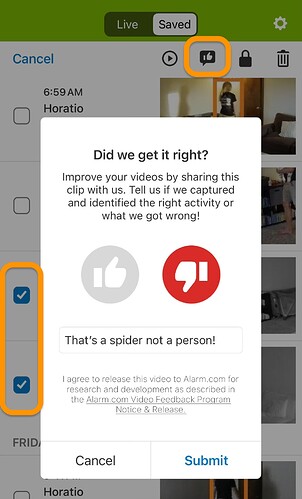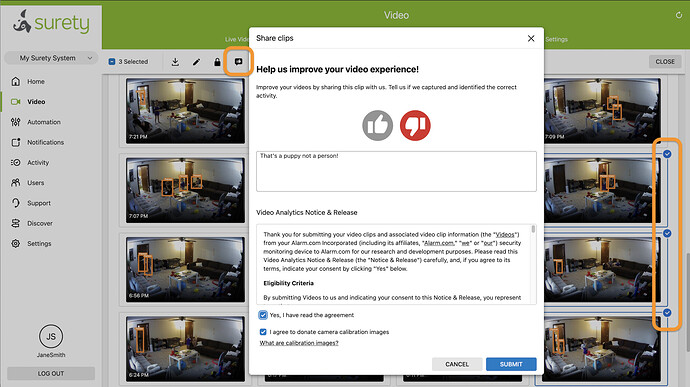Sometimes video analytics (people, vehicle & animal detection) doesn’t meet your expectations. There could be a problem with your setup, and we’re always happy to help you fix that, but sometimes there is just room for improvement in the analytics. In this case, the best thing to do is send examples of the problem to Alarm.com so that they can make video analytics better.
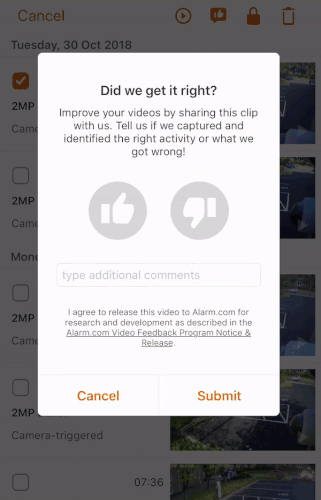
Send Feedback For Specific Video Clips
To send video analytics feedback for specific clips:
- Select the video clips you want to send.
- Tap the thumbs-up button at the top.
- Use the pop-up form to send your feedback.
From the Alarm.com app:
From the Alarm.com website:
Automatically Donate Video Clips
You can opt-in to automatically donate video clips when you create a video analytics rule. And you can change this setting at any time.
To change this setting from the Alarm.com app:
- Go to Video and open Settings.
- Tap the desired camera.
- Tap Video.
- In Keep Clips for the Selected Duration, enable Donate Clips to Feedback Program.
To change this setting from the Alarm.com website:
- Go to Video and open Settings.
- Choose the desired camera.
- Click Saved Video.
- In Video Feedback Settings, enable Automatically share videos from this camera.