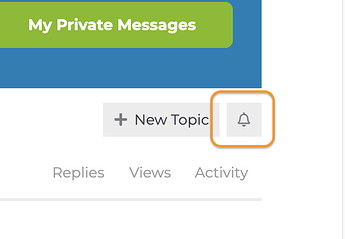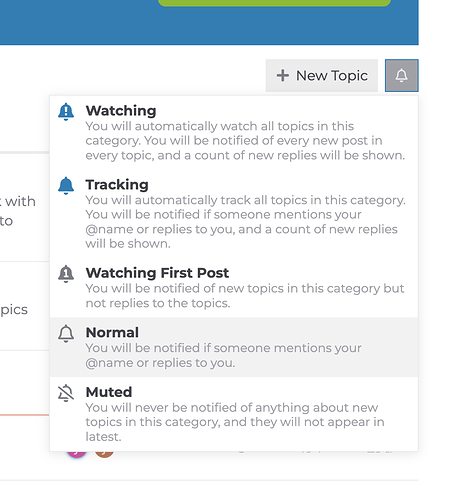The Surety Support Forum is the best way to stay up to date on Surety, Alarm.com, Qolsys, 2GIG, and related topics. The forum is organized into categories. You can subscribe to get notified when new information is posted in these categories.
Visit the Categories view to see what categories are available.
You can choose what level of notifications you will get when new information is posted in each category. By default, you will only be notified if someone mentions you or replies to you. To change your notification level for a category, go to the category and click the bell button in the upper-right corner.
From the menu that pops up, you can choose what notification level you want for the category.
If you want to be notified when new updates are posted in the category, choose Watching First Post. You will be notified of new topics in this category but not replies to the topics.
If you really want to stay on top of what happens in the category, you can choose Tracking or Watching.
Categories you may want to consider Watching First Post or Watching are:
https://support.suretyhome.com/c/news/18
Only Surety staff can post in these categories so you probably won’t be overwhelmed by notifications. Watch the categories you’re interested in.
Of course, you can set your notification level on any category. But be aware if you watch the Support or Chat categories, anyone can post in those categories so you will receive a lot of notifications.
Watching categories on the support forum is the best way to stay up to date.