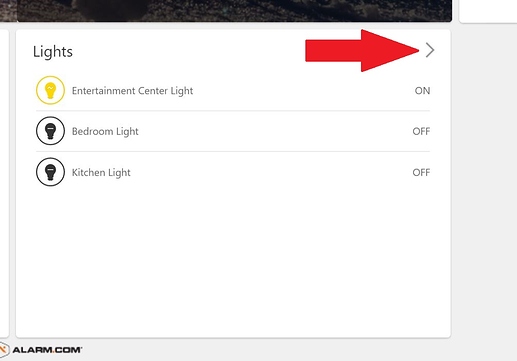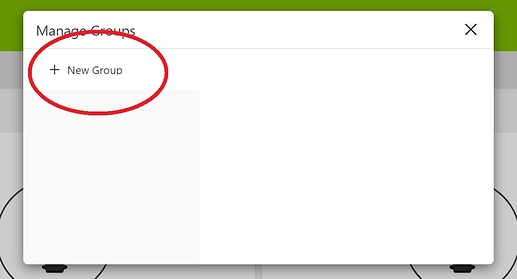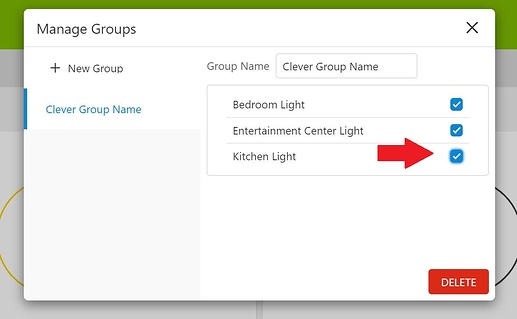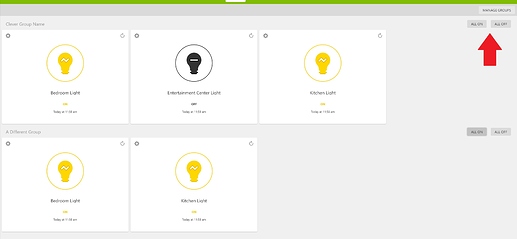This guide will cover how to group Z-Wave lights/switches together in Alarm.com. Grouping Lights and Appliances together is a great way to expand your smart home capabilities and gain more control and knowledge over your home.
-
Start by clicking on the Arrow icon located on the Lights card from your Alarm.com homepage.
-
Next, click on the Manage Groups button at the top left corner of the Lights page.
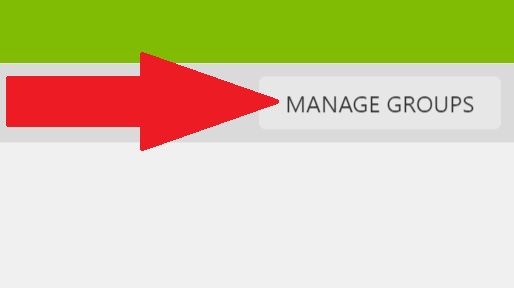
-
Click the Add New Group button.
-
Enter the Group Name and select which eligible device you would like to add to the group via the check boxes. Each selection you make will automatically save.
-
When done, exit back to the Lights page by clicking the X button at the top right corner of the Group card.
- From the Lights page you can turn on or off the group as a whole via the buttons on the right or individually via the light cards themselves. The cards should updated in real time.
That is all there is to it, now your done! Groups can be deleted via the Manage Groups buttons should you wish to do so.