Clear a phone line failure
A phone line failure can be cleared using remote commands locally using the keypad. After commands are sent, the panel should be locally power-cycled to ensure these settings take effect. Commands can be send by your dealer to resolve this issue. If you are a Surety subscriber, reach out to us and let us know you would like these commands sent.
If clearing the phone line failure locally using the keypad, any settings related to POTS communication should be disabled (i.e., TLM in section 15, defaulting primary/alternate phone communication numbers in 301-303 or 310-318, and disabling section 380 option 1).
Note: TLM is enabled by default on a SEM-DSC PowerSeries.
To clear a phone line failure using the SEM-DSC PowerSeries keypad:
- Press [*][8]
- Enter the installer code.
- Press [015] for section 15.
A. Verify option 7 is toggled off to disable TLM. To toggle option 7 off, press [7]. The keypad should display the following:
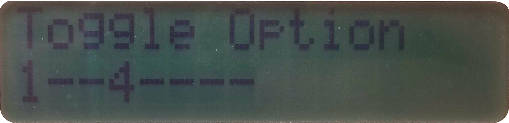
Note : If there was anything programmed here, and a Phone Line Failure occurred post-SEM install, a power cycle is required.
B. Press [#] to save and go back. - Go into sections [301] -[303] and [310] -[318] and replace all values with an F by pressing [*, 6, *] This restores the phone communication sections to its original settings.
Note : The first value is always going to be a D , so it should read DFFFFF . - Press [380] for section 380.
A. Verify option 1 is toggled off to disable the phone line. This also clears the View Trouble - Communications keypad message that indicates there is trouble with the phone line communication.
B. Press [#] to save and go back. - Press [382] for section 382.
A. Verify option 5 is toggled off to disable TLM. To toggle option 5 off, press [5].
B. Press [#] to save and go back. - Press [#] to exit programming.