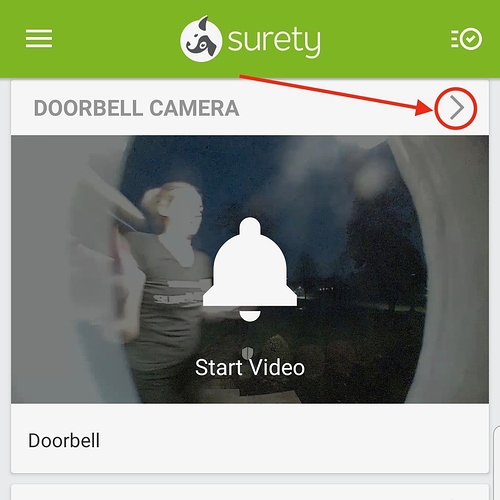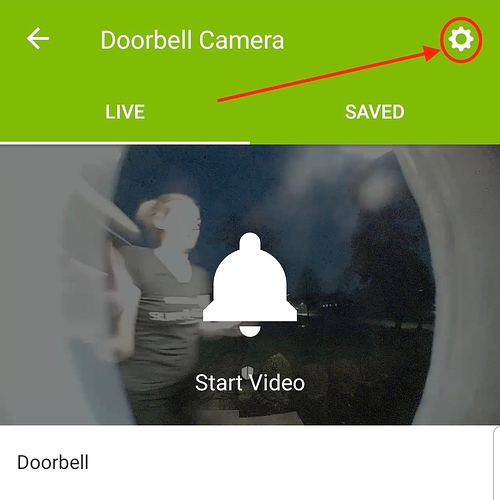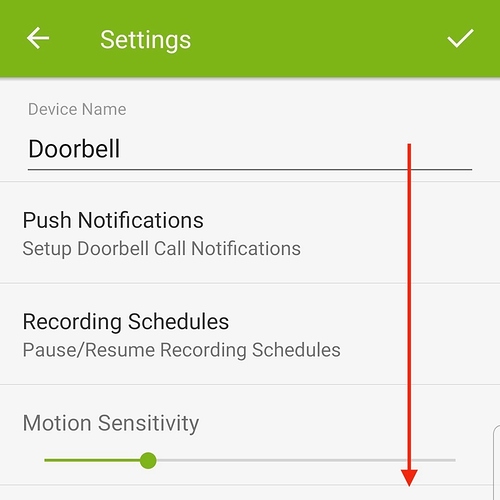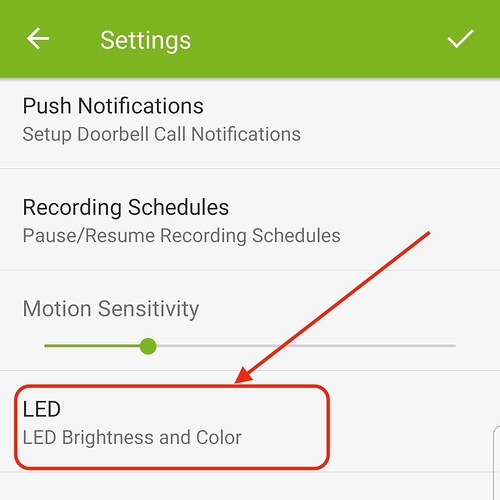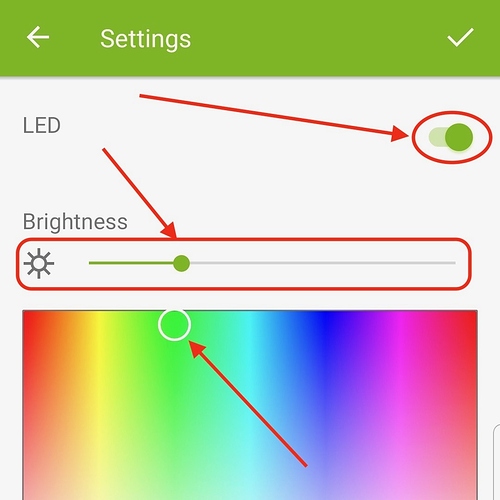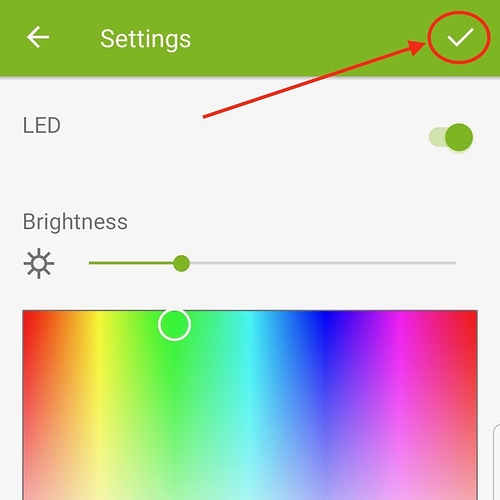Did you know that you can change the color of the LED light on your Skybell Slim Video Doorbell? Changing the display color and brightness is easy using your Alarm.com app with Surety.
1. Select your doorbell camera from the app.
2. Then click the settings icon.
3. Scroll down to ‘LED’ and then click on that selection.
4. From the LED setting screen you can turn the LED on and off via toggle switch, change the brightness of the light by changing the slider, and pick the color you’d like it to be by moving the white circle over the color options.
5. Click the checkmark to save changes!