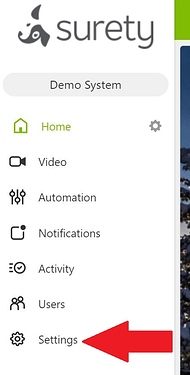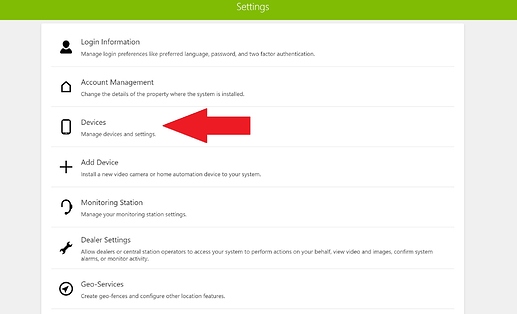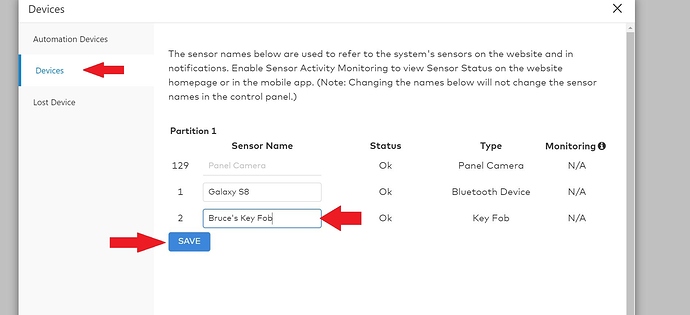This guide covers how to change sensor names in Alarm.com.
Some alarm panels have limitations on zone descriptions, often forcing you to select from a pre-made list of words. For added specificity, you can edit what these zones will show up as in Alarm.com and Alarm.com notifications.
Note that this does not alter the sensor names at the panel.
- Start off by clicking on the Settings tab of the Alarm.com menu.
- Under Settings, click on the Devices tab, to access device management.
- Finally, from the Devices tab, you can adjust the sensor name via the text field. Once you have made the desired changes, click the Save button.