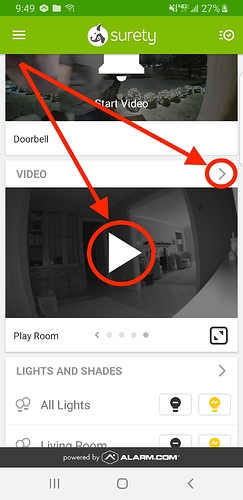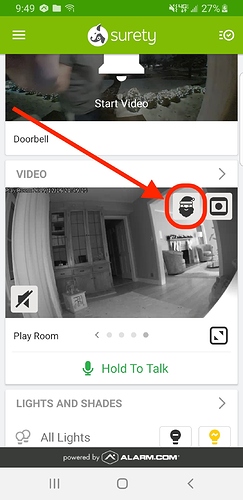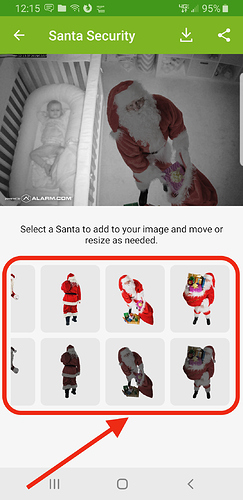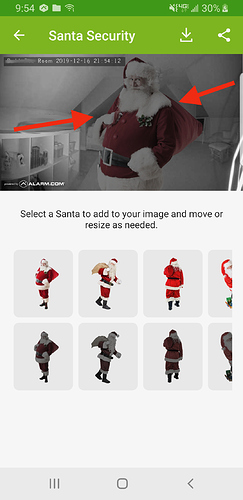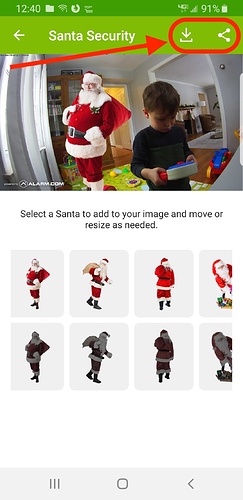Want to help the kids in your life catch Santa this year? Its easy to catch him on camera with Surety and your Alarm.com cameras!

How to Set Up Alarm.com’s Santa Security
To catch Santa in your home, you’ll need the latest version of the Alarm.com app, and a compatible Alarm.com home security camera.
To tell if a video camera is compatible with Santa Security, open your Alarm.com app and look for a Santa icon in the top right corner of the camera’s live video feed. All compatible cameras will show this icon as long as you have the most recent version of the app. Next…
1: Open your Alarm.com app. Select any live video feed from a compatible Alarm.com security camera in your home.
2: Tap the Santa icon in the video feed to get a still image from your security camera.
3: Choose a Santa from the menu to add to your snapshot. You’ll see 5 full-color images of the real Santa for a daytime snapshot, and 5 black and white options for night.
4. Move and resize Santa as needed by touching Santa and moving him to the proper location, and using your fingers to pinch or pull the image to reduce or increase Santa’s size on screen.
5: Delight your family. Download your image and when your children wake you up at 5:30am on Christmas morning, show them your snapshot.
6: Share the magic! Share your Santa snapshots with family and friends by email, text and social media (hashtags: #SantaSecurity #SuretySanta).

Santa Security is available until December 29th.