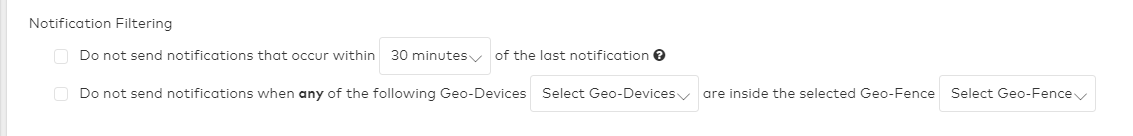This guide covers how to set up a notification to let you know that the system has been disarmed during a specific time.
This can be useful to notify you when your children have arrived home from school or to let you know when an Employee has disarmed the system at the start of the business day.
To begin:
- Login to the Alarm.com website.
- Click on Notifications
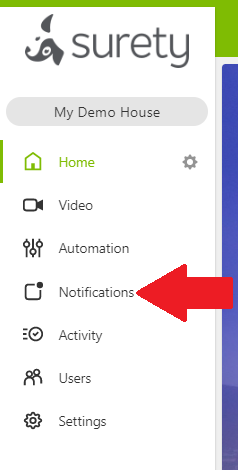
- Then click the New Notification button.
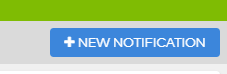
- From here, select the Family tab and click on Your kids have arrived home from school
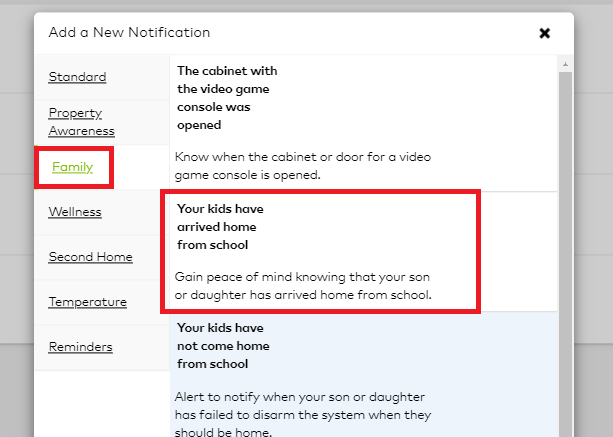
- Give the notification a name that best suits its purpose.
- Select Any User or a specific user from the dropdown menu and choose Disarm
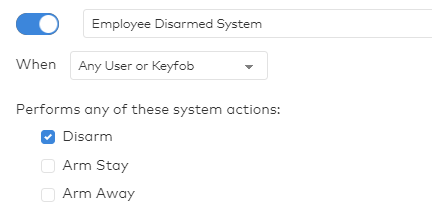
-
Then choose a time frame, either At all times or during a specific time frame
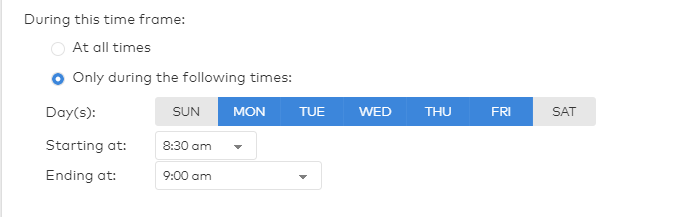
-
Then choose Notification Filtering if desired.
- When all of the notification settings are to your liking, click on the Add Recipient button to select who should receive the notification.
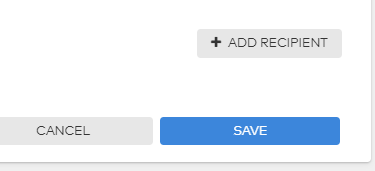
- When done click Save