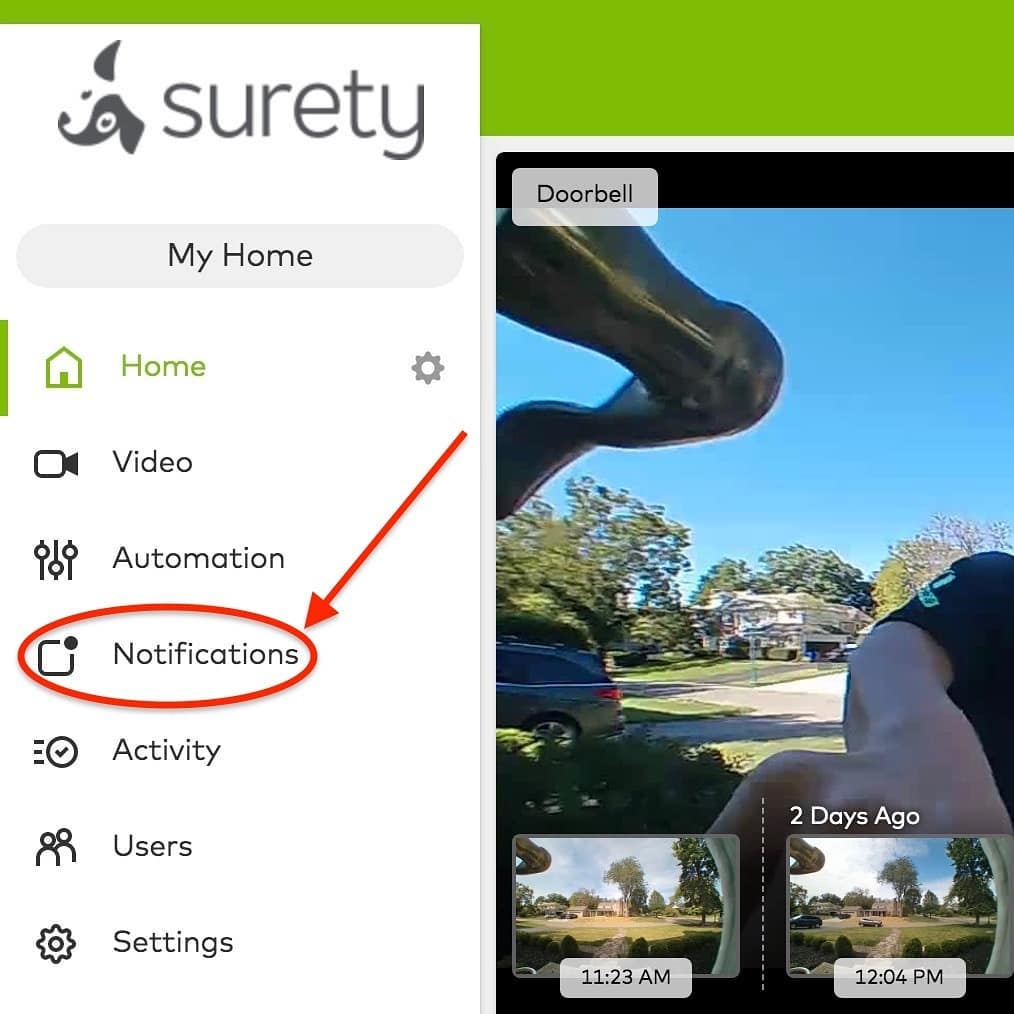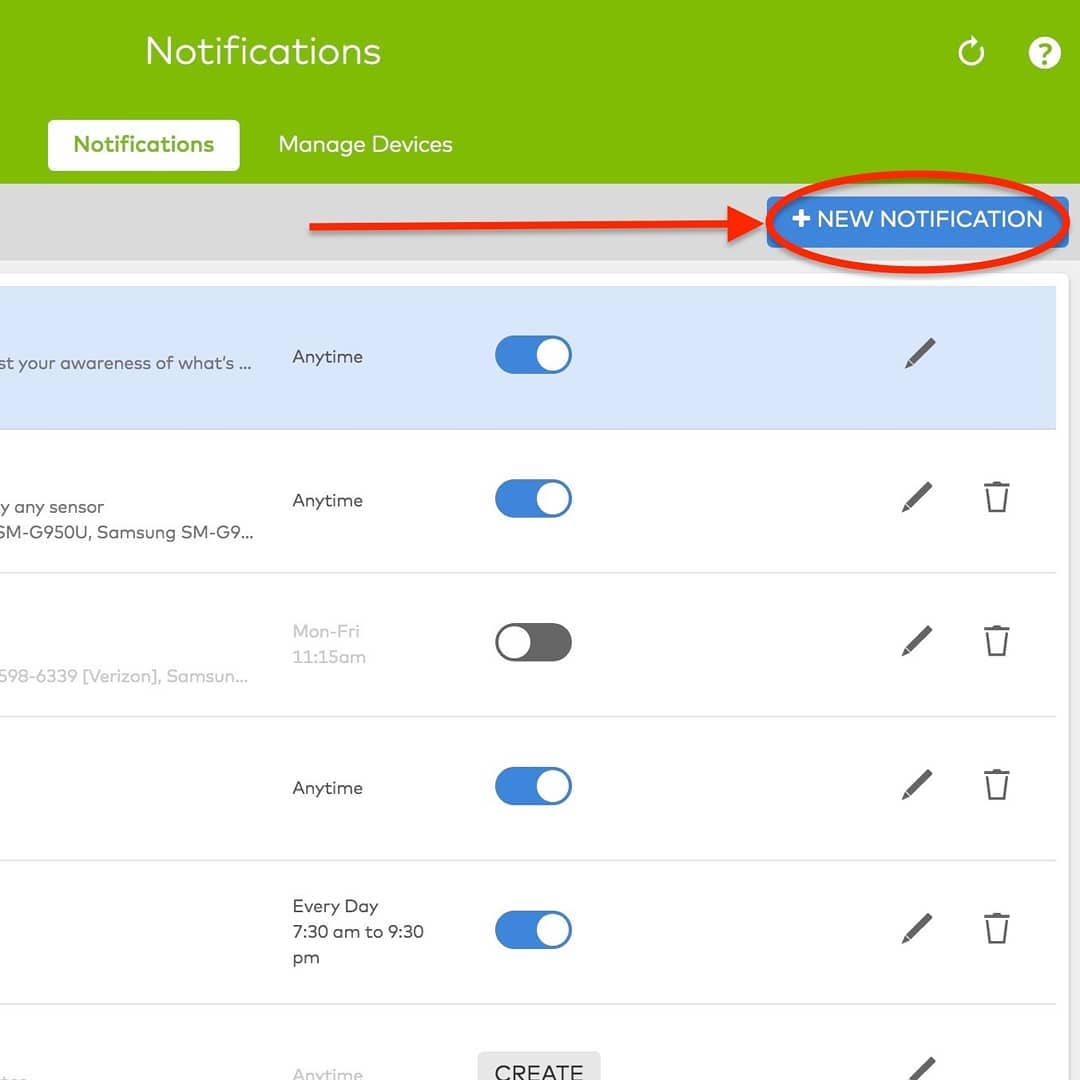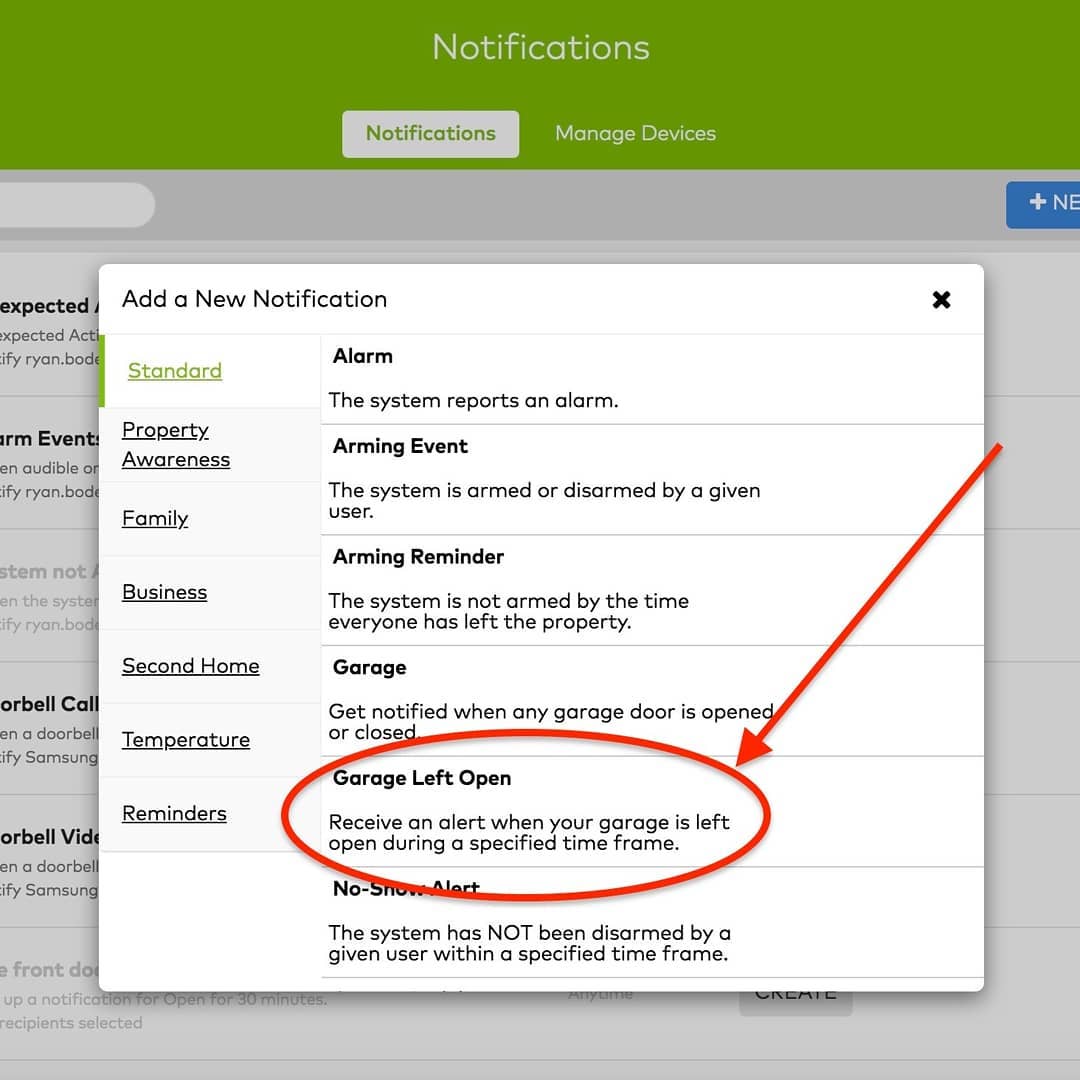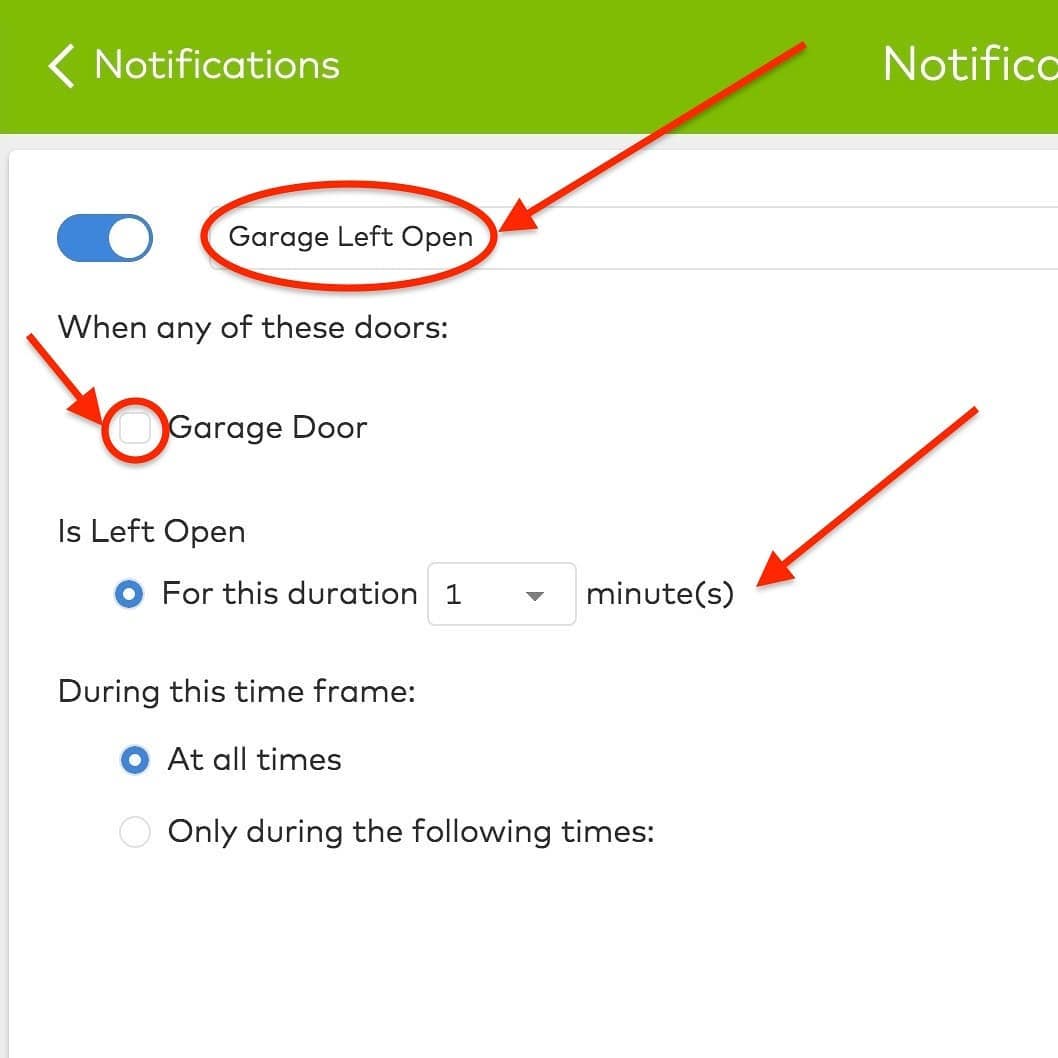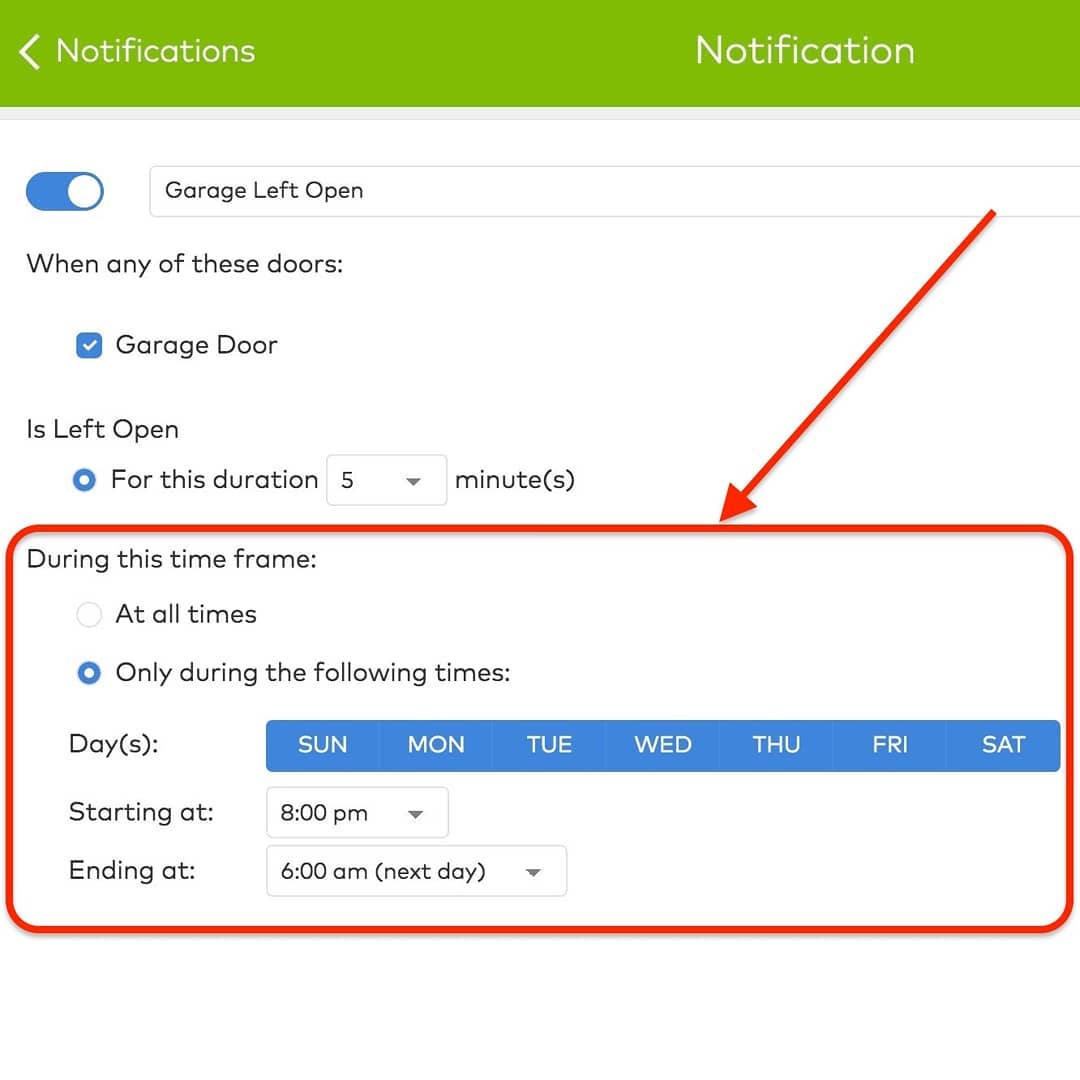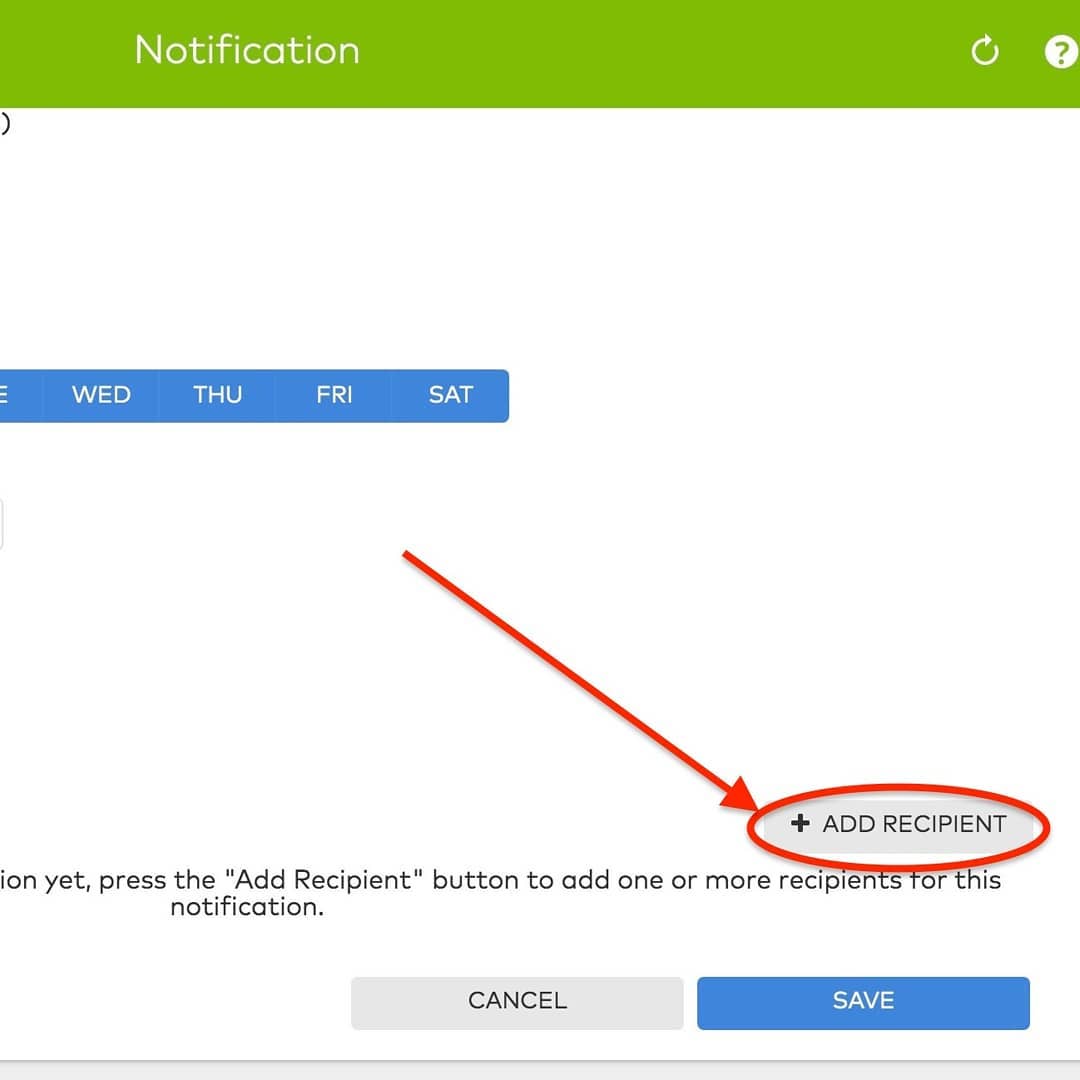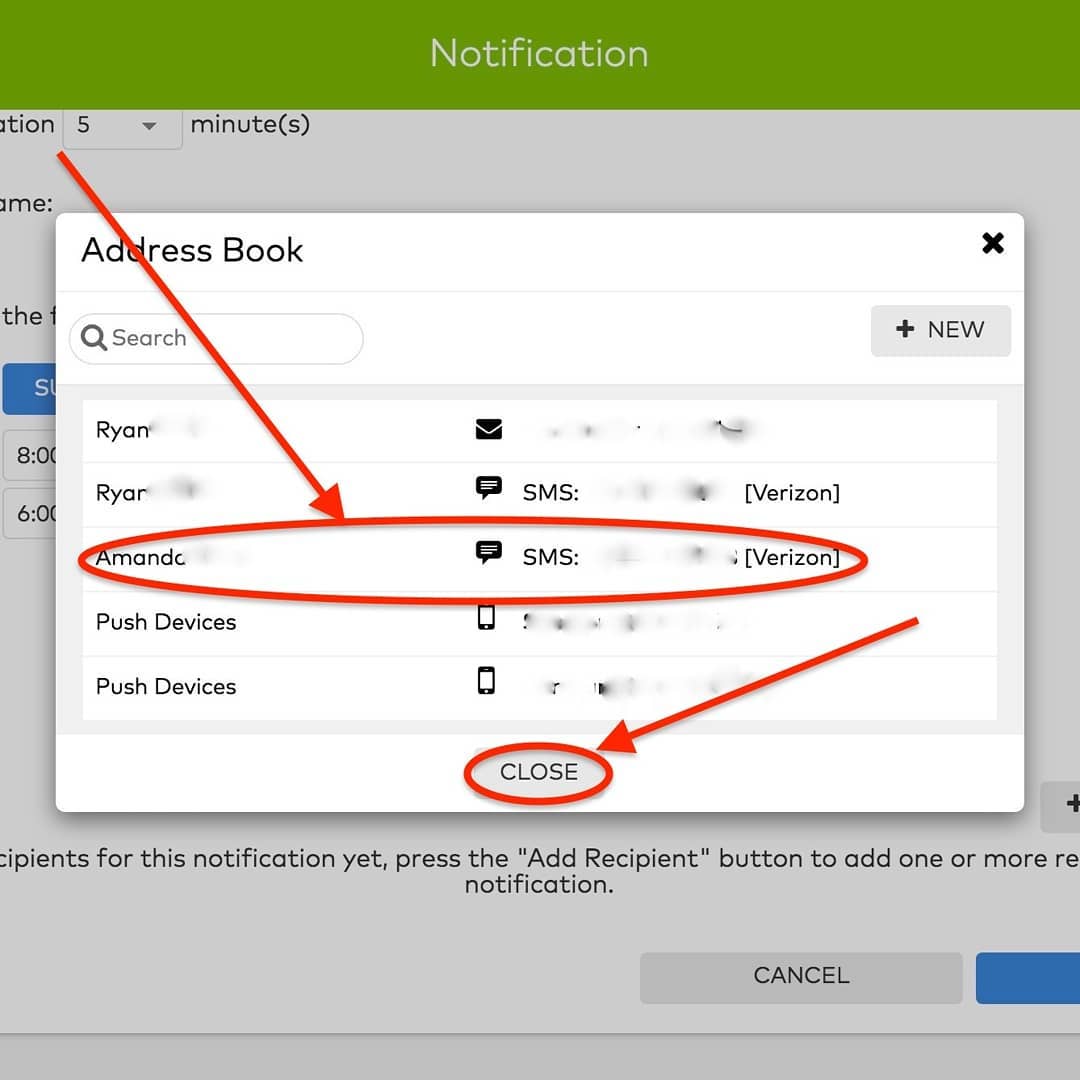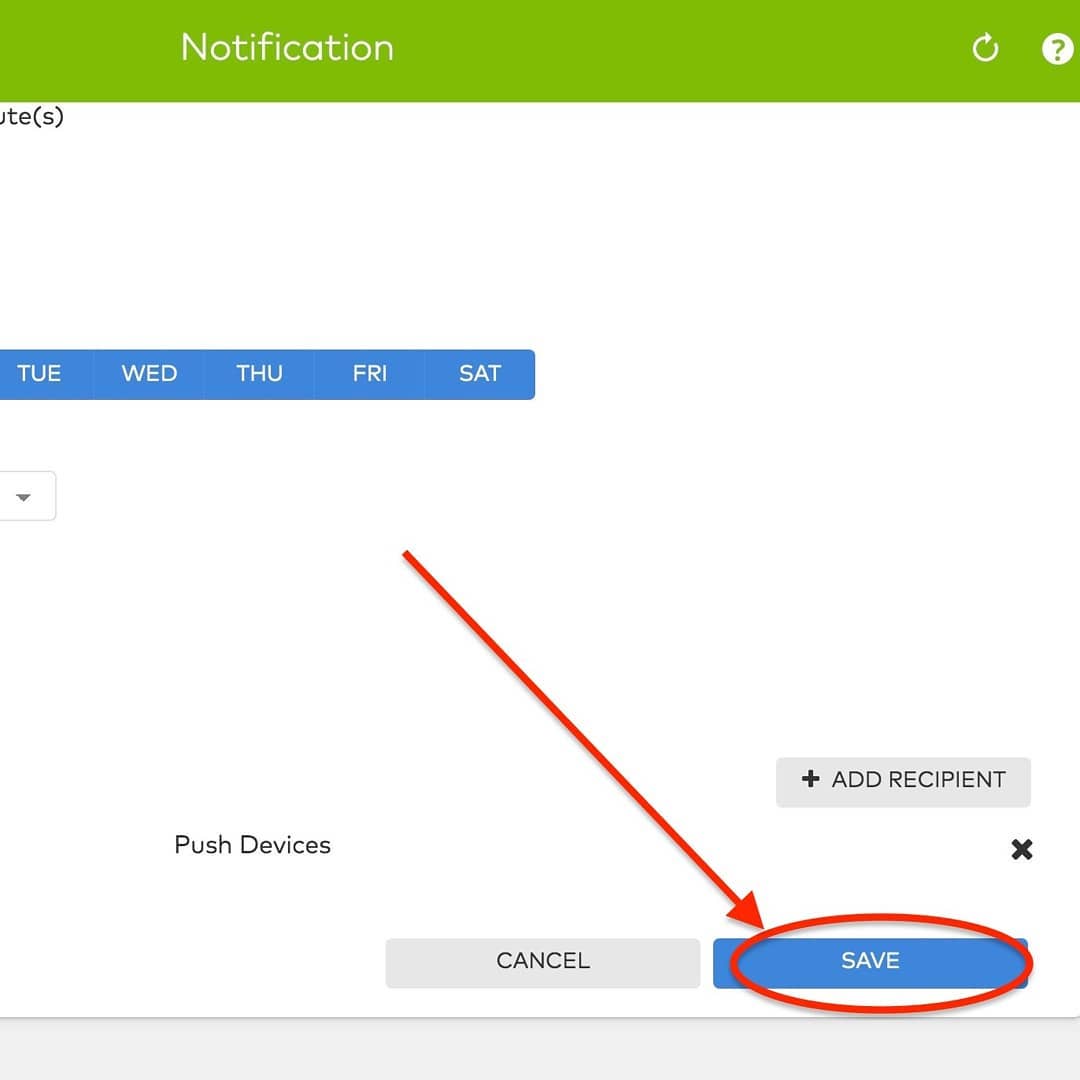1. Log into SuretyHome.com/alarm and click ‘Notifications’ on the left.
2. Once on the notification page, click ‘+NEW NOTIFICATION’.
3. Under the ‘Standard’ list, select ‘Garage Left Open’.
4. The name of the notification is automatically populated, but can be changed. Select the garage door for which the notification will apply, pick the length of time you’d like the garage open before you are notified, the days of the week on which the notification will apply, and whether you’d like this notification all the time or at specific times.
5. Click ‘+ADD RECIPIENT’, select desired recipients and click ‘Close’. Click ‘Save’.
6. The on/off toggle, edit, and delete options are available for you if later on you’d like to make changes.