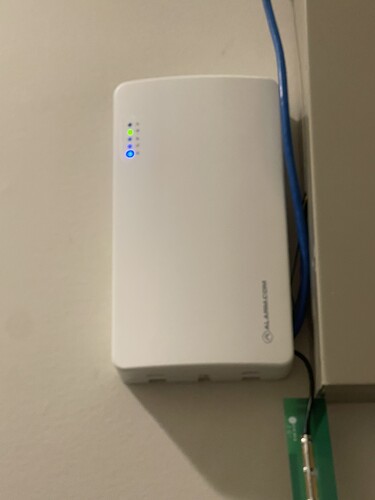When arming my Honeywell panel tonight it began beeping non-stop. It is showing two codes bf and 100. The master code was entered multiple times with no success. The only way to make it stop beeping was to flip the breaker.
Hello,
The BF error code indicates the panel is having a Backup Failure.
Try Power Cycling the panel and checking the battery for a date of expiration or any visible damage. A conversation on this error can be found on the Surety Support Forum linked here.
Report back which LEDs are lit up on the SEM.
The bottom light stayed lit. It would cycle through the top 4 lights and then the second from bottom would stay amber.
We ultimately disconnected the battery and flipped the breaker so that our children could sleep. It was beeping loudly and consistently.
Thanks
Hello,
I’ve emailed you with more info, but happy to troubleshoot further on the forum so others can follow along and benefit from the solution too.
From the Event History, the first trouble event is a Module Malfunction. A discussion on the BF error and 100 check error for your panel with steps to resolution can be found at this link on the Surety Support Forum. The post with steps that resolved the issue is linked here.
Alarm.com indicates the Module Malfunction error is due to BUS device trouble which may be between the SEM and your panel. Try following the steps to sync the Master Code and let me know if you continue to experience trouble.
Sorry for the delay. Just got home today. I was unsuccessful at changing the code. The panels seem unresponsive to my codes being input.
No wires were moved between it working and it not working. The boxes are in a remote closet with little traffic and high on the wall. Also, I checked the battery and it is fine. It was registering 13-14V. We’ve had some recent storms including one where power was lost. I’m wondering if something was damaged in a storm.
Hello,
Typically, after a power outage, power cycling the panel can help resolve communication issues. In this case, it seems that the issues are persisting, and the panel continues to beep. Based on the LED behavior you mentioned, the fourth LED cycling indicates the cellular signal strength, which suggests a potential communication issue with the SEM.
With the panel currently powered off, I’m unable to send a ping to check the communication status. Could you power the panel back on and try running a cellular test? This will help us determine if the Backup Failure (BF) error is linked to a signal issue, and we can proceed with further troubleshooting from there.
Hey @awsuretycam Adam,
I’ve got it powered back on. It will beep non-stop until I turn off the power again. Please let me know when you complete the process on your end.
Thanks,
Russell
I don’t know how to run a cellular test.
The SEM itself is able to communicate and responds to pings at the moment.
If you open any sensors, is any of the activity reported to Alarm.com?
Are you able to see and use the keypads? Are any of your keypads not showing anything on screen?
bF and 100 codes on the keypads. They beep at first but don’t disable the pinging. I was also unable to reset the master code to 1234. I have noticed sensors registering on the keypads.
Based on the description and the behavior, it could be a short or a malfunctioning device. Check 100 on a vista indicates an RF receiver is causing an issue. bF should be referring to the SEM. The BUS wires in general may be at fault and should be ruled out if possible. Make sure there is nothing causing a short between the BUS terminals.
Power down the system fully, then disconnect the Y and G BUS data wires connected to the panel, make sure there are no shorts across those terminals and no broken wires, then reconnect.
Inspect the wiring behind the keypads to be sure there are no short circuits (Y and G touching each other) or pinched wires.