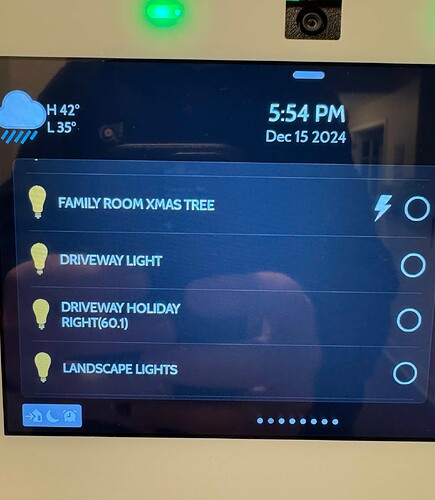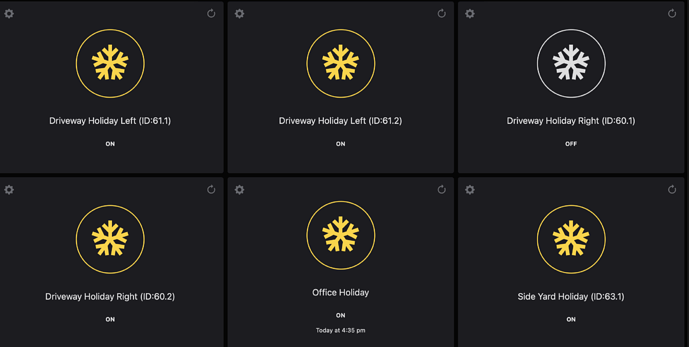I just thought I’d share some of my recent discoveries as it relates to Zooz products. For background I’m using the IQ4 panel.
I’ve implemented several Zooz products including the ZEN32 Scene Controllers, ZEN16 Multi-Relay, ZEN71 and ZEN76 on/off switch, and ZEN04 smart plug and ZEN14 Outdoor smart plugs. Each time I read the details I find new interesting features, so I thought I’d share some of my adventures/findings:
On the ZEN16, I connected it to a 12v power supply and used a Seco-Larm strobe and siren to create a configurable remote siren for my garage. This also has the benefit of the strobe being visible from my garage window in the event of an emergency as it can be seen from the street. I boxed it all up in a plastic project box and the power supply is on a UPS (that was existing in my garage for my cameras).
With the ZEN32 Scene controller, I realized that in addition to triggering scenes in Alarm.com, I also could use direct association in the IQ4 panel to associate a button to another Zooz device. So, for example there is a button that directly turns on/off a light in that room; making the scene controller actually 5 wall switches in one! And this doesn’t rely on the cloud/Alarm.com to fire since it is a direct association.
Also you can order custom buttons for the ZEN32 with pre etched labels for each button for a professional clean look.
That same direct association seems to work well between all of the Zooz products. It opens doors to a lot of creativity.
The ZEN76 wall switch is a gem because you can integrate it in a 3 or 4 way circuit and leave all the other switches as-is! (You don’t need to replace all the other switches in the circuit.). While that was cool enough, I found after install that they show up in alarm.com as REMOTES! [Once I enabled the remote feature via parameter 10 (see below)] Now in addition to turning that light on/off, I can trigger scenes from the same unassuming light switch. [So now when the dog gets me up at 530 to do his business, I disarm the panel, then double press the hall light switch and the pathway through my house to the back door, the landscape lights, and yard lights all illuminate so I’m not walking in the dark. Very cool.]
Update: The ZEN71 also shows up as Remotes just like the ZEN76 and works equally well.
The ZEN14 double plug now (as of yesterday’s announced beta) is independently controllable in Alarm.com (and really always was direct in the IQ4 panel). This lets me keep the outdoor holiday inflatables and lights on different schedules.
Parameters. In the Zooz directions you can access all the ZWave parameters available and program them from the IQ4 panel direct into each device. Some parameters are what you’d expect - LED color, behavior, etc, but some are very cool - like on or off TIMERS! Which is very useful since we can’t mimic a timer in alarm.com at present. (Like, when this switch turns on by a physical button press, turn it off automatically 30 mins later. Useful for a shower or closet light, etc). You can also invert behavior and more. Lots of gold in those detailed parameter options.
The bummer: After talking with support I’ve found that these Zooz switches do not handle non-resistive loads, like those from a shower fan, for instance. Only their dry contact products would work in that case. So for those instances I’m using GE or Leviton for switch control.
Ok, I’ll stop geeking out for now, but it seems the longer I look at the details the more I can actually do with the system. The other factor here is that, for our house, all this home automation has to work without the app, and without any instructions. It has to be completely intuitive. This is because no one else in the house has any desire to use the app or the panel to control any of this or kick off any scenes. Physical buttons of some sort are a must.
PS: I have nothing to do with Zooz… just a customer…