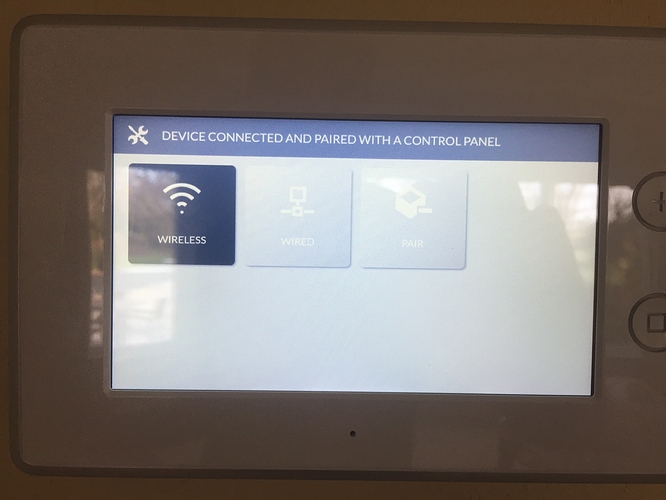I just received the new SP1 panel for the GC3 and am unfortunately unsuccessful to get it to work. I can pair it successfully with my GC3 panel, however I only get the attached screen when paired, saying “device connected and paired” however there is no functionality. Non of the buttons do anything and I cannot exit the screen. Restarting the device (after disconnecting battery and power) just get my right back to this screen. Does anyone have an idea on what is going on or how I can resolve this?
A couple things to verify:
- Are you using firmware 3.1?
- Are you exiting out of the programming menus on the GC3 back to the home screen?
Is this issue still occurring now?
Yes, GC3 is updated to 3.1
After pairing the SP1 with the GC3 I save the changes and exit out of the programming menu - everything appears to be normal (security system restarts, acknowledges “system ready to arm”. I also see the SP1 added to my devices on alarm.com as “keypad/touchscreen”.
I tried deleting the SP1 multiple times and pairing it again, unfortunately always with the same result.
Actually, I wasn’t aware that Production versions of the SP1 had shipped yet to be honest.
Evaluation beta versions may be floating around. It is very bad faith to sell one, so hopefully that is not the case. Would you mind sharing whether this was purchased on ebay or the like?
I can say I have seen an evaluation version perform identically to what you describe unfortunately.
From what I can tell the unit is definitely a production version (packaging, etc.) - it was purchased through all2gig.com
I will contacted them and have the unit replaced.
Well I am told by 2GIG that they did just start shipping, so it is possible this is a resolvable issue. A manual is not yet available on the 2GIG website. I’ve requested one and am looking into a resolution.
Just to make sure, go into your GC3 programming, can you confirm that the keypad is marked as enabled and set as an SP1?
Alright, you may want to reset and re-pair the SP1 as a test.
The manual does not include this instruction, but to reset the SP1 link, Press and Hold the Home and Emergency buttons for 15-20 seconds. The Pair button should become accessible again and you can re-attempt the link.
Before you try to pair again, try setting both the GC3 and SP1 with Static IP addresses rather than DHCP automatically assigned addresses. Does this help?
Geez, I was hoping that the SP1 would be much more seamless and bug free compared to the SP2, but this early indication is that it is not. Hopefully others comment on their experiences with the device shortly.
If it turns out that it is another bug filled rushed product, it would make me not optimistic regarding the future of 2GIG. Competition within the market seems to be rapidly increasing (with the release of a plethora of newly announced DIY security systems including the new system from NEST) and releasing sub-par products will simply push more people to try these alternatives.
Geez, I was hoping that the SP1 would be much more seamless and bug free compared to the SP2, but this early indication is that it is not. Hopefully others comment on their experiences with the device shortly.
I can say it is a direct mirror of the GC3, built in the same housing with the same software rather than an emulation of it in android, so it is indeed pretty seamless in operation.
We will be testing production SP1 units ourselves. Anyone who has feedback we would love to hear and help pass it on to 2GIG!
I think what happened above may be a result of a programming change to that SP1 in the GC3 or an incomplete pair from network trouble. The SP1 simply needs its connection reset via pressing and holding the two face buttons, then you can re-pair it to the control panel.
I spent about an hour on the phone with 2Gig/Nortek last night and we tried a lot of things, unfortunately none of them worked. The two face button pressing option did not work, the unit did not react to this at all. We tried different network options, e.g. using the GC3 access point instead of my Wifi network, assigning static IPs and so on. In the end, the conclusion is that there is something wrong with the SP1 unit and a warranty exchange was initiated. I will update here when I receive my replacement that hopefully will work 
I will update here when I receive my replacement that hopefully will work
Gotcha, alright, well let us know if we can assist! That sounds like you did exhaust troubleshooting on that one.
As a note, when holding the face buttons the only thing to expect is that the pair button becomes interactive again, clearing the parent panel link. It does not reboot.