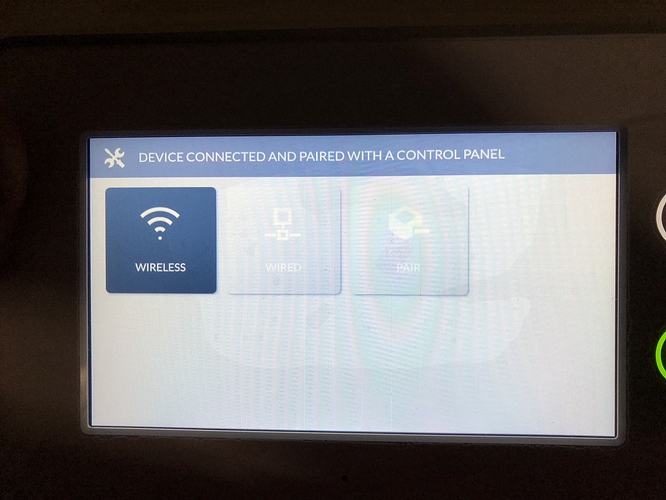I have one SP1 panel that I purchased a few months ago. Painstaking process trying to get it to pair/sync, but it eventually did, and for the most part, has been working. Recently purchased three more SP1’s and unable to get those to sync. Running 3.1.0 firmware on GC3 and all SP1’s, connected via WiFi router, they do pair (says connected and paired), but afterwards the SP1’s won’t sync and won’t come off the screen shown in the attached photo. The three new SP1’s just purchased all do the same behavior. The original SP1 purchased a few months ago continues to function as normal. GC3 build version 5572, new SP1’s build version 5571 (maybe this has something to do with it?). Tried power cycling (around 10 times each panel), unpaired and repaired multiple times, all with no luck. Suggestions? Thank you for your help!
Tried power cycling (around 10 times each panel), unpaired and repaired multiple times, all with no luck. Suggestions? Thank you for your help!
Just to verify, have you power cycled the GC3 itself? Can you run through the steps you are taking to pair? Pairing has had some changes in the firmware updates since 3.0.2.
You may want to update the firmware on your GC3 and SP1s. 3.1.1 is available and makes some network updates. Would also ensure build versions are correct.
The SP1 and GC3 use the same firmware file.
I did cycle power on the GC3. Unplugged transformer, unplugged battery, waited 30 seconds, plugged battery back in, plugged transformer back in. No luck. Downloaded 3.1.1 firmware (build version 5862) to flash drive, deleted all files on drive prior to downloading 3.1.1. Updated GC3. Existing SP1 (in keypad #1 slot in GC3) updated automatically shortly after. Updated two new SP1’s (in keypad #2 and #3 slots in GC3) from flash drive. Both updated successfully. All SP1’s still connected, existing SP1 (slot #1) functions as normal but the new ones still won’t sync. Cycled power again on GC3 and both SP1’s (same process as above). Still no sync. Unpaired new SP1’s and deleted both in GC3. Re-paired (successfully), both new SP1’s still won’t sync. Used pairing process as follows: Powered up SP1, connected to password secured WiFi router, verified GC3 was still connected to same router/network, entered system configuration and enabled keypad #2 (or respectively #3), selected “pair,” selected “pair” on SP1, GC3/SP1 now connected, selected “back” on SP1, SP1 displays “paired and connected to a device,” exit configuration and saved changes on GC3, GC3 reset “system disarmed, ready to arm.” SP1’s still stuck on screen as described in original post, no sync.
Interesting. So the sp1 panels are paired but not syncing. Try holding the face buttons down for 20 seconds on the SP1 secondary panel that isnt syncing. This should re-enable the pair button on the screen posted above. Run the pairing process again and wait at least 5 minutes for all sync commands to go through. Wait for this full process to complete before trying on the next SP1 panel. Any change?
I will surely try this again, but this is essentially the same process I have been doing up until now. Only trying to pair/sync one panel at a time, never two at the same time (or rather within a 30 minute window). I read on another forum here a guy having the same issue, stated he eventually got 2gig to admit it was a bad SP1 and replaced SP1 under warranty, but he was having issues with his home and emergency buttons, not the case here. Not sure what to do at this point. It’s not just one SP1 panel either, it’s three of them… I would initially think it was the common denominator, the GC3, but then I already have one SP1 paired and working (and has been for about 2 months).
Yep, same behavior after unpair/pair and multiple power cycles both on GC3 and SP1.
selected “back” on SP1, SP1 displays “paired and connected to a device,” exit configuration and saved changes on GC3, GC3 reset “system disarmed, ready to arm.” SP1’s still stuck on screen as described in original post, no sync
You shouldn’t need to press “Back” on the SP1. Just let it sit and continue on the GC3, maybe wait a minute after initially pairing.
I’m guessing you are never seeing a pop up message saying “Synchronizing, this may take a minute” on the SP1s, correct?
Are the SP1s displaying a pairing Key immediately after pairing for a short time?
Yes, pairing key does display on the SP1 and also the serial number associated with the GC3. This is the screen in which I press the “back” button on (2gig SP1 pairing instructions instruct you to press “back”). You are correct, never seeing the synchronizing message, stays stuck on the screen which initially allows you to select wifi or pair, but since it’s now paired, pair is faded and only allows wifi to be selected. I had this same sort of issue with the first SP1 i purchased, but it connected at some point (about 1 hour later) and has been working fine ever since, but that was 2 months ago. These new SP1’s are testing my patience.
It’s not just one SP1 panel either, it’s three of them… I would initially think it was the common denominator, the GC3, but then I already have one SP1 paired and working (and has been for about 2 months).
Yes, pairing key does display on the SP1 and also the serial number associated with the GC3.
The fact that the pairing key shows is good news. How long are you allowing the SP1s to sit and wait?
I can, temporarily, recreate what you are seeing by adding multiple SP1s, and the synchronizing message does not show up right away, but after 5 minutes or so they automatically show the synchronizing message and connect up.
Just to verify this, it sounds like you’ve probably waited a while, but how long have you just left them connected without interacting further?
I doubt any of the devices you are using would be defective in this scenario. As the GC3 communicates with an SP1 already.
I’ve let them sit overnight, and all through the next day. So at least 20 hours or so before I started playing with them again. Last night, I deleted the #3 SP1 and was only dealing with #2 (#1 already connected and functioning normal). Unpaired, cycled power, repaired, let sit 30 min, cycled power, still no luck on the dang sync.
Have you always left the original SP1 connected during the process?
20 hours is well beyond long enough. 5-10 minutes max should be expected.
What model of router are your devices connected to?
One last thing I would suggest is to try using the Access POint mode of the GC3 and connect the SP1 directly to the GC3 Access Point network instead of your wifi network. Then try the pair.
On the GC3 under Settings - Network Settings - Access Point, it will list the security key to use.
Ok, painful process, but making progress. Attempted to enable Access Point on GC3, unsuccessful. Disabled WiFi, now Access Point enables. Connected all SP1’s via Access Point. Almost immediately, all SP1’s started syncing after connected via Access Point. So it appears all SP1’s are now functioning normal. Next question though… after a few minutes of the WiFi connection on the GC3 being disabled, now getting a trouble code Broadband Network Failure. I can see you cannot have Access Point and WiFi both enabled, either one or the other, so I’m sticking with Access Point. But the broadband failure. Do I need to be connected to a WiFi network for any other features of the GC3? I did go into panel programming and disabled the trouble alert on broadband failure: Q34 Broadband network failure causes trouble - Disabled. I assume this is all ok? Should I be doing anything else on the broadband side of the GC3, disabling other features? Anyhow, all seems to be working, thank you for your help, MUCH appreciated. Now, to answer your other questions, just for the sake of your knowledge when someone else is pulling their hair out… Yes, always left all the SP1’s connected until yesterday, I did disconnect and power all down except the one I was working on (with the exception of the original SP1 that was already connected, that one was always left on). Still was having no luck syncing new SP1’s. Router is a Cisco, Type XB3, Model DPC3941T. Router was originally supplied by Xfinity/Comcast ISP. Appears possibly the router couldn’t handle the communication/band width? Don’t know, but I do know that Access Point works, so YAY!! Thanks for your help…
Do I need to be connected to a WiFi network for any other features of the GC3? I did go into panel programming and disabled the trouble alert on broadband failure: Q34 Broadband network failure causes trouble – Disabled. I assume this is all ok?
Yes, if you do not wish to use wifi for now you can disable the broadband failure alert. All communication is sent via the Alarm.com cellular module - wifi is used for concurrent backup.
Router is a Cisco, Type XB3, Model DPC3941T. Router was originally supplied by Xfinity/Comcast ISP. Appears possibly the router couldn’t handle the communication/band width?
I could not say exactly what the error was, but it was unlikely to be the same device malfunction in 3 separate SP1s or the GC3 since one was already working. The most likely choke point was the router. There may be some router LAN settings that were affecting setup.
Thank you for providing the model of router, we will send this info to 2GIG.
If you try to further troubleshoot, reconnecting to wifi, I would recommend removing all SP1s, including the original, and learn in one of the newer ones first, by itself. Does it function? (You can of course just continue using access point mode though)