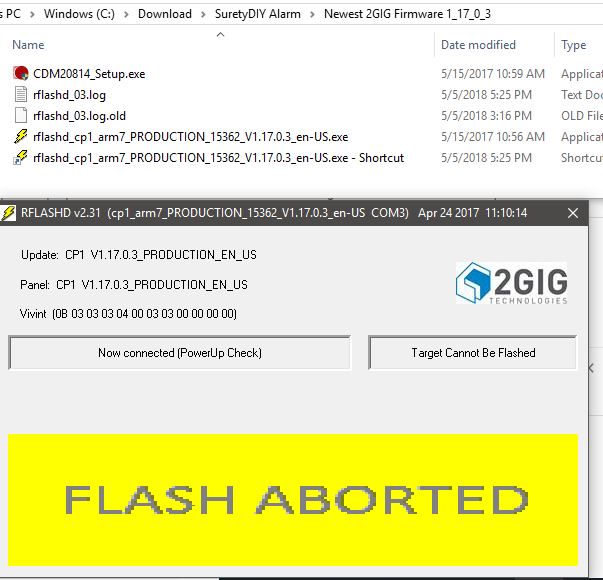After apparently successfully upgrading firmware using the 2Gig USB firmware cable (from Vivint 1.9.6 to 1.17.0.3) on the second of two GC2 panels I have, I noticed that the home screen still showed the Vivint logo in lower righthand corner. Although the panel toolbox correctly displayed the new firmware version, I thought this was strange to see the Vivint logo because after programming the first GC2 panel I have, the Vivint logo had been replaced by a 2Gig logo. So as any rational person would do - I attempted to flash the panel a second time (same version) only to receive error codes from the programming interface. I’ll attach a screenshot, but what I see is a message “Target Cannot Be Flashed” after the panel is initially found. I’ve double and triple checked my comm port, and even tried uninstalling and reinstalling the USB driver (CDM20814_Setup.exe) with no change in result. I have also tried slightly older versions of the firmware (1.17.0.1 and 1.16.0.1) with the same behavior. The log file shows this “Target Cannot Be Flashed” message right after the version and image revision check and then promptly disconnects.
Is this going to be a problem? I don’t currently have a communicator in this panel, but I plan to sign up for service with Surety and install an AT&T 3G communicator within the next week. Perhaps this is something that will be taken care of through OTA updates? As I mentioned, the version is displayed correctly in the console toolbox, and the console seems to be functioning as normal otherwise as well, other than the inability to communicate. I can forward log file if that would help.