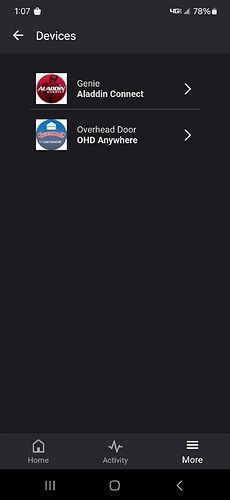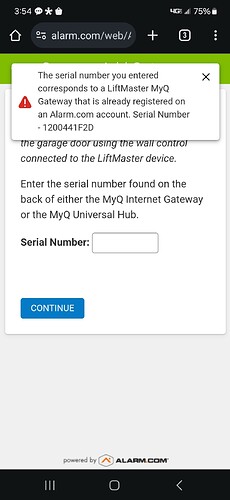My garage door has disappeared from my app and panel. How do I get it back on?
Looking at your account history, I don’t actually see any MyQ devices having been linked after adding MyQ support on 2/15.
To add a MyQ device, login to the Alarm.com website (not app) and go to Settings > Manage Devices > Add a device.
It was on there but now when I go to add device/garage door/ I do not see MyQ. I have attached what my options are.
Specifically, you need to use the Alarm.com website to add MyQ. The option will not be in the app.
To add a MyQ device, login to the Alarm.com website (not app) and go to Settings > Manage Devices > Add a device.
So I went to the website but now I am getting this error. I am pretty sure it was on my alarm.com account before i removed the doorbell.
That Liftmaster MyQ serial in your image reports being assigned to an account through another dealer when I check it in Alarm.com.
You will need to get that MyQ device removed from the old account first before they can be added to a new Alarm.com account.
This is the old account. I switched it from another provider to Surety. I dont think i have access to the old one.
This is the old account. I switched it from another provider to Surety. I dont think i have access to the old one.
I see, I think I see the confusion in this case.
There is one subscription linked to this username you are reaching out from. That subscription was recently purchased and activated through Surety. This is a new Alarm.com account. No old account was transferred. Any old account would need to be cancelled through your old provider.
The MyQ device you are referencing in your image reports being assigned to an account through another dealer when I check it in Alarm.com.
It is necessary to get that MyQ device removed from the old account first before they can be added to a new Alarm.com account. There is no other way to use it.
How do I do that. This email address is the same one associated with the old alarm.com account. Where do I go to remove it?
An email address can be associated with any number of Alarm.com accounts. The username must be unique.
To remove a MyQ device only the service provider controlling that account would be able to delete it. Contact the old provider, let them know the MyQ Serial number that needs removed from the old account. If the Alarm.com account gets deleted this would accomplish the same goal.
Can you tell me the username? I tried to do forgot user name but it keeps giving me this one.
Can you tell me the username? I tried to do forgot user name but it keeps giving me this one.
Just to clarify, it sounds like you are asking what the username is for the other provider, is that correct? I can’t view or provide that. You’ll need to contact that provider.
If you need assistance with your ADC username through Surety, please send us a private message here requesting that.
Ok so that was a mess but I cleared my garage door history and got it back on my alarm.com app. It is not however showing up on my panel. How do i get it back on there?
Looks like a MyQ device was added just before this message. The integration is automatic but may take a little bit to sync. You will have a garage page on the panel which you swipe to from the home screen. If you check now, do you see it?
It did pop up about 5 minutes after I sent this. Guess I need to be a little more patient. Thanks for your help
No worries, thank you for confirming!